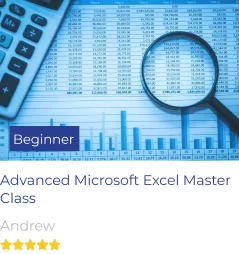With the best productivity software, managing projects becomes a walk in the park. You can track office and remote teams efficiently while ensuring quality results.
Most productivity apps have a user-friendly interface that includes task management and collaboration tools. It helps managers set company goals and notify members of the latest company updates.
Using the ideal productivity tool can be straightforward with little research. You and your team will appreciate the easy access to file sharing and unified communication solutions (UCaaS).
Don’t miss out on the opportunity to build a smooth work experience with these top 11 productivity software this 2022.
Top 12 productivity software and apps this 2022
In a world where working hard is the standard norm, it’s important to reassess if this approach still coincides with your goals. Avoid scrambling to meet deadlines and start clearing your to-do lists with an optimistic mindset. But how can you create a productive work cycle without affecting your well-being?
There are ways to increase your productivity at work with the help of online apps and tools available for desktop and mobile use. These programs will assist you with goal setting, resource alignment, and effective collaboration.
In this post, you’ll find the top 11 productivity tools that can make your work routine satisfying.

1. Ahrefs
Ahrefs is a comprehensive SEO tool suite with data and features designed to aid in on-page SEO, link building, competitor analysis, keyword research, and more. Ahrefs has one of the largest indexes of backlinks on the web, making it particularly well-suited for evaluating your site’s off-page SEO and spying on competitors’ link-building strategies. Its robust tools can help users drive more website traffic and improve their rankings on search engines like Google.
Pros:
- Large Backlink Index: Ahrefs boasts one of the largest databases of backlinks, allowing users to get a comprehensive view of their own or competitors’ backlinks. This can be invaluable in understanding your competitors’ SEO strategies and identifying opportunities for your own link-building.
- In-Depth Keyword Research: Ahrefs’ Keyword Explorer tool is highly detailed, providing essential metrics such as keyword difficulty, search volume, clicks per search, and return rate. This can help users optimize their content for SEO and identify valuable keyword opportunities for their affiliate marketing partners.
- User-Friendly Interface: Despite the complexity and depth of the data it provides, Ahrefs is generally praised for its clean, intuitive user interface, which makes it easier for users to navigate the platform and understand the data.
Cons:
- Cost: A common criticism of Ahrefs is its high price point. While it offers a lot of functionality and data, it’s more expensive than some other SEO tools on the market, which can be a barrier for small businesses or individual users.
- Steep Learning Curve: While Ahrefs’ user interface is generally user-friendly, the tool itself has so many features that it can take some time to understand how to use them all effectively fully. Some users may find this learning curve to be a drawback.
- Limited Local Keyword Data: Ahrefs is excellent for general SEO and keyword research, but some users have reported that its data on local keywords (keywords specific to certain geographic areas) is limited compared to other tools. If local SEO is crucial for your business, this could be a significant drawback.
2. Trello
- Trello is one of the popular free productivity software available.
Trello is a visually stimulating task management software that uses the Kanban board approach. It allows teams to create boards, cards, and lists to organize tasks in a rewarding way. You can customize each panel to fit your working style by moving items to different progress points. For example, you may label a column “In Progress,” “For Validation,” and “Completed Tasks.”
With Trello, team members can discuss projects by adding comments, due dates and casting votes on ideas. If you need to save time, you may use an automation Butler command that moves and archives cards automatically
Pros:
- It’s user-friendly and easy to learn without the steep learning curve.
- It integrates with over 100+ tools like Google Drive, Slack, and Jira.
- Small scale businesses enjoy using Trello because it allows unlimited users on a single board. All you need to do is invite your members via email.
Cons:
- It’s only ideal for small projects. You may opt for Teamwork productivity software if you’re managing complex projects.
- Limited storage space.
- It doesn’t include any reporting and time tracking tools.
3. TinyImage
- Free version allows compressing up to 5 images (max 5 MB each) per day
- Unlimited and bulk image compression plan available on request
TinyImage is an easy-to-use online image compression tool. It reduces PNG and JPG image file sizes in seconds without compromising quality.
Whether you need to optimize your images for web, email, or social media, TinyImage can help you save bandwidth and storage space. It also helps speed up your website loading speed.
Optimizing images with TinyImage is simple. Just select or drag and drop your image files to start compressing them right in your web browser. You don’t need to install any software to use this tool.
Pros:
- Image Quality Preservation: TinyImage excels at compression while maintaining picture integrity. This ensures your images remain sharp and vibrant.
- Privacy Assurance: Your data security is a priority. TinyImage uses a secure 256-bit encrypted SSL connection for image upload. It also automatically deletes your uploaded images within hours to protect them.
- Universal Accessibility: This browser-based tool operates seamlessly on any device with an internet connection as long as it has a browser. There’s no need for software installations.
- Lightning-Fast: TinyImage is hosted in the cloud. It delivers speedy compression results, with optimized images ready for download within seconds.
Cons:
- Limited Free Version: Users are restricted to compressing up to five images, each with a maximum size of 5 MB in one go. This may not be enough for users with high-volume compression needs.
- Limited Image Format Support: The tool only supports PNG and JPG/JPEG formats, leaving other formats out.
4. TimeCamp
- Free plan for unlimited users, unlimited projects and tasks included
- Basic – $6.99 user/month
- Pro – $9.99 user/month
- Enterprise – custom pricing, contact sales team to discuss details
If you need automatic timesheets, TimeCamp serves you right. This rich-packed time tracking software fills your timesheets in seconds, so you won’t have to waste time on that tedious process anymore.
However, robust time tracking isn’t the only feature TimeCamp is famous for. All the data it collects can be turned into powerful reports that help you analyze how your team is performing or how the resources for a specific project are consumed.
Combine flexible billing rates and time tracked for specific projects or tasks and invoice your clients without using a third-party app. Register every second of your employees’ time, approve their timesheets, create attendance reports for payroll purposes, and ensure they’re paid fairly for their job.
Pros:
- High availability – except for web timer, TimeCamp is available as a desktop app for Windows, Mac, Linux, and Ubuntu, as a mobile app for iOS and Android, and it also provides an extension or Chrome and Edge browsers,
- Robust reporting – TimeCamp offers a variety of built-in reports for analyzing the project, people, and budget performance, as well as employees’ attendance,
- Flexible billing rates – you can specify a billing rate for a particular project, task, or employee for more accurate estimation and quick invoicing,
Cons:
- Clear yet dull design,
- Lack of in-product notifications (email reminders only),
- Even though TimeCamp is free for unlimited users, you may need more than the free plan to use it efficiently as a team.
5. Dropbox Paper
- Plus: $9.99 /month for only (1) user
- Professional: $16.58 /month for individual users only
- Standard: $15 per user/month available for 3+ team members
- Advanced: $24 per user/month for complex teams with 3+ members
Modern companies constantly struggle with team collaboration. But with Dropbox Paper, you can easily manage tasks and projects in a single place. Users have the freedom in creating documents within various projects while tracking milestones, deadlines, and assignments. However, Dropbox is only accessible if you subscribe to Dropbox plans.
Dropbox is one of the first productivity tools that help teams store and share files in a single place. The company launched Paper in 2017 as a collaborative document-editing service that allows various departments to collaborate in real time.
Pros:
- Both Dropbox Paper desktop and mobile versions have somewhat similar interfaces. Users can efficiently create files and conduct edits on desktop screens. At the same time, the mobile app allows them to keep in touch with recent document changes.
- Dropbox Paper provides creative freedom and control. It allows you to start from scratch, formatting and organizing menu controls however you please.
- For projects that require media files, Dropbox Paper enables you to insert URL codes from various integration channels. For example, if you need to make a mood board, drop a link of your Pinterest, Instagram profiles, and YouTube video into your document.
Cons:
- Some people may find Dropbox Paper too limiting because it has few options for font styles and lacks a spell check feature. Paper is ideal for flushing out ideas rather than editing and publishing documents.
- Since this productivity software is perfect for idea collaboration, you can’t save old versions of your projects. If you need a tool that allows you to restore previous changes, you might want to use Google Docs.
- Dropbox Paper provides basic features for the price you pay. Although it offers creative freedom, it lacks structure compared to its programs.
6. Todoist
- Free version available for 5 team members only
- Pro: $4 /month for 25 collaborators per project
- Business: $6 per user/month
Todoist is a task management tool that simplifies your to-do list into manageable assignments. It lets you collaborate with other people involved in projects to boost productivity. Since its design is simple, it won’t take long for you to plan your projects.
This productivity tool lets you manage all your projects, teams, and other work-related information in one organized location.
Pros:
- The Todoist’s user-friendly design allows you to sync projects on all your devices where you can access your to-do list anytime, anywhere.
- Creatives appreciate the extensive Todoist customization tools. It allows users to select themes, fonts, and other to-do list templates.
- Todoist has a set reminder feature that notifies you to accomplish your tasks.
Cons:
- Todoist may seem disorganized because it doesn’t have a well-defined subtask feature.
- Large businesses may find Todoist too basic. You may need a different productivity app to manage complex projects.
- Todoist has a default notification setting that constantly reminds people of assignments. So if you don’t want the reminders, you must meticulously assign deadlines to each project member.
7. Slack
- Free version available
- Pro: $6.67
- Business+: $12.50
- Enterprise Grid: Contact Slack for details
Say goodbye to endless email threads and find an organized instant messaging platform for your business. Slack is one of the best productivity apps for cross-team collaboration. It has a multi-rich, channel-based communication tool that allows groups and enterprises to relay information efficiently.
Slack will boost productivity for you and your team if you need to kick off projects, onboard employees, build workflows, and create simple polls in Slack.
Pros:
- Losing your data won’t be a problem because Slack has secure cloud storage.
- Slack has a reasonable learning curve. Most of its features are simple, and any user can start using the platform without complications.
- Catch up on all of your company conversations with Slack’s mobile up. You can download the program and sync it across all your devices.
Cons:
- Because of Slack’s intuitive design makes this team management tool addictive. Most users complain that they cannot create a healthy work-life balance.
- Slack’s pricing plans are expensive, even for large businesses. Its subscriptions aren’t flexible enough to make a big difference as opposed to other available plans.
- Despite Slack’s easy-to-use interface, it can eat up your system’s resources, draining its battery and memory.
8. Hubstaff
- Desk Free Plan available for one user only
- Desk Starter: $5.83 /user per month
- Desk Pro: $8.33 /user per month
- Enterprise Plan: Contact Hubstaff for details
Hubstaff is a team management and time tracking software that provides productivity metrics. It helps you create daily, weekly, and monthly employee reports to get insight into proof of work. So if you are a part of a mobile workforce, this productivity tool allows you to understand how team members use their time and estimate project costs.
Startups and businesses can use Hubstaff to generate invoices based on tracked chargeable hours. With its geofenced time tracking feature, you may keep tabs on remote team members when they enter and leave office sites.
Pros:
- Companies and individuals use this team management tool to track time and create invoices and payrolls while on a budget.
- Hubstaff is a straightforward time tracking app that guarantees employees simplicity with just a click of a button.
- The automated timesheets are convenient for recording billings, payments, and budgets.
Cons:
- The Hubstaff app is easy to understand however their website layout can be more use-friendly.
- Hubstaff’s paid plans may have more features than you need if you have a small team. This app is ideal for corporations that require more functionality than solo freelancers.
- Hubstaff isn’t customizable. It doesn’t allow you to pick which features you want to integrate for managing teams.
9. Evernote
- Free plan available
- Personal: $7.99 /month
- Professional: $9.99 /month
- Teams: $14.99 /user per month
Evernote lets you remember everything. A seamless note-taking app that allows you to jot down handwritten text and attach other media files such as photos and voice memos. It’s a great productivity tool that centralizes your ideas that applies to any workflow.
When you have difficulty searching for documents, Evernote has a structured database that lets you retrieve files easily. It acts as a digital desk that plays well with other tools to get work done even when you’re offline. If you have data on cloud base software, you can quickly grab a link and add them to Evernote.
Pros:
- Evernote delivers good value for money with seamless information syncing and file sharing across multiple devices.
- College students can get a 50% discount on Evernote Personal Plan if they enroll in a one-year subscription.
- Save time searching for files and documents through Evernote’s Advance search technique lets you find anything on your device.
Cons:
- Evernote’s free plan has limited features. For example, if your notes exceed 25MB and you want to link more than two devices, you have to sign-up for a paid plan.
- If you’re using the Amazon Appstore, you may no longer download or update the Evernote app. However, you can install this productivity app from their website, Mac, and Microsoft app store.
- Evernote doesn’t allow multilevel notebooks, which some individuals find restricting. So if you need to take down sub notes, you’re better off using other productivity software for this purpose.
10. Plus
- Free version available
If you want to put multiple data sources side-by-side, Plus is one of the best products for doing just that. With Plus you can take a snapshot of any app or website that automatically updates. You can then share your snapshots with others or import them directly into apps like Slack, Google Slides, and more. It’s the simplest way to get all of your data where you need it without setting up complicated integrations.
Taking snapshots with Plus is similar to taking a screenshot, except that Plus keep it up to date for you so you always have the most recent data available.
Pros:
- You can analyze your multiple data metrics without logging in,
- Plus saves you time and ensures that your data is always accurate down to the hour without requiring you to manually update anything.
11. ProofHub
- Essential: Offers Core features at $45 per month when billed annually, unlimited users are allowed
- Ultimate Control: Offers Core+Premium features at $89 per month when billed annually, unlimited users are allowed
Planning and managing projects and teams simultaneously while keeping every team member on the same page is never going to be a simple task for project managers in this dynamic work environment. This is where ProofHub can help as this highly functional and intuitive project management and team collaboration software helps teams and businesses to organize and streamline their chaotic, cluttered work processes to achieve more streamlined and productive results with less effort.
With an inbuilt task management system, you can ensure that your resources are optimally utilized through fair and even workload distribution. Its communication features like Instant chat and Discussions help teams to share vital information quickly while collaborative features like Online proofing and File management enable users to easily access, review, and approve digital files from any location.
The tool brings every team member managing tasks and projects together on a shared collaborative platform and encourages job accountability and transparency within teams.
Pros:
- Users get a comprehensive suite of powerful features under one virtual roof, which eliminates the need to switch between various tools
- A simple learning curve and intuitive interface enable effortless navigation even for less tech-savvy users
- Teams can create custom workflows to suit their unique work requirements
- Gantt charts and Kanban board help teams to track tasks and identify potential bottlenecks
Cons:
- Not suitable for individual users
- The notification system can be a bit overwhelming
- Does not create invoice for logged time (Covered via integration with time tracking and invoicing app Freshbooks)
12. NAKIVO
● The price of NAKIVO backup for Microsoft 365 starts at $0.80 per user/month for a 3-
year subscription. The subscription also includes 24/7 technical support.
The Microsoft 365 backup solution from NAKIVO enables you to run incremental backups for
Microsoft 365 data, including data residing in Exchange Online, OneDrive for Business,
SharePoint Online and Teams. With this solution, you can send Microsoft 365 data to an onsite
storage to gain full control over important files and items.
You can quickly perform granular recovery of emails, files, folders, teams, channels and tabs,
contacts, calendar events, lists and list items, doc libraries and more. Advanced search
capabilities help you easily find the data items you need and to preview them right in the
solution’s interface. NAKIVO backup solution enables recovering Microsoft 365 data to original
or custom locations, and even to different accounts.
Pros
● Affordability
● Top-rated 24/7 custom support
● Incremental and fast automated backup
● Onsite storage for additional control over SaaS data
● Granular recovery of Microsoft 365 data in Exchange Online, Teams, OneDrive and
SharePoint Online
● Advanced security features
Cons
● A web-based interface may be inconvenient in certain situations
● Only onsite backups, cloud storage is not supported
Bonus: Integrately
Who wants to get stuck doing all that boring data entry work, right? Well, Integrately has got your back! It is an easy-to-use integration platform that provides its users with millions of ready-to-use ‘1 click’ automations. No more wasting time being unproductive.
The best part is that it integrates with 1000+ applications including all the popular CRMs, communication tools, and utility software to provide a complete end-to-end solution.
Besides, it has a ‘zero’ learning curve, and the UX is extremely user-friendly to make it easier for tech-savvy and non-techies to integrate & automate their workflows
Pros
- A guided UI with millions of ready-to-use 1-click automations
- No coding or technical skills are required and therefore, a ‘0 learning curve’.
- AI Support for creating automations easily
- A powerful visual automation builder to easily create multi-step workflows
- Advanced filtering and data formatting options
- Highly rated customer support through live chat, email, and screen-sharing
- Webhook support for custom automation needs
- A dedicated account manager who can build automations for you at no extra cost
- Cost-effective solution with more tasks for the price compared to competitors
Cons:
- Free Plan is not available
Bonus: Planly
Free
Starter: $15/Month (or $12/month billed annually)
Pro: $40/ Month($32/month billed annually)
Guru: $80/ Month ($64/month billed annually)
Planly is a freemium social media scheduler. With Planly, it is possible to schedule posts to social media platforms such as Instagram, TikTok, Linkedin, Pinterest, Facebook, Twitter, and Google Business Profile. You can use Planly to save time and create better post content. With its advanced interface and integration with various tools, post-scheduling is possible in just a few steps and on one dashboard. Similarly to increase genuine engagement you can buy TikTok comments and this motivates real users to interact with your post.
Pros:
Planly is a user-friendly social media scheduling tool.
Differences from other social media scheduling tools Instagram posts, carousels, reels, and TikTok videos auto-publish in Planly without a further push notification.
Drag & drop calendar planner.
Filter your media by their date, media type (photo or video), and category (used or unused) to easily find them.
With Planly team management, you can group social channels into teams and add users to them.
Unsplash, Dropbox, and Shopify integrations.
Cons:
Some important features are only valid for the paid plan
No mobile app yet
Conclusion
Productivity tools are not always perfect because some may have advantages and constraints. Some teams may require features that most software plans don’t have, while others may not afford hefty subscription costs. There are also teams that instead of a productivity software, they need help desk software. So it’s important to evaluate your team’s necessities and pick the ones suites your workflow needs.
In addition to finding the ideal project management tool, switching apps haphazardly kills productivity. Despite coming across the latest software, it’s always up to you to take action for self-improvement.
Productivity apps will only work if you have discipline and accountability.