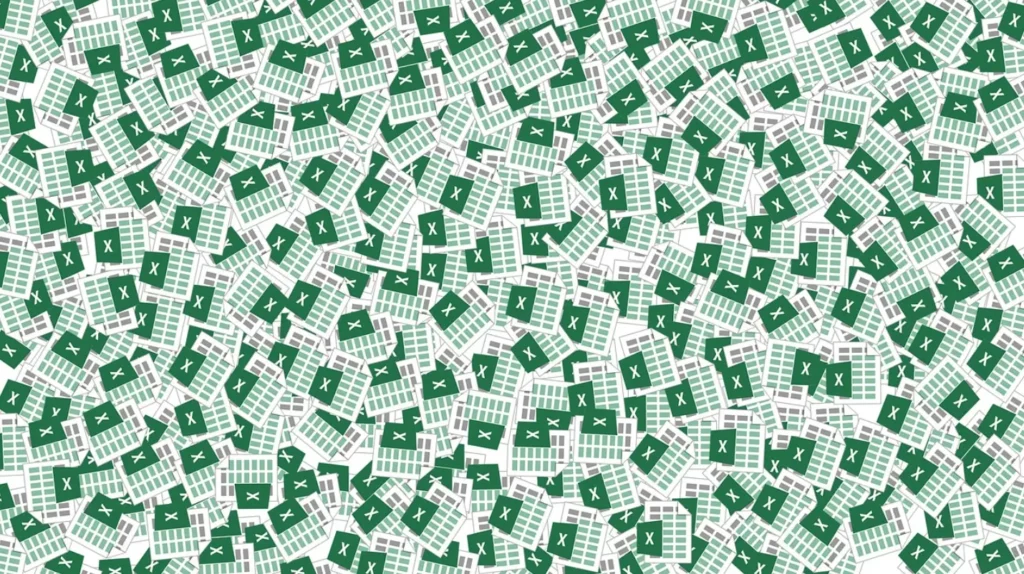
In today's digital age, having strong Excel skills can open up a world of opportunities. With its versatile functionality and widespread use in various industries, Excel proficiency is highly sought after. If you're looking to monetize your Excel skills, this article will explore 16 sure-fire ways to do so in 2023.
Freelance Excel Consulting
Offer your expertise as an Excel consultant to companies and people that need help with automation, spreadsheet design, or data analysis. Many businesses are willing to pay more for professional Excel guidance and solutions.
You can offer specialized advice, assist clients with workflow optimization, and guarantee that their data management procedures are effective and error-free as a freelance Excel consultant.
Excel Training and Workshops
Leverage your Excel expertise by organizing training sessions or workshops, either in-person or online. Teach individuals how to effectively use Excel, and cover advanced topics like data visualization, macros, and pivot tables.
By providing comprehensive training, you empower individuals to harness the full potential of Excel, enabling them to work more efficiently and make data-driven decisions.
Excel-based Data Migration and Integration Services
Offer data migration and integration services using Excel to assist businesses in seamlessly transferring and consolidating data from various sources. Use Excel's data manipulation capabilities to clean, transform, and map data during the migration process.
Ensure data integrity and compatibility across systems, enabling businesses to access consolidated and accurate information. By providing reliable data migration and integration services, you play a crucial role in helping organizations streamline their data management processes and optimize their workflows.
Custom Spreadsheet Development
Create tailor-made Excel spreadsheets for clients, catering to their specific needs. This can involve building sophisticated financial models, project management trackers, inventory systems, or any other type of customized spreadsheet solution.
By understanding the unique requirements of businesses, you can develop bespoke solutions that streamline their processes, enhance accuracy, and improve overall productivity. Custom spreadsheet development provides a valuable service that saves clients time and effort while ensuring their data is managed effectively.
Selling Financial Templates
One of the most lucrative avenues for monetizing your Excel skills is by selling Excel financial templates. These templates provide ready-to-use solutions for financial analysis, budgeting, forecasting, and reporting.
Businesses and individuals often seek out well-designed and comprehensive financial templates to streamline their financial management processes. Market your Excel financial templates through your website or on dedicated marketplaces, reaching a wide audience and generating passive income.
Excel Tutoring
Individuals can benefit from one-on-one Excel tuition sessions to help them improve their Excel skills. This customized approach allows you to target specific requirements and obstacles, making it an appealing alternative for individuals wishing to enhance their skills.
As an Excel tutor, you can walk students through Excel's principles, advanced skills, and practical applications. Individuals acquire confidence in using Excel as a result of this hands-on learning experience, which unlocks their potential for future undertakings.
Excel Blogging or Vlogging
Create a blog or YouTube channel and start posting Excel tutorials, best practices, and advice. You can monetize your platform as your material gets popular by running advertisements, accepting sponsorships, or providing premium content.
You can share your knowledge with a large audience through your blog or vlog, offering insightful commentary, resolving Excel-related problems, and keeping your audience up to date on the most recent Excel features and functionalities.
Numerous revenue opportunities may arise as a result of interesting content and a rising subscription base.
Create Excel Online Courses
Develop comprehensive online courses on platforms like Udemy or Coursera, covering various aspects of Excel. These courses can reach a global audience and generate passive income as learners enroll in your courses.
Structure your courses to cater to different skill levels, from beginner to advanced, and include practical exercises to reinforce learning. By offering well-designed and informative courses, you establish yourself as an Excel authority and provide learners with a structured path to Excel mastery.
Excel-based Data Visualization Services
Leverage your Excel skills to offer data visualization services to businesses. Transform complex data into visually appealing charts, graphs, and dashboards that convey insights effectively. Help clients communicate their data stories, identify trends, and make informed decisions.
Excel's powerful visualization capabilities make it an ideal tool for creating impactful data visualizations.
Excel-Based Business Reporting Services
Provide specialist business reporting services using Excel to assist businesses in streamlining their reporting procedures. Create personalized reporting templates, automated dashboards, and interactive reports that highlight essential company KPIs and insights. You give businesses quick and reliable reports that allow them to monitor performance, track important indicators, and make data-driven choices by leveraging Excel's sophisticated features.
Spreadsheet Auditing
Offer auditing services to review and optimize existing Excel spreadsheets for businesses. Ensure accuracy, efficiency, and adherence to best practices, helping organizations improve their data management processes.
As a spreadsheet auditor, you can identify errors, suggest improvements, and streamline complex formulas or models. Conducting thorough audits gives businesses confidence in their data integrity and enables them to make reliable decisions based on accurate information. This service is especially valuable to companies dealing with large datasets or complex spreadsheets.
Data Analysis and Reporting
Use your Excel expertise to help assist clients in deriving worthwhile insights from their datasets, and present them in a comprehensible and compelling manner.
Excel's robust data analysis capabilities let you find patterns, trends, and correlations that can help you make decisions. Create interactive dashboards, dynamic reports, and visualizations that let businesses glean valuable insights from their data. Organizations across industries would value your experience in data analysis and reporting greatly.
Excel Add-In Development
Create Excel add-ins that extend the functionality of Excel, providing users with additional features or automation capabilities. Develop add-ins that solve common pain points for Excel users, and market them through relevant platforms.
These add-ins can range from advanced formulas and functions to specialized tools for data manipulation, reporting, or task automation. By offering innovative add-ins, you can enhance users' productivity, streamline their workflows, and save them time and effort.
Financial Modeling and Forecasting
Create sophisticated financial models and forecasting tools by utilizing your Excel experience. Offer your services to start-ups, small businesses, or entrepreneurs who require accurate financial predictions to inform their decisions. By creating complete financial models, you enable businesses to detect risks, forecast potential outcomes, and create long-term goals.
To provide enlightening analysis of business performance, use scenario modeling, sensitivity analysis, and forecasting approaches.
Excel-based Business Automation
Identify in your organization any repetitive jobs or procedures that can be automated using Excel. Streamline workflows by designing bespoke macros, formulas, or VBA scripts, saving your clients time and effort.
Automate data entry, report production, data analysis, and any other recurring chores that Excel can help you with. You may help firms enhance productivity, eliminate errors, and focus on critical projects by deploying effective automation solutions.
Excel Templates for Project Management
Develop Excel templates specifically designed for project management purposes. These templates can include task trackers, Gantt charts, resource allocation spreadsheets, and other tools that assist in managing projects effectively. By offering comprehensive and user-friendly project management templates, you provide businesses with the necessary tools to plan, track, and monitor their projects.
Ensure that your templates incorporate key project management principles and allow for customization to accommodate different project requirements. These templates save time and effort for project managers and contribute to successful project outcomes.


