The term e-learning refers to using the internet and other digital technologies to teach or learn. This method overcomes the limitations of traditional learning methods, such as geographical limitations, time restraints, availability, and more.
E-learning enables learners and educators to go beyond their restrictions and empowers them to learn whatever, however, and whenever they wish to. E-learning began with simple tutorials and instructions in the form of PDFs and CDs. However, with the huge advancements in technology, the definition of e-learning has shifted to more complex systems and services. We have also started using the term ed-tech.
As a matter of fact, the ed-tech industry is growing exponentially, and in 2022, it is estimated to be worth 100 billion U.S. dollars. Furthermore, due to the pandemic, e-learning was adopted by the world. And even now, this trend continues.
One such tool that has been most preferred by educators in imparting education seamlessly during the pandemic is Google Slides. From amazing add-ins for formative assessment to video controls, Google Slides is embedded with outstanding features and has all that you need to make eLearning dynamic. It can help you to make your eLearning course more effective and immersive. While this may be one of the lesser-known Google Apps, it may be one of the useful ones if you want to incorporate top-notch presentations into your eLearning course. Want to know more about what makes Google Slides the most sought-after tool for teachers and instructors? Read on, and delve deeper!
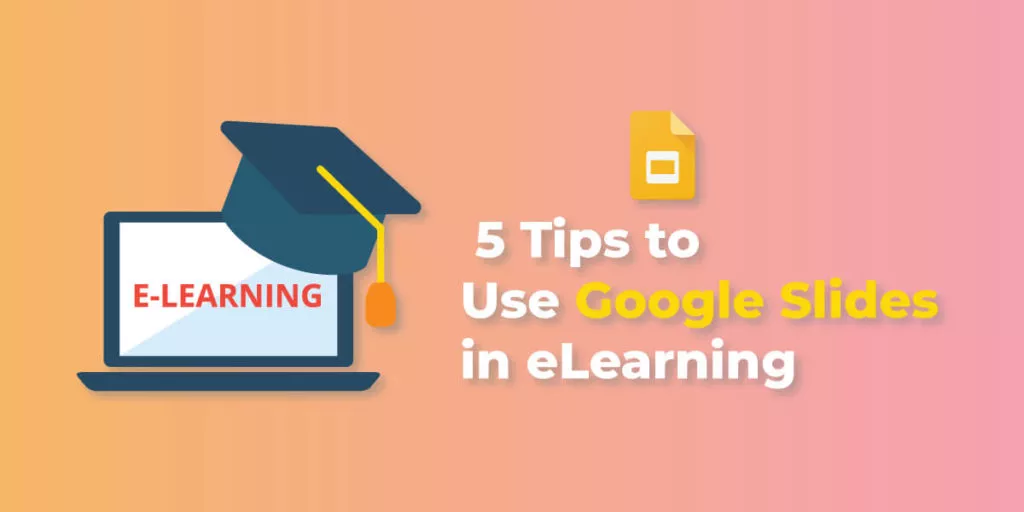
Using Google Slides in eLearning
Google Slides is a presentation program provided by Google which allows users to create slideshows on the web. Here are a few ways to make the best use of Google Slides for imparting an impeccable e-learning experience to students:
1. Utilize the cloud
The most significant benefit of using any of Google's services is the availability to encash its cloud services. Consider this - you have put in your precious time and effort in preparing a presentation, and right when you are about to finish the last slide, the power suddenly cuts. Seeing your efforts go in vain would be a nightmare, right? Here Google Slides comes to your rescue! Google Slides lets you save everything on the Cloud to avoid the last-minute hassle.
2. Share the deck
As we said, cloud integration is built into the platform, which makes sharing your presentation with students, teachers, or collaborators an extremely effortless process. All you have to do is copy the link and send it to them. That is all it takes to share your slideshow, no matter its size. You can also go one step further and share your deck with students in advance to help them better prepare for your lecture. In a nutshell, Google Slides makes collaboration a piece of cake, thereby promoting teamwork.
A great plus point of using Google slides is the ability to decide whether you want to share your presentation with everyone or with a select group of individuals. On top of that, you can choose to make them editors or simply viewers as well.
3. Embed links
The entire process is on the web, thus enabling you to employ the virtually endless resources available on the internet. Insert youtube videos, links to articles, research papers, or anything else you can think of. Another method to make the most out of Google Slides is to embed the links to your deck in websites or apps, thus increasing the overall reach of your presentation.
4. Make it visually impressive
A successful presentation is always visually pleasing, along with being informative and educational. Google Slides offers various tools to make the most engaging slideshows. It allows complete autonomy to you; thus, you can customize the fonts, colors, layout, alignment, and animations as much as you want and utilize the web to embed pictures, videos, or other visual aids of your choice. You can use their built-in templates or even import Google Slides templates from other sources.
5. Create group assignments
Help your students learn the importance of skills such as teamwork by employing the collaborative tools of Google Slides. For example, you can ask them to create a presentation summarizing what they have learned from your eLearning course. They all can work together or in smaller teams simultaneously and remotely. Anyone can make any modifications or share their inputs using the comments feature. You can also supervise your students using the same.
Bonus tip: Ask your students about their experience, and work on any shortcomings they point out.
With this article, we gave you the best tips to help you become a master in eLearning through Google Slides. With the increase in the utilization of technology in the field of education, presentations have started to become a norm in the classroom. Students are used to seeing every other professor open up PowerPoint; that is where you get the edge of using Google Slides. It is modern, updated, collaborative, connected, effective, and effortless. By efficiently integrating the tools available through the web, you can go way further in your lectures than you thought you ever could in a classroom. We hope that we left you educated and inspired to try your best to utilize the amazing and exceptional features of Google Slides.
Thus, in the words of Heidi-Hayes Jacobs, “Teachers need to integrate technology seamlessly into the curriculum instead of viewing it as an add-on, an afterthought, or an event.”

