If you’re here on this page, it’s likely that one of these four scenarios apply to you:
You love photography—it could be that you dabble in it simply as a passion or do it professionally—and you’re looking for a way to share your photographs in the best possible manner.
You’re at work, and you’re quickly putting together a presentation to convey ideas/numbers/roadmaps/project plans clearly and in the most efficient way possible to your team. Maybe you are preparing for an important speech to convince employers of your idea and need some visuals to complement it. .
You’ve got a collection of photos from your personal life that remind you of a ton of memories, and you want to share them with your close friends and family.
Lastly, you might want to make a presentation to teach others something that you know. For example, you might want to train your employees on how to handle the project requirements, or do a presentation for class if you are a student.
Regardless of which group you fall into, you’re looking for a slideshow maker that does the job for you, but at the same time will not cost you any money.
We’ve got you covered on this matter and we’ll even give you a tip on how to boost your presentation skills! In this article I will dive into just that—read on to know more about our picks for the top 7 free slideshow makers in 2022.

Top free choices for slideshow making
Before we dive into our software choices for slideshow making, we should probably understand what a slideshow is in the first place.
A slideshow is a way to present your photos/images, or even videos, in a sequence such that each of those images or videos tie back to a common theme. You can use a slideshow in each one of the contexts that we have talked about in the beginning of the article—both professionally for work purposes or even just to showcase photographs from your personal life to friends and family.
There are all sorts of presentations that you could make, ranging from funny to romantic to professional. For example, a professional-looking presentation can do wonders at informing, leading, and encouraging your team to work more effectively. It’s a way to showcase your professionalism and expertise in front of an audience.
A funny presentation is a great way to share your experiences with friends and family. Those photo slideshows are known to have quite the effect on romantic events like weddings, too!
Truth is, many presentations fail to serve their purpose because the creators make some common mistakes. To avoid this being your case, take your time in learning how presentations work, plan the content carefully, and finally, find a medium like the tools below that will help you turn that idea into reality.
Let’s now look at our list of the 7 best free slideshow makers in the market right now in 2022.
1. Pitch
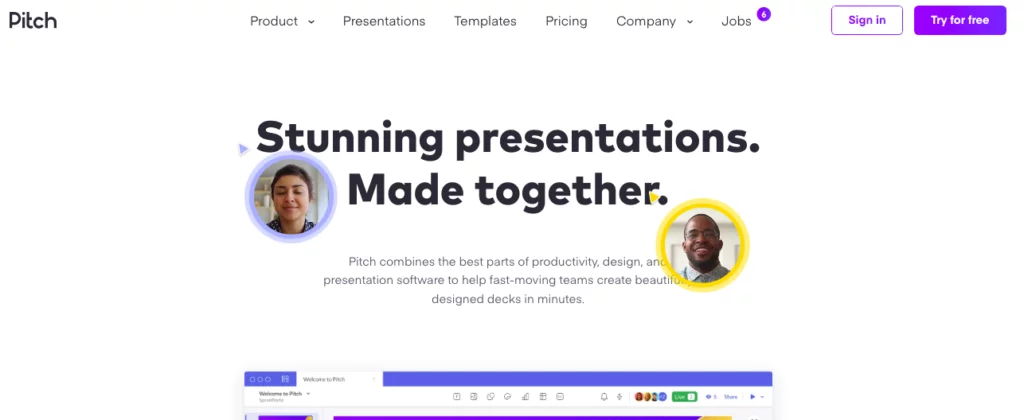
Pitch is a software tool that draws inspiration from productivity, design, as well as presentation software for making decks and slideshows easy and effective.
While you can always use Pitch for both your personal as well as professional image-sharing through slideshows, you’ll get the most out of the platform if you’re using it for work purposes. Here are some of the features that make it stand apart from other slideshow makers in the market currently. All of these functionalities are offered for free:
- Choose templates for your slideshow depending upon your specific use-case. For instance, Pitch.com has some top-notch proposal templates that you can use as a starting base when you’re preparing a proposal to investors or clients. You can always check out these proposal templates from Pitch that cater to different use cases like sales decks, agency pitches, concept and marketing proposals, and more.
- The ability to create pitch decks/team-meeting presentations/sales decks/or even a simple photo-sharing slideshow easily and in no time
- Make edits to your slideshows quickly, add photographs from different websites providing free images through integrations
- The ability to add rich media via integrations with platforms like Youtube, Vimeo, and Loom
- Have your slideshows be data-oriented with the ability to quickly pull out data from Google Analytics and Google Sheets
- You can also choose templates for your slideshow depending upon your specific use-case. For instance, Pitch.com has some top-notch proposal templates that you can use as a starting base when you’re preparing a proposal to investors or clients. You can always check out these proposal templates from Pitch that cater to different use cases like sales decks, agency pitches, concept and marketing proposals, and more.
In addition to the free plan, Pitch has two paid plans with more advanced features that you could also consider if you like the platform.
2. Thundersoft

Thundersoft is a free-to-download software application that you can download to your computer and use to build your own slideshows. It is only compatible with Windows.
Bear in mind that, while the software is indeed free, the design is a bit clunky and outdated. It’s also more tailored for creating slideshows for your personal life—namely for photographs that you want to show to people at an event or gathering.
Here are some of the key features offered by Thundersoft:
- You can use the final slideshow output from Thundersoft for various purposes—Youtube, website banners, desktop screensavers, and so on
- Choose from over 70 transition effects that you can apply to your photos/images as you change through them in your slideshow
- Major video file formats such as MP4, FLV, AVI, and WMV are supported for making slideshows
- The platform offers multi-language support
- Direct export options to popular platforms where you can host your slideshows such as Youtube
3. Slidesgo
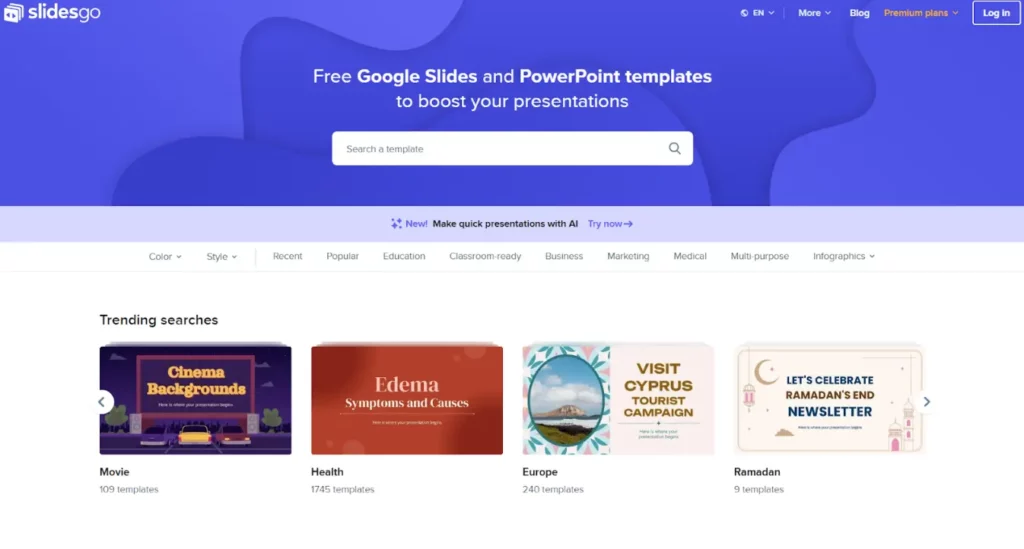
Slidesgo is a website with an extensive catalog of free templates for Google Slides and PowerPoint. You can find different styles, themes, formats or colors, all 100% customizable, so you can adapt them to the needs of the presentation you want to make — the possibilities are endless! Here is a list of some of the features that Slidesgo offers:
- You can choose from a wide range of templates with different themes: education, business, marketing, health or multi-purpose designs for all kinds of topics. Whatever the subject of your presentation, you’ll find it here!
- Infographics are visual representations of information, very useful when you need to represent concepts, data or figures. Slidesgo offers a complete section of different infographic resources for your presentations — some of which can be combined with other templates on the web for an exquisite result!
- Find your ideal template using the available filters — filter by style, color, license type, size and format.
- Lacking inspiration? Not to worry. If you are not sure which template to choose, let the content recommender do the work for you — you can find it in the search bar!
- Artificial intelligence is here to help. In Slidesgo you can ask the AI to create a presentation with the theme and style of your choice, all you have to do is use the AI Presentation Maker. It’s completely free and with just a few clicks, you’ll have a complete design to suit your needs.
- Slidesclass – ready-to-use classroom templates available in 6 languages and for different educational levels. Slidesgo offers a selection of templates with educational material for teachers. These designs have been created in collaboration with specialist teachers. With Slidesclass you don’t have to do a thing, just download the template and you have a presentation ready to use.
4. PixTeller
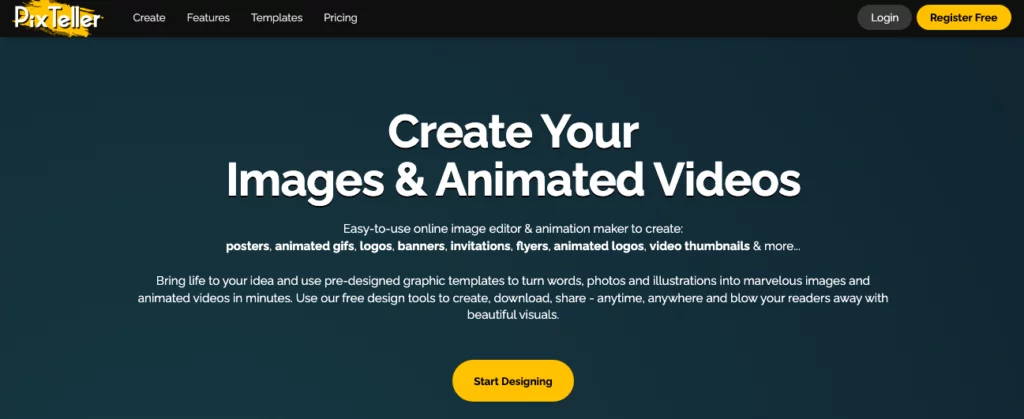
PixTeller is a browser-based application that allows you to not just create your own slideshows, but create designs and ai photo editor capabilities as well.
You have additional options to edit your photographs to your liking, come up with custom designs for any kind of marketing material that you want to create for your brand within your slideshow, and more. Here’s what makes PixTeller different from the tools that we’ve discussed thus far:
- Choose from over 120+ fonts and an extensive library of free photos to create your own design mock ups and marketing material
- The ability to resize photographs, pixelate, blur, and add other effects to your photos
- Create different types of visual designs—cards, collages, flyers, banners, YouTube thumbnails, etc
- No limit at all on the number of photos that you can upload or add to your slideshow
- The ability to add music, transitions, text, and titles that go on the final slideshow
5. Kizoa
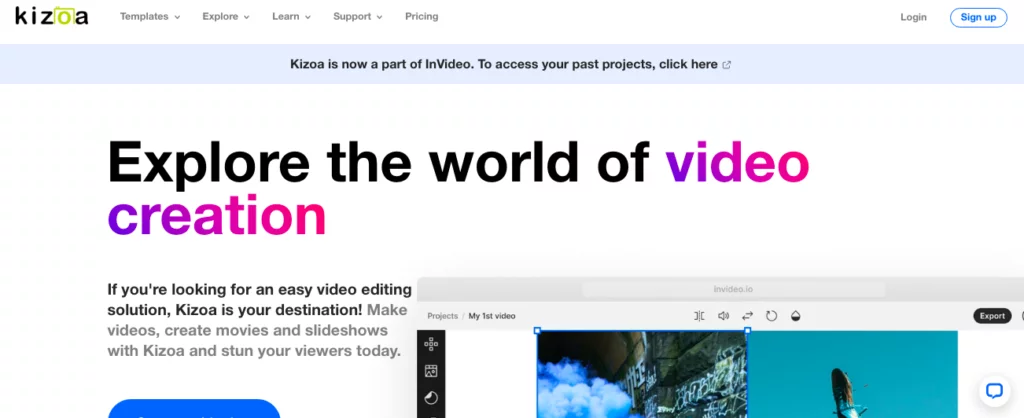
Kizoa is an all-in-one video creation and editing software that also offers you the possibility of making your own slideshow. Here are some of the most important features of the platform:
- Powerful video editing features for your slideshow such as trims, crop, transition, text, stickers, and more
- The ability to add audio effects and edit your audio such as trim, fade effects, looping, and voiceovers
- The ease of creating videos from text-based content with the help of 50 AI-powered themes
- Add a variety of fluid animations to your slideshow with effects like slide, blur, spin, bounce, spin, and disco
- 5000+ video and slideshow templates to choose from that allow you to create content for different purposes and use-cases
6. Photostage
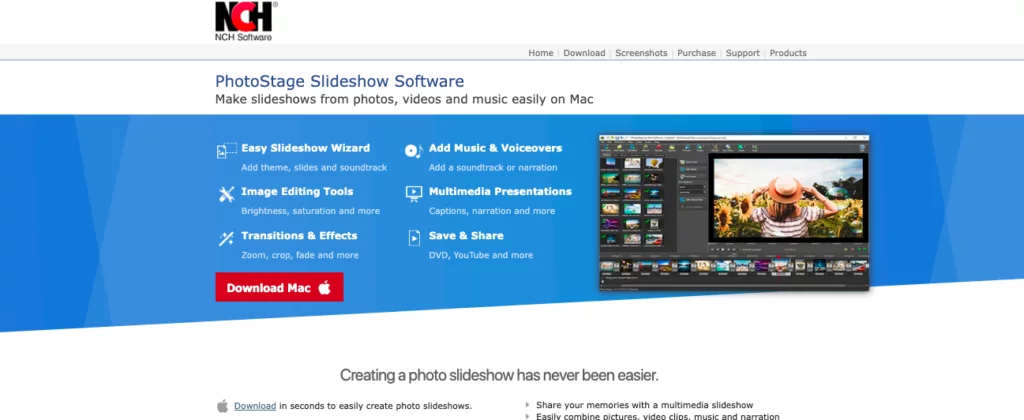
Photostage is a downloadable free software for both macOS and Windows which can be used for non-commercial slideshow making purposes. It’s ideal for creating slideshows for personal use, and here are some of it’s key benefits and features:
- Easy to use interface and UI with features like drag and drop to arrange and sequence your images however you would like it to be in the final slideshow
- A wide range of effects to choose from and apply to your slideshow, like crop, zoom, fades, Ken Burns effect, and more
- Optimise and edit the photographs with different editing functionalities and see the changes made with a real-time preview option
- Extensive audio customization options with audio effects and editor, royalty-free sound effects and music library, and the ability to add your recorded narration
- Easily share your slideshow in a format that is best suited to the platform that you’ll be sharing it like YouTube, Vimeo, Flickr, or other hosting sites online
7. PowerEditor
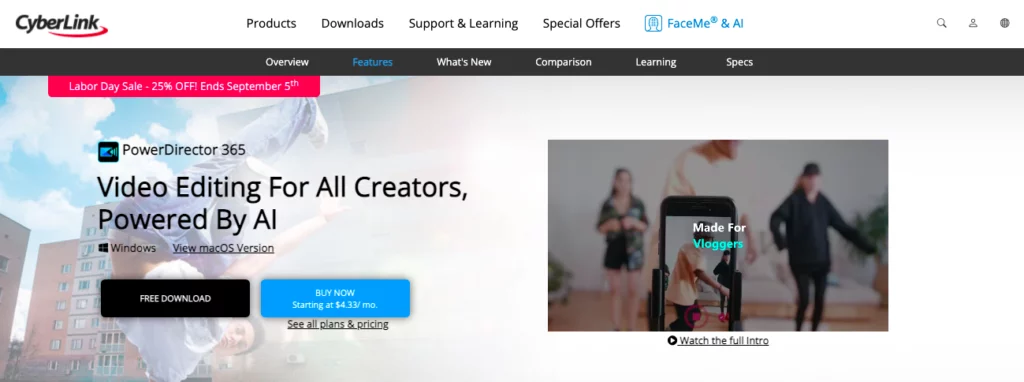
PowerEditor is more of a video-editing software than it is an exclusive slideshow maker, but it fits the bill quite nicely for slideshow making purposes as well. You can download the application for both PC as well as macOS devices for free and start using the application right away.
Here are some of its standout benefits and features:
- Suitable for easy and quick slideshow creation through a user-friendly and intuitive application interface
- The ability to add a wide array visual effects to your slideshows
- More of a comprehensive video-editing suite if you want to have a dedicated software application oriented towards video-editing apart from slideshow making
- Multiple AI features (mainly for video editing) such as audio enhancement, sky replacement, and motion tracking
- Add different types of overlays, transitions, text, and titles for all the slideshows that you create
That’s about it—choose your slideshow maker based on what’s the right fit for your needs
We’ve gone through different free slideshow makers in the market and looked at standout features/benefits for each. With some good presentation skills and these tools in your arsenal, you can create captivating slideshows in no time!
Some are ideal for making professional-looking slideshows for presentations/decks at work, while others are more suited towards more casual, personal slideshow making that you want to share with friends and family. Make sure to choose which free slideshow maker you want to go with based on which one fits your bill the best.

