
Multimedia presentations are essential for anyone in business today. They allow you to communicate your ideas in a more engaging and visually appealing way, and they can help you to stand out from the competition. However, creating a professional-looking multimedia presentation can be challenging, especially if you don't have any experience in learning design courses.
So, what's a multimedia presentation?
It's basically a way to share information using cool stuff like pictures, sounds, and videos in your slides. It makes your presentations way more interesting and helps you get your point across better.
These presentations can take various forms, including:
- Slideshows: Commonly used in business meetings and educational settings, slideshows feature a series of slides that combine text, images, and sometimes audio or video.
- Video Presentations: A video presentation involves recording yourself or your content and can include animations, graphics, and multimedia elements. You can elevate your video presentations by incorporating AI-generated videos, making it easier to create high-quality, engaging content without the need for advanced video editing skills.
- Interactive Presentations: These presentations allow the audience to interact with the content, such as clicking through menus, quizzes, and surveys.
As a business communication trainer, I teach my students—professionals and entrepreneurs alike—the skills and knowledge they need to create professional-looking multimedia presentations that captivate audiences.
Using multimedia presentations in business can be a tremendous asset. They can be used to win over new clients, educate team members, or pitch exciting ideas to bosses. Well-crafted multimedia presentations can captivate audiences and leave a lasting impression, ensuring that your message is received and remembered.
In this blog post, I will guide you on how to create professional-looking multimedia presentations that will impress your audience.
Creating an Effective Multimedia Presentation
Here are some simple steps on how to create an effective multimedia presentation. This may seem like a lot to take on, but don't worry - it's easier than it seems.
Planning and Designing Your Multimedia Presentation
- Define your presentation's purpose and objectives: What do you want to achieve with your presentation? Are you trying to inform, persuade, or entertain your audience? Once you know your purpose and objectives, you can tailor your content and delivery accordingly.
- Identify your target audience: Who are you presenting to? What are their needs and interests? Keep your audience in mind throughout the planning and design process to ensure that your presentation is relevant and engaging.
- Gather and organize content: Once you know your purpose, audience, and objectives, you can start to gather content for your presentation. This may include text, images, videos, audio, and other multimedia elements. Be sure to organize your content in a logical and engaging way.
- Choose the right tools and software:There are a variety of multimedia presentation software options available. SlidesAI, the AI presentation maker, stands out for its innovative approach in crafting visually stunning presentations. Choose one that aligns with your needs and budget. Canva remains a popular choice for its user-friendly interface and versatility. Google Slides and PowerPoint are also reliable options, especially for those already accustomed to their platforms.
- Design your multimedia presentation:In addition to these tools, Prezent stands out as a premier business communication tool, especially for working professionals, business leaders, and chiefs of staff. As an AI-driven presentation productivity tool, Prezent can significantly save time and streamline agency spends, making it an invaluable asset for efficient and impactful presentations.
Understand your audience's needs, preferences, and pain points to create a presentation that resonates with them. Customize your presentation to meet their specific needs and interests.

Enhancing Engagement and Interactivity
Once you have created your multimedia presentation, there are a number of things you can do to enhance engagement and interactivity:
- Add interactive elements: This could include polls, quizzes, surveys, or other activities that encourage your audience to participate.
- Incorporate animations and transitions: Animations and transitions can help to make your presentation more visually appealing and engaging. However, use them sparingly to avoid distracting from your message.
- Use multimedia to engage and educate your audience: High-quality images, videos, and audio can help to make your presentation more engaging and informative.
We're big believers in interactive elements. This can be as simple as polls, Q&A sessions, or quizzes. When your audience participates, they're more likely to remember.

Rehearsing and Practicing
Before you deliver your multimedia presentation, it is important to practice it thoroughly. This will help you to identify any areas that need improvement and to ensure that your presentation flows smoothly. Here are some tips for rehearsing and practicing your presentation:
- Practice in front of a mirror or with a friend or family member: This will help you to get feedback on your delivery and to identify any areas that need improvement.
- Time your presentation: Make sure that your presentation fits within the allotted time frame.
- Practice your transitions: Transitions between slides should be smooth and seamless.
- Be prepared for technical difficulties: Have a backup plan in case of technical difficulties with your presentation. Have a backup plan for your presentation software. If you're using PowerPoint, for example, have a backup copy of your presentation in Google Slides or Keynote. This way, if your presentation software doesn't work, you can still deliver your presentation using another software program. If you're using a microphone, make sure you have a backup as well. If your microphone fails, you can still speak to your audience without it.
Practice is key to a smooth presentation. Rehearse your delivery multiple times to ensure you're confident and can adapt to any technical issues that may arise.
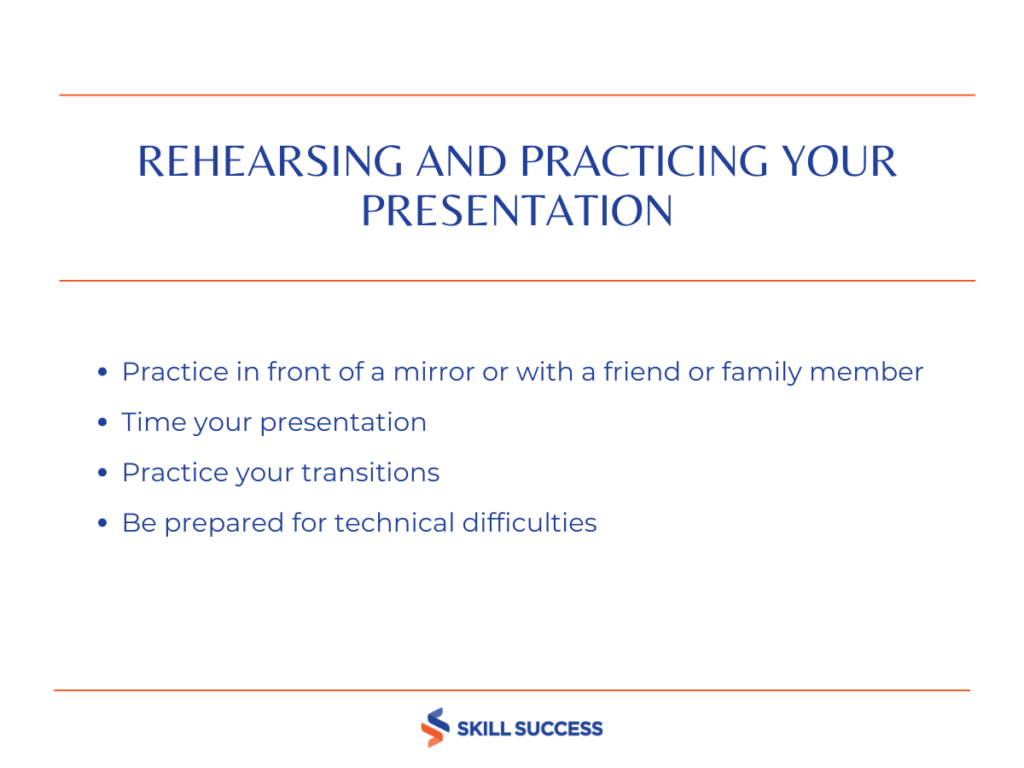
Delivering Your Multimedia Presentation
On the day of your presentation, there are a few things you can do to deliver your presentation effectively:
- Speak clearly and confidently: Project your voice and make eye contact with your audience.
- Be enthusiastic and passionate about your topic: This will help to keep your audience engaged. Use gestures and facial expressions to engage your audience.
- Be prepared to answer questions: After your presentation, be prepared to answer questions from your audience.
Creativity and innovation are essential in multimedia presentations, especially in business. AI-generated content will be a powerful tool in 2024, but it is important to use it in conjunction with your own critical thinking skills to achieve your presentation goals.
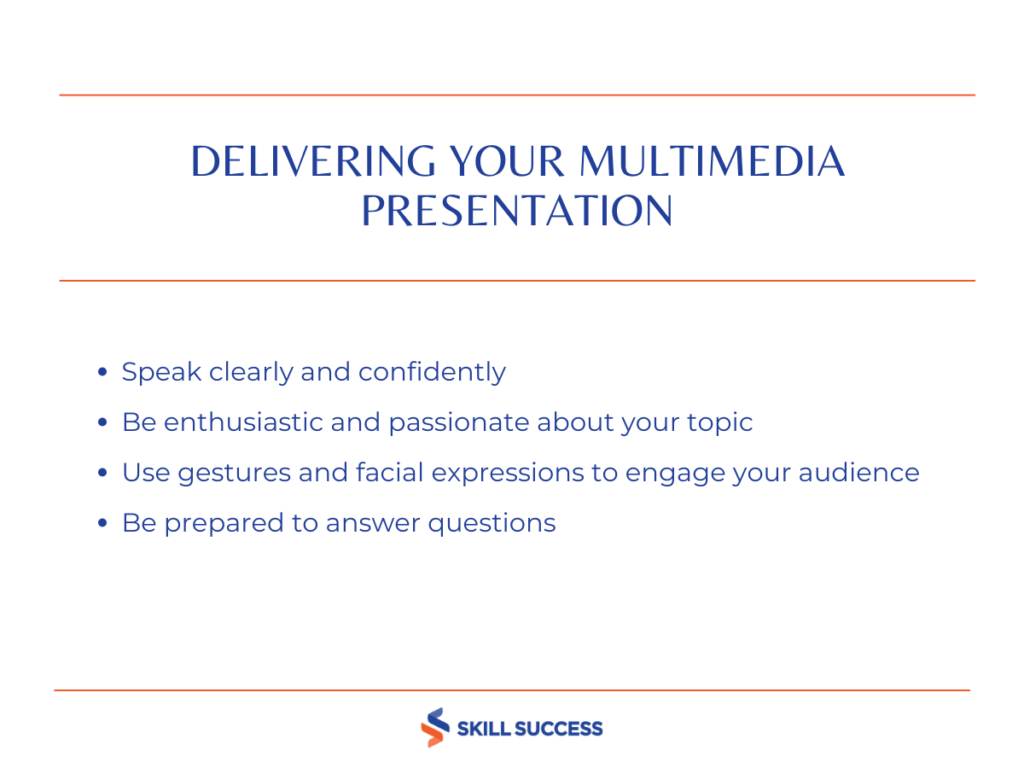
Frequently Asked Questions (FAQs)
1. How can I create visually appealing slides without overwhelming my audience?
Firstly, keep it simple - choose a clean, consistent design with complementary colors and minimal text. Secondly, add eye-catching visuals like images, icons, and charts to illustrate your points effectively. Lastly, strike a balance by limiting animations and transitions, ensuring they enhance your content rather than turning your slides into a virtual amusement park.
2. What are the best practices for incorporating multimedia elements like images, videos, and audio into my presentation?
Keep things balanced—don't go overboard with visuals, but don't leave it dull either. Select high-quality images, relevant videos, and catchy audio that perfectly complement your content. Remember, simplicity rules, so avoid overcrowding your slides, and use multimedia to emphasize key points, engage your audience, and add that extra zing to your talk.
3. How do I choose the right color scheme and fonts to maintain a cohesive and professional look throughout my slides?
Stick to a harmonious color palette with 2-4 main colors that complement each other like peanut butter and jelly. Remember, less is more! Next up, fonts! Keep it simple and consistent with two fonts max—one for headings and the other for body text. Think of them as the dynamic duo that'll make your slides pop like fireworks on the Fourth of July! Just ensure they're easy on the eyes and match the overall tone of your content.
4. What are some effective techniques for engaging my audience during the presentation, keeping them interested and focused?
Start with a captivating story or an attention-grabbing fact that relates to your topic. Spice things up with visuals like eye-catching slides, videos, or interactive elements to break the monotony. And remember, don't just talk at your audience, get them involved with thought-provoking questions, group activities, or real-life examples they can relate to. By keeping things dynamic and interactive, you'll have them hanging on your every word!
5. Which presentation software or tools are recommended for creating high-quality multimedia presentations?
PowerPoint remains a timeless classic, boasting an array of features and user-friendly interface. If you're looking to get a bit more creative, Prezi is your go-to, with its dynamic zooming and panning effects. And let's not forget about Canva—this gem is perfect for whipping up visually stunning presentations even if you're not a design whiz.
Key Takeaways
In 2024, we expect to see even more businesses using multimedia presentations to communicate with their audiences. AI is also likely to play a bigger role in multimedia presentation design, as it can be used to create more engaging and interactive presentations.
If you want to learn more about how to create professional-looking multimedia presentations, I encourage you to take a learning design course. These courses will teach you the skills and knowledge you need to create presentations that will impress your audience. Subscribe to Skill Success All Access Pass. It gives access to our entire library of courses, which includes resources on multimedia presentations.


