Ever since Shopify started in Canada in 2006, they’ve reached phenomenal heights, offering millions of business owners a platform to earn extra income.
They’re more than just your average eCommerce website builder for your online store. Shopify generated over $4.6 billion in revenue in 2021 and has contributed to global economic activity. A number that will only skyrocket in years to come as more entrepreneurs use their software.
Just because Shopify is one of the most popular eCommerce platforms doesn’t mean they’re the right one for you. Technology is rapidly evolving, and website building companies are constantly transforming their software to meet demand.
While Shopify offers simplicity, convenience, and affordable access, other Shopify competitors may better suit your business needs.
There are an estimated 12-24 million eCommerce platforms out there. Let’s break it down to the top five Shopify competitors in 2022.

1. BigCommerce
Best for scaling businesses
Price: $29-$299/month
Free trial: 15 days
BigCommerce is among the leading eCommerce website builders, offering entrepreneurs a scalable platform for their growing business. It has one of the best in-house sales and promotion tools that you no longer need to install a third-party app.
Designed with advanced SEO (Search Engine Optimization) features, BigCommerce can help boost fast-growing businesses.
Pros:
- Multi-channel integration – Start selling digital products on diverse online platforms and marketplaces like Google, Facebook, Instagram, Tiktok, Walmart, eBay, and Etsy. While your products are in different locations simultaneously, you can still keep your inventory and sales reports organized.
- Functionality – All BigCommerce themes are mobile responsive. The theme automatically adjusts to different devices whenever your customers visit your digital store. With BigCommerce’s recent merchandising tool, Store Design, you can drag and drop your logo position and featured products. Even change theme colors.
- Scalability – If you plan to have a broader customer base, this e-commerce site grows together with your business. Standard plans start under $30 and can support large corporations with custom enterprise subscriptions.
Cons:
- Technical terms – BigCommerce’s robust interface may mean that you might experience a learning curve. If you find it hard to understand complex words, you can learn how to set up the platform from online tutorials. All you need is practice.
- No abandoned cart recovery with the standard plan – Abandon cart email is a sales tactic that draws customers back to your online store. Unfortunately, it’s only available for higher programs.
- Automatic plan upgrade – All BigCommerce plans have an annual sales threshold. So if sellers exceed the yearly sales limit, they get an automatic upgrade.
BigCommerce vs. Shopify
BigCommerce is the biggest Shopify competitor. It has over 65 payment gateways with no additional fees, whereas Shopify takes 0.5-2% commission if you’re not using the Shopify Payments.
Both eCommerce platforms provide essential features for standard plans like basic shipping tools, SSL certificates, and multi-channel selling.
Though Shopify has more than 8,000 third-party apps, some vital ones come at a cost. But with this Shopify competitor, you don’t need to install extra app programs and advanced features to your online store because they’re already available.

2. WooCommerce
Best for customization and creative freedom
Price: Anywhere from $5-$5,000/month
Free trial: 30 days
WooCommerce is one of the most popular ecommerce platforms for business owners using a WordPress website. But since it is an open-source platform, you’ll need some coding knowledge to create a professional quality eCommerce store. But you may also hire a website developer to do it for you.
This eCommerce platform has a unique feature, WooCommerce Payments. It’s a payment solution that allows your customers to pay directly on your website without using an external payment processor.
Pros:
- Free subscription – Small eCommerce business owners on a budget can use this website management software for free. But you’ll have to cover only $2.95/month hosting fees with Bluehost.
- Allows guest checkout – Customers can buy products without having to log in. Some eCommerce platforms require their consumers to sign in if they want to purchase anything from your store. However, having your customers check out not as guests allows for future marketing possibilities.
- Design flexibility – WooCommerce integrates well with apps like CMS and other automation platforms. And you can have total control over your website page layouts and content elements.
Cons:
- Requires some coding knowledge – Although WooCommerce has a Setup Wizard guide, setting it up can be challenging for users without technical knowledge. If you want to make your online business fully functional, you might have to hire a developer to configure it correctly.
- Shipping fee management – Users and customers may experience difficulty processing shipping fees from multiple manufacturers.
- Dependent on other plug-ins – The free subscription only has the most basic of features. To do more with your online store, you need other paid features to improve functionality.
WooCommerce vs. Shopify
Like Shopify, WooCommerce is globally in demand, powering 29% of the world’s websites.
With an open source system, WooCommerce, allows you to modify their code to adjust various aspects of your store’s capabilities. This customization does not apply to Shopify or other hosting platforms. Still, you must be responsible for your website hosting compliance and security.
This platform might be the best Shopify alternative if you want a successful eCommerce business on a budget.

3. Squarespace
Best for professional custom design storefronts
Price: $18-$46/month
Free trial: 14 days
Squarespace is a top-of-the-line eCommerce solution for businesses prioritizing their online storefronts. It’s a one-stop shop platform for creatives looking to showcase their products with no technical ability.
Squarespace offers quick, easy domain purchases with no hidden cost or display ads for as little as $20 per year. After your hostname expires, they’ll extend a 60-day grace period to renew.
Pros:
- Blogging feature – If blogging is the central website element of your site, Squarespace has a commenting feature with multi-author functionality and AMP support. Plus, you can also host your podcast on the platform.
- Mobile integration – Squarespace has a mobile app feature for iOS and Android users. It allows you to edit your online store on the go.
- Analytics and data tools – You can access the Squarespace reporting platform, offering visual statistic insight into customer behavior. Reports like page views, sales trends, referrers, and conversion metrics. However, the available data tools may vary depending on your subscription plan.
Cons:
- Limited sub-navigation – If you have a large category on your website, Squarespace may not provide you with many sub-menu bar options. Customers may have a hard time discovering lower-level content.
- User experience – Designing a website on Squarespace may need some technical knowledge but is easy to learn with tons of online tutorials. Though they offer a drag-and-drop website builder, they don’t automatically save any changes you make on your site.
- Loading speed – Google recommends that your page take only 1-2 seconds to load, but Squarespace websites have an average load time of 3-5 seconds. While the complex content management features make it easy to build your store, it can slow your site down if your page is too large.
Squarespace vs. Shopify
As for online store design, Squarespace stands out among Shopify alternatives. With 100++ free templates in just a single click, considering Shopify only offers eight free storefront themes. So if you want to start a business with unique website themes, you may opt for Squarespace.
Most Squarespace users find this eCommerce platform more convenient in terms of the inventory management system. For example, sellers can bulk upload products and track stocks through email alerts. With Shopify competitors, however, all the best inventory features are only available with Shopify POS plans.
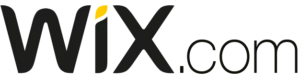
4. Wix
Best for small businesses
Price: $23-500/month
Free trial: 14 days
Wix is an eCommerce platform for small online stores offering free plans with an unlimited number of sites under a single account. They also provide professional, ad-free features from their premium plans.
Wix hosts more than 200 million users. Most are small e-commerce business owners, restaurants, musicians, and photographers. The Wix App Market allows users to add extra functions like photo galleries, music, live chat, and newsletter tools.
Pros:
- Ideal for small businesses – People who want to start a business with little to no cash can subscribe to Wix’s free hosting services and custom domain names.
- All-in-one e-commerce solution – Wix supports multilingual sites in 19 languages, but note that it’s far from perfect. And get from a wide range of unique widgets like Wix music for selling and promoting your songs and Wix bookings, where customers can book and pay for appointments.
- Automatic site backup – Wix ensures the safety of your website. They have restorable backup points where you can return to the previously saved version.
Cons:
- Poor mobile loading speed – The more pages you add to your site, the slower this eCommerce platform loads. To fix this problem, you may have to remove unnecessary apps.
- Inability to switch templates– Once you set up your website themes, you can’t change them anymore. While you can arrange the design, getting an entirely new one is impossible after your site is live.
- No stock alerts – Wix doesn’t send you an email notification when your stocks are low, but they do alert you on your site’s dashboard.
Wix vs. Shopify
Compared to other Shopify competitors, Wix makes it easier to use and quicker to build a website. Though Shopify is better for larger stores, Wix simplifies everything. More and more beginner online shop owners favor this Shopify competitor because of its drag-and-drop editing system. No coding or no technical skills required.

5. Weebly
Best for entrepreneurs on a budget
Price: $0-$29/month
Free trial: No free trial available.
Since Weebly started in 2007, it has powered 50++ million websites worldwide. But it was bought by Square in 2018. They’re one platform that focuses more on improving their tech system rather than posting expensive ad campaigns.
Weebly eCommerce is also one of the most uncomplicated website builders, with a drag-and-drop editor and standalone product pages for each product. You may include a sub-image below the main product image in your gallery. It lets your customers see merch details when they hover their mouse over the main photo.
Pros:
- Mobile responsive themes – Weebly’s store interface is adaptable for digital devices. Customers can navigate stores effortlessly, while sellers can monitor and update their stores using their phones.
- Employee access – If other people are in charge of your store, Weebly allows multiple people to manage your business simultaneously. You may adjust the permissions for editors, while authors can only access specific pages.
- Beginner-friendly – Not only the platform allows novice entrepreneurs to build a digital store for free, but it also has great SEO features.
Cons:
- Unsuitable for scaling businesses – Large businesses may not prefer Weebly in terms of limiting checkout options and multi-channel integrations.
- Lacks big data tools – Weebly is great for brick-and-mortar stores with a limited inventory count, and it restricts your files to 500 MB for free plans. You’d have to buy the professional program if you need bigger bandwidth.
- Hosting international websites – Weebly blocks traffic from countries like China, Russia, and Ukraine. However, you may use third-party apps if you cater to global consumers.
Weebly vs. Shopify
Like Shopify competitor Wix, Weebly lets users build their eCommerce site for free. But the downside is it only allows you to choose from three leading payment processors like PayPal, Stripe, and Square.
Weebly makes it challenging to switch from a different platform. You’ll have to rebuild it from scratch if you want to use it. But Shopify and other Shopify competitors, migrating your site to their software is a breeze. It can copy over products, customer accounts, and other sales data.
Regarding eCommerce features, Shopify offers a customizable checkout page and dropshipping, but Weebly has a better POS system.
Combining Weebly’s affordability and excellent promotional ideas, you’re sure to make the most out of this eCommerce software.
Conclusion
With thousands of Shopify alternatives, it’s essential to consider the advantages of other programs before deciding on the right platform. Though all the offers stated above sound appealing, think about what’s more suitable for your current business needs and future goals.
Here are some things to consider when choosing the right website builder for your business.
- Subscription costs
- Integrations
- User experience
- Commerce support
- Scalability
- Product management system
- Payment gateways
If you’re still unsure where and how to start? There are online eCommerce business courses where you’ll gain the proper knowledge to launch your business.


