
The no-code movement is gaining momentum, and photographers are taking notice. No-code tools help you build websites, apps, and other digital products without writing a single line of code. No-code tools can prove to be a massive time-saver for photographers, who can focus on taking photos instead of learning how to code or hiring a tech team, for that matter.
In this blog post, we will discuss the best no-code tools for photographers and some tips for using these tools to create amazing things for your photography business.
- Pixpa
- Lightroom
- Snappa
- Adobe Photoshop Express
- Canva
- Unsplash
- Shutterstock
- Getty Images
- Google Analytics
- Plann
- Airtable
No-code tools and their popularity
No-code tools help you create digital products without touching a line of code. They use a visual interface to drag and drop elements and create your desired product quickly.
No-code tools are becoming increasingly popular as they allow people with no coding experience to create powerful digital products. There are many reasons why no-code tools are so popular among photographers:
- First, they can save photographers a lot of time. Photographers can create websites, apps, and other digital products without learning to code with no-code tools. It helps save them a lot of time and allows them to focus on what they do best: taking photos.
- Second, no-code tools are incredibly user-friendly.
- Third, most no-code tools offer free or low-cost plans perfect for small businesses and individual photographers.
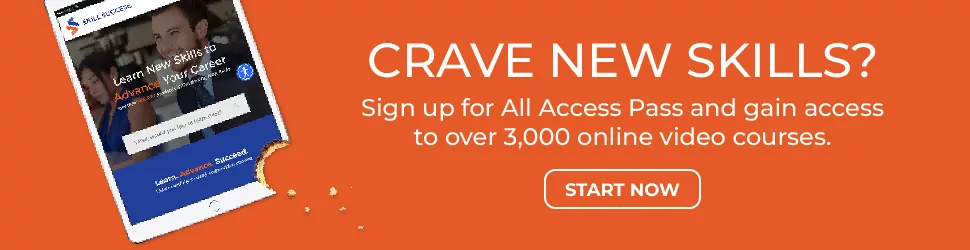
Top no-code tools for photographers
1. Pixpa
Price:
Basic: $3.60/month (paid biannually)
Creator: $7.20/month (paid biannually)
Professional: $10.80/month (paid biannually)
Advanced: $15/month (paid biannually)
Pixpa is one of the best website builders for photographers you can come across. Its no-code website-building capabilities allow you to showcase, sell, and share your work efficiently with the help of drag-and-drop tools, a built-in online store, a blog, ecommerce galleries, a client gallery, and a mobile gallery app.
Pixpa comes packed with a multitude of benefits to help you build a fantastic photography portfolio website:
- Pixpa helps build your online store without learning to code and lets you start selling in minutes.
- Pixpa’s built-in capabilities allow you to start blogging instantly. Read 30+ photography blogs you must follow as a photographer.
- You also get ecommerce galleries that allow you to sell your work online in prints, canvases, gallery wraps, etc., and have complete authority over the photos.
- Pixpa’s client galleries help clients view, proof, purchase, and download photos.
- Its mobile gallery app lets you create a gallery and share a sneak peek of your photos.
- It offers 150+ responsive and customizable templates. You can easily switch between different templates even after the site is live.
- Get out-of-the-box provisions like SEO Manager, Marketing popups, and an Announcement Bar and keep track of website traffic.
- Integrate with 50+ third-party services like Google Analytics, Hotjar, Mailchimp, Stripe, etc.
- Get 24/7 support
2. Lightroom
Price: From $18 to $36 per month
Lightroom helps photographers edit images easily and quickly. It gives your images a consistent look and feel. Its intuitive editing tools and a diverse online photography community make it all the more attractive. It lets you adjust exposure, color, and much more. Some of its features include:
- Whether desktop, mobile, or web, Lightroom lets you perform basic edits to brightness, contrast, and more.
- Apply filters with the help of premium presets.
- Presets can also be added to specific areas of photos for focused edits.
- Access informative step-by-step tutorials and learn from the community in Lightroom Discover.
- Fine-tune your photos with greater control and precision on Lightroom Desktop.
- Get a powerful AI masking that allows you to choose the subject in your image and perform edits only to those regions.
3. Snappa
Price: From free plan to $20 per month
Snappa is a fantastic graphic design tool designed to simplify how photographers create graphics. You can easily create graphics for social media graphics, ads, blogs, and more. Some of its features include:
- It gives you image sizing capabilities for perfect image dimensions required for social media, display ads, blogs, emails, and infographics in clickable presets.
- You also get plenty of pre-made templates and high-resolution stock photos.
- Easily remove the background from the images.
4. Adobe Photoshop Express
Price: It is free to download. Premium subscription costs $4.99 per month, $34.99 per year, with a first-year offer of $9.99.
Photoshop Express is another handy tool for photographers for quick edits. Some of its features include:
- It comes packed with color pop capabilities for making selective edits to two things concurrently and creating eye-popping effects.
- It helps you perform cutouts, dehazing, retouching, and noise reduction.
- You can alter the foreground or background of your images.
- Its automatic cutouts help in creating a scrapbook collage effect instantly.
- The Discover feed helps in exploring your community.
5. Canva
Price: From free to $209.90 per year
Canva’s no-code capabilities are very well-known and are a paradise for photographers. It allows you to design and edit like a pro, enhance your images, convert PDFs, add text to videos, and much more. Some of its features include:
- It helps enhance images by fixing dark, blurry, and oversaturated photos.
- You can trim, split, splice, or cut your videos online.
- It allows you to create arched texts that can curve in a few clicks.
- You can even convert files to PDFs without changing the content or compromising quality.
6. Printful Design Maker
Price: Free to get started. Premium images from partners cost $1 per image.
Printful Design Maker is a state-of-the-art no-code tool specifically designed for photographers and designers aiming to apply their unique photos to custom products. This user-friendly platform provides an extensive range of features that can transform your creative visions into reality, allowing you to design your dream products with ease and precision. Whether you’re looking to create polished product images or realistic mockups, Printful Design Maker has you covered.
Some of its features include:
- Create Designs in Minutes: Leverage the Design Maker to make product designs, mockups, and much more swiftly and efficiently.
- Realistic Mockups: Preview and download over 2,550 polished product images, saving time and money on photoshoots.
- Professional Typography: Compose eye-catching messages with 791+ fonts and enhance your text with professional typography, shadows, and arcs.
- Clipart Design: Access over 20,496 clipart graphics sorted by themes and find free clipart for every occasion.
- Seamless Patterns: Make seamless patterns for all-over print products with one click.
7. Unsplash
Price: From free to $6 per month
Unsplash is a valuable repository of stock photos. It offers high-resolution images and 3D renders that are great for personal, editorial, and commercial purposes. The images on Unsplash are uploaded by photographers worldwide, making this platform a great way of sharing your photos with a larger audience.
Some of the features include:
- It is free to use as the photos available on Unsplash under its license are royalty-free for all and can be used without crediting the photographer.
- Users registered on Unsplash can like the photos and add them to their collections.
- The photographers can share the technicalities of their photos, such as the camera and the lens they used to click the photos. Photographers, therefore, can learn from the community.
- The views and downloads are viewable. You can see if it is featured in one of Unsplash’s collections.
8. Shutterstock
Price:
Images: $60+ per month
Videos: $669+ per month
Music: $69+ per month
Editorial: $199+ per month
Creative Flow+: $12.99 per month
Shutterstock is another leading creative marketplace for high-quality, royalty-free photos, vectors, illustrations, videos, motion graphics, and music. It offers premium content, intuitive design tools, and AI innovation. Some of its features include:
- Get easy-to-use design tools for powerful editing capabilities.
- Leverage the advantage of smart resize, custom font pairings, and removing backgrounds from your images.
9. Getty Images
Price: It offers on-demand UltraPacks. Single downloads cost $499, $375, and $175 for large, medium, and small sizes.
Getty Images is a renowned global visual content creator and marketplace that provides various content solutions. It’s a fantastic stock agency for enterprises and large businesses. Photographers with smaller budgets can look for other stock photo sites, but those with high budgets can explore this. Some of its features include:
- It provides top-notch image quality
- Personal photographers and API
- Gives you comprehensive licensing terms
10. Google Analytics
Price:
- As a base software, it’s a freemium tool, and you can leverage advanced features for free.
- Google Analytics 360 is also available. No fixed cost is attached for the upgraded version and can be communicated by the sales team.
Google Analytics comes packed with advanced features and an intuitive UI. With Google Analytics, you get the data only Google can get you. Get the advantage of reporting, data analysis, and visualization. Some of its features include:
- You can get the post-click performance of a user on a website or app.
- You can even analyze metrics like active users, lifetime value, demographics, etc.
- You can understand your user journey well, from clicking an ad to purchasing your photography prints.
11. Plann
Price: ranging from free to $129+ per month
Plann is a helpful tool for photographers to manage social media scheduling. It’s an all-in-one social media content planner, scheduler, and strategist. It provides post ideas, free templates, link-in-bio, and more. Some of its features include:
- Planning content and scheduling posts become easy as you auto-post your content at the right time.
- You can easily manage content creation with its AI caption generator, ready-to-go templates, post ideas, hashtags, photos, and videos.
- Organize your work in one place, including media collection, best-performing hashtags, replying to comments, building an engaged audience, and reviewing results.
12. Airtable
Price: From free to $20+ per month
Airtable lets you manage critical photography business processes on a single platform. You can track global marketing campaigns and manage your product roadmaps. This no-code tool is a boon for photographers for managing projects and providing a workspace for all team members. Some of its features include:
- Airtable is simple and intuitive.
- End silos with a unique platform that links every part of your work.
- Operationalize your critical data and revamp your digital workflows through AI without coding.
- Link Airtable to existing tools, connect your essential business processes and create super-powerful applications.


