Investing in Instagram marketing is one of the best ways to connect with your audience in today’s digital world. There are more than 200 million businesses already connecting with customers through Instagram on a regular basis. Plus, 80% of consumers are consistently engaging with brands via social media. However, it’s worth remembering Instagram isn’t just for advertising.
Fast-paced and people-centric platforms like Instagram also provide companies with a convenient opportunity to serve and delight their customers. According to reports, 47% of US respondents feel more positively about brands that respond to customers on social channels.
Used correctly, your Instagram marketing efforts can strengthen your relationships with your target audience, and help you to differentiate your brand through social service.

How to use Instagram for customer service
Using Instagram for customer service means looking for viable ways to connect with your audience, answer their questions, and even respond to complaints in a social setting.
Instagram gives you a way to respond to frequently asked questions at speed with Stories, Live, and newsfeed posts. It also makes it easy to track @mentions, connect with Instagram followers via comments and even address complex issues through direct messaging. It is also important to monitor your instagram followers count history as an alternative for tracking mentions and followers.
So, where do you get started?
1. Add contact information to your Instagram bio
When developing your Instagram marketing strategy to include customer service, your focus should be on making the client journey as straightforward as possible. Adding contact details to your Instagram bio ensures your customers can quickly and easily get in touch with their questions.
Instagram for Business accounts allow users to add “action buttons” to their profile. Users can click on these buttons to contact you directly about their concerns.
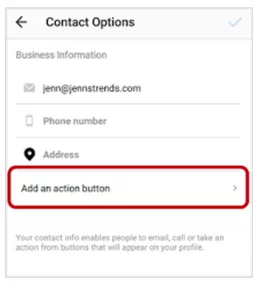
These buttons will only appear on the mobile version of the Instagram app, so it’s still worth including some additional options for getting in touch. You can also list valuable information on your Instagram bio, such as when your employees might be available to answer questions.
2. Create Instagram highlights for FAQs
All companies have questions which seem to come up more often than most. Your clients might have questions about deliveries and returns, or they may want to know more about the service packages you offer. Rather than having to respond to each customer who reaches out with these questions, you can streamline your service by creating FAQ responses in your Instagram Story highlights.
Click on the “+” button on your profile page under “Story Highlights” to add information from your most recent Stories. Alternatively, you can create Highlights directly from your Instagram Stories page. Make sure you add a title to your highlight, so your customer knows what information it covers.

3. Respond to comments transparently
Sometimes, when your customers have questions or concerns, they’ll reach out to you directly through your post comment section. Some of these comments will be simple questions about the product or service you’re showcasing. Other times, your customers might leave complaints or negative comments in your posts.
No matter what kind of comment you’re dealing with, it’s important to respond transparently, honestly, and professionally. Make sure you use your comment responses as a chance to demonstrate how much you value your target audience. Teach your team to use a consistent tone of voice, and let customers know where they can reach out if they have additional questions. For example, if you feature an item that's not for sale, you can lead them to this resource: What Does NFS Mean on Instagram.
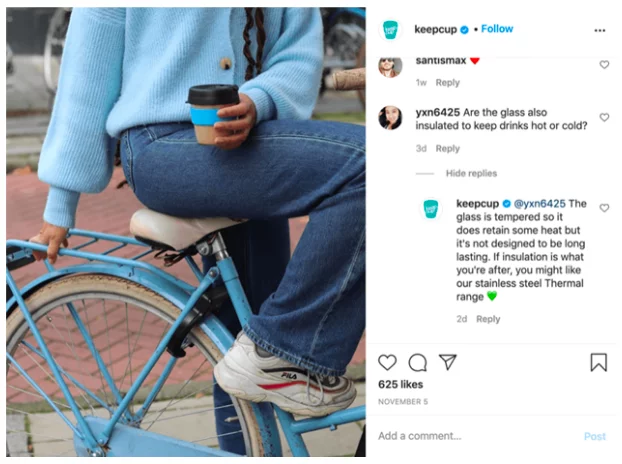
Remember, 73% of respondents say they’re more likely to pay a premium price from products and services delivered by transparent companies.
4. Set up quick replies for direct messages
Outside of commenting on your posts, sending a direct message is often the easiest way for your customers to reach you directly. As your company grows, the number of messages you receive is likely to increase. With this in mind, it’s worth empowering your team to respond as quickly as possible. You can do this with “Quick Replies.”
Quick Replies are canned responses you can create within your Instagram marketing profile for business users. Simply click on “Settings” then “Business” followed by “Quick Replies” to start adding your responses. You can also save responses you commonly send to customers directly to the “Quick Reply” section.
5. Ask for customer feedback
All customers like to know they’re being heard by the companies they interact with. A great way to show your clients you value their insights is by regularly asking for feedback.
When you’re posting on Instagram, and in your Stories, ask people to share their thoughts and feelings about your service, and your products. Not only does this show respect to your customers, but it also gives you some great user-generated content. You can share reviews, testimonials, and other customer insights in your Stories and posts for social proof.
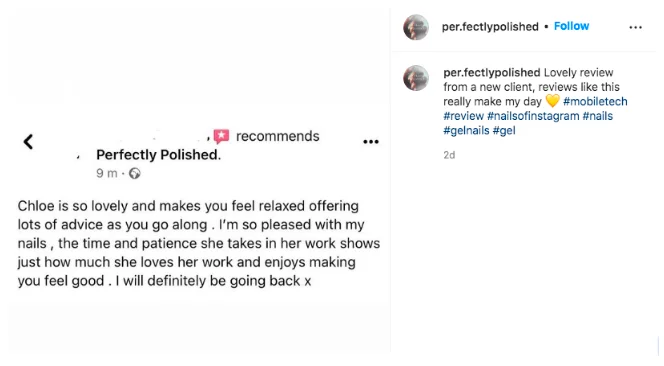
Tips to improve Instagram customer service
The good news is establishing an Instagram marketing strategy for customer service is much simpler than it might appear. However, you’ll need to work on optimizing your efforts constantly, so you can ensure you’re delighting your audience.
While the right strategy for Instagram customer service can significantly improve your relationship with your audience, a mistake can also seriously damage your reputation.
Here are some tips to help you thrive:
1. Respond quickly
People often turn to social media when they want answers to their questions as quickly as possible. The more responsive you can be, the happier you’ll make your audience. Ideally, you should aim to respond to every query within 30 minutes. If, like many companies, you can’t be available at all times, create quick responses to let your customers know when your service agents will be online.
2. Meet and exceed customer expectations
As you develop your Instagram customer service strategy, pay close attention to the expectations of your audience. Collecting insights about what makes your customers happy will ensure you can deliver a better quality of support in future. Where possible, aim to go above and beyond in serving your customers. Don’t just answer their questions, do everything you can to set them up for success.
3. Stay consistent with your tone of voice
Instagram customer service isn’t just an opportunity to support your clients on more channels. It’s also a great way to showcase your unique brand personality. With this in mind, you should ensure your tone of voice is consistent, no matter who responds to your audience. Creating guidelines on the kind of language, emojis, and phrases to use should help to support your employees.
4. Use hashtags strategically
Hashtags can be a valuable way to make content more visible and accessible to your audience. If you’re posting responses to common questions, or sharing feedback from your audience on your news feed, consider adding some hashtags. The right tags will make it easier for customers to find the responses relevant to their needs and interests.
Making the most of Instagram customer service
Upgrading your Instagram marketing efforts to include a strategy for customer service is one of the best ways to ensure you can delight your target audience. Approached correctly, the right strategy will boost your business reputation, and help you to connect with your customers on their level.
Just remember to pay attention to the feedback your customers leave, and watch your analytics to ensure your customer service strategy is having the right impact.


