Every freelancer will handle a pile of documents as part of their work. It’s not just the standard documents they need when they start working with someone new, such as freelance contracts or NDAs. It’s not just the tax forms they handle every year. Whether they create invoices, proposals, spreadsheets, or briefs, PDF documents are part of the daily lives of most freelancers today.
If you work freelance, chances are you are juggling a few documents right now and you handle tasks where you export something as a PDF and share it. You might be a writer working on a piece of content you’ll send to the editors, or a programmer creating his invoice to be paid for the big project you just did. It is easy to feel overwhelmed when you work on several PDF documents. To efficiently manage and extract relevant information from these files, consider using semantic annotation techniques, which can help you store, compress, share, and convert them effectively, all for the purposes of business.
PDF is one of the most popular formats to deliver work, which is why freelancers and clients use these. This is the third most popular file format online, and the most frequently used format in freelance circles. If you use it too, you need to learn how to handle these to make the process faster and more efficient. That’s what this article is all about - to point out the top PDF tools you should use as a freelancer.
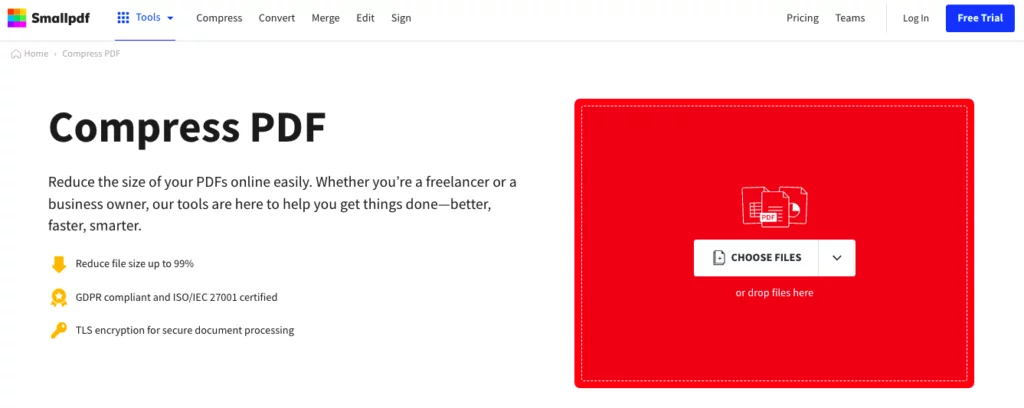
1. Smallpdf for PDF file compression
Do you need to reduce the size of your PDF to share it with the client? There’s a way to do this flawlessly, with minimal effort and in no time. The PDF compressor offered by Smallpdf allows users to reduce the file size by up to 99%. This should get it ready to be shared in no time.
In addition to compressing your PDFs, a compressor will process them using TLS encryption, which acts as an anchor for securing your files. This ensures that the file is encrypted and safe, allowing you to password protect a PDF and restrict access as needed.
Here is why you might want to shrink your files with a PDF tool:
- Send them in an email
- Share them with your clients
- Keep them in storage without taking up too much space
SmallPDF has 2 compression levels that users can choose from. You can adapt this to your file size without compromising the quality of the document. The tool will take your file, re-encode the heavy images in it, remove all repetitive patterns, and deliver a much lighter PDF in a flash.
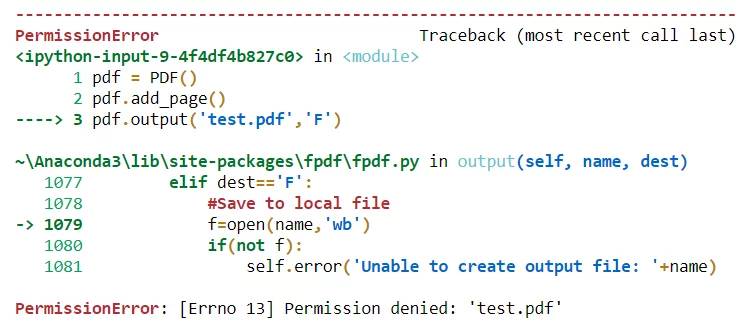
2. Python for PDF file manipulation
Now, this takes PDF handling to a whole new level. You don’t need to be an advanced Python developer to process and automate your PDF documents. There’s a beginner course you can try that will teach you the following:
- Edit PDF files programmatically
- Get the document’s metadata, author, table of content, title, and number of pages
- Extract the text from the file and convert it into a txt file
- Extract the images from the file and save them into a png format
- Take snapshots from pages and save them as png
- Read the PDF document’s hyperlinks
- Rotate pages in a PDF file
- Change the size of the page
- Join pages from different PDFs into a single PDF document
- Add watermarks to your pages
Basically, you’d be manipulating the file as per your needs. Keep in mind that you need at least a Python 3.8x to do this. On top of that, you can learn how to use ReportLab, too.
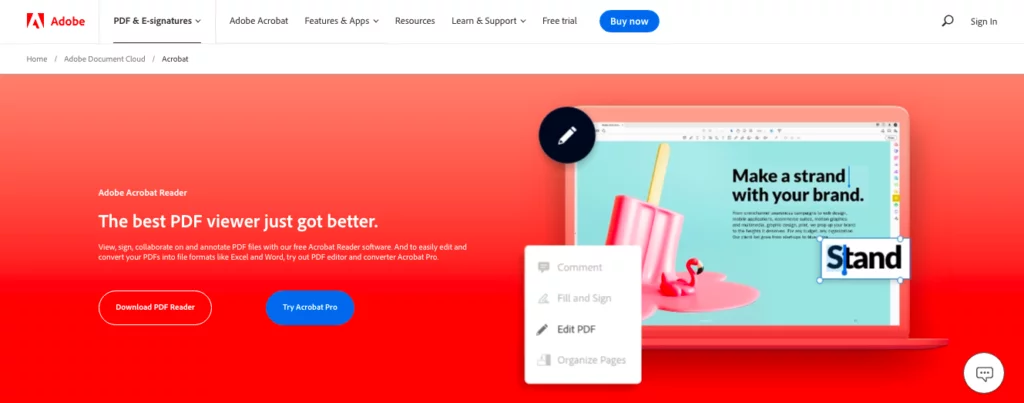
3. Adobe Acrobat for merging PDF files
Very often, freelancers need to combine several PDFs. Whether you need this to create a portfolio tailored to the client’s needs, some document that combines several projects or borrow sections from your old work to prove a point, there’s a simple way to merge your files.
Adobe Acrobat will help you keep your proposals, invoices, portfolio, asset collections, and all other documentation together. Forget about attaching each PDF separately to your email. You can combine the relevant work of your choice and merge it within seconds.
Even when you’re done with the file and have it downloaded, you can go back to it afterward and add a new page you forgot. This makes it the perfect tool to handle your tax documents with. As the tax season approaches, you can organize them all in a short time and make sure that you’ve included everything.
Once you’ve merged the documents, you just need to sign in to Adobe Acrobat at any point and share the document automatically from the tool. It will keep them stored and easily accessible from any place.
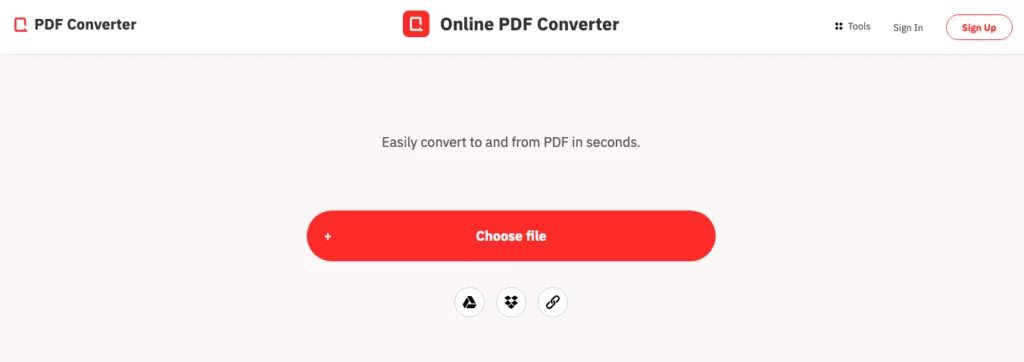
4. Free PDF Convert for PDF conversion
The beauty of different file formats today is that you can convert files into different formats. You can create something in a doc file and turn it into a PDF. You can change a file that’s PowerPoint or PNG or JPG into a PDF file within seconds, even if it is a big file.
Since people will be opening your file from their own devices, chances are they’ll use a different version of the programs you are using. This can mess up the document you’ve been working hard on. To avoid this, freelancers often convert their work into PDFs to maintain the file in the conditions they want it to be.
If you want to do this fast and free, FreePDFConvert is a good option. You can use it to lock in formatting in files in different formats by turning them into PDF files.
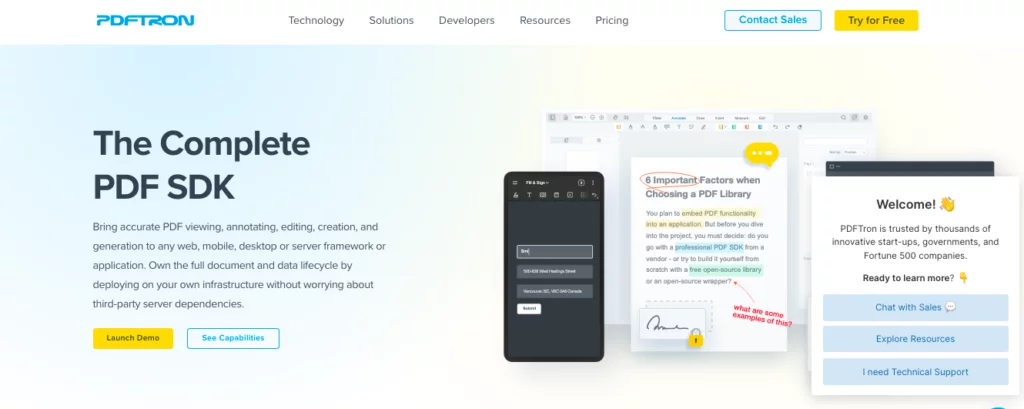
5. PDF SDK for filling and signing PDF forms
Freelancers and companies use software solutions like the PSPDFKit to enable signing and collaboration with others. A lot of companies today go paperless. They work with remote freelancers that won’t just pop into the office to sign a document.
The same applies to freelancers. Today, you don’t need to go to the client every time they need to edit something in your documents or get their signature. You can do all of it online, and thanks to tools like this one, signing text boxes can be done with ease.
When you submit your electronic invoice in PDF, you can use software to fill form fields, add text boxes, and add your initials or signature. You can also immediately share the file afterward without having to download it, upload it via email, etc.
Similarly to this, your clients can mark and annotate directly into the file you send them.
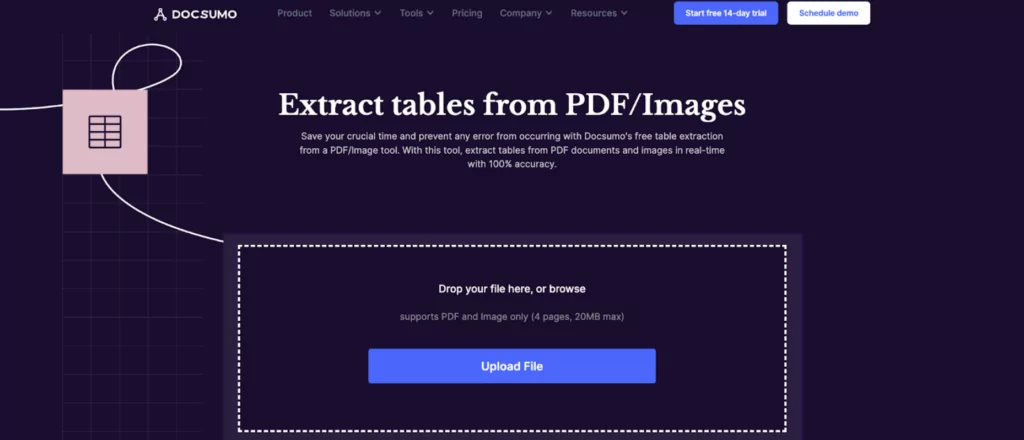
6. Docsumo’s Free Table Extraction Tool
Another addition to the list is the free table extraction tool by Docsumo. Other pdf parsing tools find it difficult to accurately read tables in pdf documents but Docsumo's table extraction tool uses advanced OCR technology to accurately extract data from tables in documents, reducing the risk of errors.
Docsumo's free table extraction tool allows users to extract structured data from tables in PDF and scanned documents. The tool uses advanced OCR (Optical Character Recognition) technology to recognize and extract data from tables accurately.
Users can upload their documents to the Docsumo platform and select the table extraction feature to extract data from tables. The extracted data can be exported to various formats including CSV, Excel, and JSON.
It is important to note that while the table extraction tool is free, there are limitations on the number of documents and pages that can be processed per month. Docsumo also offers a paid version of their platform with more features and higher processing limits.
Are you tired of handling all that documentation?
If you are handling many PDF documents in your freelance career, the reality is—this will probably remain the case for as long as you work in the field. However, this doesn’t mean that you cannot make it easier and more effective. If you are tired of copying text word for word, attaching files one by one, or converting front and back to edit your PDFs, this list has all the tools you need to make this easier. The best part about this is that you can do this for free or with a minimal investment!



