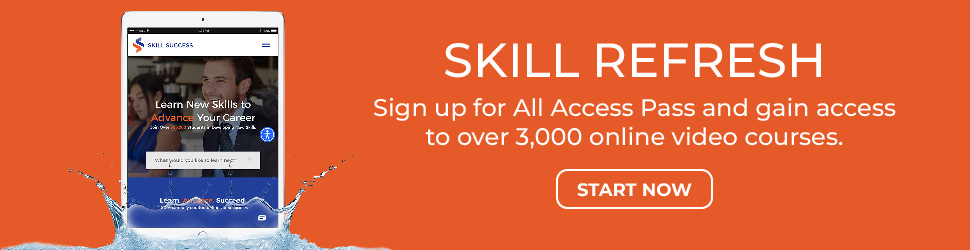Is Your Resume ATS Friendly?
In the past, when I submitted my resume, HR professionals and managers would review it manually. This allowed me to be creative with the format and wording to help my application stand out.
Fast forward to the present, the scenario has undergone a dramatic transformation. As the competition for jobs has intensified with more candidates aspiring to secure their desired positions, companies have shifted towards using technological tools to sift through resumes more rapidly and efficiently. This evolution has led to the emergence of Applicant Tracking Systems (ATS), marking a significant change in how resumes are evaluated.
However, what exactly is an ATS, and how can you make sure your resume gets through it?
Before we dive deeper, consider taking career development courses to strengthen your position in your job application.

What Is a Resume ATS Friendly?
An ATS-friendly resume is designed to be easily readable by an Applicant Tracking System (ATS), a type of software used by employers to filter, rank, and manage large volumes of job applications efficiently.
ATS-friendly resumes adhere to formatting and content guidelines that ensure the software can accurately parse and evaluate the information they contain.
The goal of creating an ATS-friendly resume is to increase the chances of it passing through the initial automated screening and reaching a human recruiter.
Before crafting an ATS-friendly resume, first understand the expertise behind professional resume writing.
How To Make Your Resume ATS Friendly According to Experts?
1. Use long and acronym forms of keywords
Incorporate both the full phrases and acronyms of important terms related to your skills and industry. For instance, use “Search Engine Optimization (SEO)” instead of just “SEO” or vice versa. This ensures your resume is recognized by ATS systems regardless of which format the employer’s keyword search preferences.
2. Incorporate relevant keywords
Carefully read the job description and include keywords and phrases that match your skills and experience. These keywords should be relevant to the position you’re applying for, as they help demonstrate your suitability for the role and increase the likelihood of your resume passing the ATS screening.
John VanDerLaan of Vanco Digital shares his expert insight.
The key ingredient in a resume that is ATS-friendly is keywords. They ought to closely align with the job description. Make sure your resume includes the terms "project management" and "team leadership," if they are highlighted in the job description.
3. Highlight your professional summary
Use the professional summary section at the top of your resume to make a strong first impression. Summarize your key achievements, skills, and experience in a few concise sentences, making sure to include keywords relevant to the job you’re applying for.
You may also use these techniques on how to write accomplishment statements.
4. Use standard headings
Stick to conventional heading titles such as “Work Experience,” “Education,” and “Skills” to ensure ATS systems can easily navigate and categorize your information. Unusual headings can confuse the software and potentially cause it to overlook important sections of your resume.
5. Be specific with job titles and dates
Clearly state your job titles and the duration of each role using month and year format. This not only helps the ATS understand your career progression but also provides hiring managers with a clear timeline of your work history.
Nonetheless, it’s crucial to utilize industry-specific job titles in your resume to enhance its visibility to managers and HR professionals.
Here’s the reason why from Matt Collingwood of VIQU.
Use industry job titles. Some employers will give employees specific job titles such as a “Band/ Grade 2 Engineer”. Although this may have been your job title in that role, it can make your resume appear less on searches, so it is best to keep the job title relevant to your industry.
6. Showcase your skills
Create a dedicated skills section to list your abilities and proficiencies. Be sure to include both technical skills relevant to the job and soft skills that demonstrate your ability to work well in a team, communicate effectively, and lead projects.
7. Avoid overly complex formatting
Keep your resume format simple and clean. Complex elements like tables, graphics, and multiple columns can confuse ATS software. Stick to a straightforward layout that can be easily read by both machines and humans.
8. Tailor your resume for each job
Customize your resume for each application to reflect how your skills and experiences align with the specific job requirements. This tailored approach significantly increases your chances of getting past the ATS and catching the eye of the hiring manager.
Ace Zhuo of TradingFXVPS strongly recommends the same for aspiring job seekers.
Tailoring your experience and skills to align with the role helps pass ATS filters and demonstrates your suitability for the job.
9. Save your resume in the right format
A Word document (.doc or .docx) or a PDF that is text-based (not scanned as an image) are generally the safest options. These formats are most likely to be compatible with ATS systems and preserve your resume’s layout.
Here’s what Samantha Odo of Precondo has to say.
An ATS-friendly resume starts with a clean and straightforward format. Stick to a standard font, use clear headings, and employ bullet points to make your information easily scannable. This helps both the ATS system and human recruiters quickly grasp your qualifications.
10. Check for typos and grammatical errors
Errors can undermine your professionalism and may also affect how an ATS interprets the information on your resume. Proofread your document multiple times and consider using grammar checking tools to ensure accuracy.
This standard has been in place for some time, yet many applicants continue to overlook the crucial step of reviewing their resumes, often leading to their application’s rejection.
Andrew Pickett, a Trial Attorney shares the same advice.
Spelling and grammar errors can make your resume appear unprofessional and may cause it to be rejected by the ATS. Be sure to proofread your resume multiple times and consider having a friend or colleague review it.
11. Be mindful of character recognition
Some ATS systems use Optical Character Recognition (OCR) technology to convert your resume into a format they can process. Ensure your text is clear and unobstructed by images or fancy fonts that could interfere with OCR accuracy.
Benedict Ang of TotalShape offers practical advice.
Simplicity is your ally. Opt for clean, standard fonts like Arial or Calibri, and choose a straightforward layout. Stick to classic formats like chronological or combination to ensure the ATS can easily navigate and extract relevant information.
12. Add QR code
When you add a QR code to your resume, people can scan the code with their phone to quickly access the information stored in it, such as visiting a website, viewing your portfolio, or saving your contact details.
C.L. Mike Schmidt of Schmidt & Clark LLP shares this awesome and forward thinking technique.
Incorporate a QR code that links to your LinkedIn profile or a personal website. While this won't directly impact ATS scanning, it can provide a convenient way for recruiters to access additional information about you. It adds a modern touch and showcases your tech-savviness.
13. Use numerical data
Numerical data can significantly enhance your application’s effectiveness. For instance, stating that you “increased sales by 20% over a six-month period” or “managed a team of 15 employees” provides quantifiable achievements that stand out to both ATS algorithms and hiring managers.
Riley Beam of Douglas R. Beam offers this fantastic tip.
Numbers act as standout markers, swiftly catching the system's eye which is why I recommend adding them to your resume in place of vague language or sentences that don’t explicitly quantify your efforts and outcomes.
14. Test your resume
Before submitting your resume, test its ATS compatibility using online tools that simulate how an ATS reads and interprets your resume. This can help you identify and fix potential issues that could hinder your application.

Mistakes to Avoid When Crafting an ATS-Friendly Resume
As potential candidates, here are a few things you have to be careful of:
- Submitting the wrong file type: Not all ATS systems can process every file type correctly. Submitting resumes in a non-compatible format (like PDFs that are not ATS-friendly) may result in unreadable content.
- Overstuffing with keywords: While it’s important to include relevant keywords, “keyword stuffing” (overloading the resume with keywords in an unnatural way) can be flagged by more sophisticated ATS systems, resulting in a negative evaluation.
- Using headers and footers for Important Information: Some ATS systems cannot read information placed in headers and footers, so important details like contact information should be included in the main body of the document.
How ATS Works?
- Resume parsing: ATS software extracts information from resumes, such as work experience, education, skills, and personal details, using natural language processing (NLP) and optical character recognition (OCR) technologies.
- Keyword matching: The system scans for specific keywords and phrases that match the job description. Resumes that contain these keywords are more likely to pass through the system.
- Ranking candidates: Based on the criteria set by the recruiter, the ATS ranks candidates by relevance, making it easier for recruiters to identify top candidates.
- Filtering applications: Recruiters can set filters based on qualifications, experience, education, or any custom criteria to further narrow down the candidate pool.
- Compliance and reporting: ATS tools help organizations maintain compliance with employment laws by storing data securely and generating reports on the hiring process.
Frequently Asked Questions
Can I use a creative resume design if I apply directly through email?
Yes, you can use a creative resume design if you are applying directly through email and you know it will be reviewed by a human. When your application bypasses the ATS, you have more freedom to showcase your personality and creativity through your resume design.
However, it’s essential to ensure that your resume remains professional and the design does not overshadow the content. Keep it readable and make sure that your qualifications and experiences are easy to find and understand.
Be careful in overly styling your resume. Jess Munday of Custom Neon shares their personal experience.
“Once, we had a highly qualified candidate almost slip through the cracks due to an over-stylized resume. The ATS couldn’t read their fancy fonts and misinterpreted crucial information.”
How do I find the right keywords to include in my resume?
To find the right keywords:
- Analyze the job description: Carefully read the job posting and note the skills, qualifications, and experiences mentioned. Pay special attention to any repeated words or phrases, as these are likely important to the role.
- Research the company: Look at the company’s website, mission statement, and recent news to identify key values and terminology that you can reflect in your resume.
- Industry-specific terms: Familiarize yourself with common terms, job titles, and qualifications specific to your industry.
- Use LinkedIn and professional forums: These platforms can offer insights into the language used by professionals in your field, which can help you select appropriate keywords.
Should I include a cover letter with my ATS-friendly resume?
Yes, you should include a cover letter unless the job application specifically states not to. A cover letter gives you an opportunity to tell your story, explain your interest in the position, and detail how your skills and experiences make you a great fit for the role. Even if an ATS initially processes your application, a compelling cover letter can make a strong impression when your resume reaches human hands.
Can an ATS-friendly resume still look attractive to human readers?
Absolutely! An ATS-friendly resume can and should be visually appealing to human readers. Focus on clean, professional layouts with clear headings, consistent font usage, and strategic use of white space to enhance readability. You can use bold and italics to emphasize key points without compromising ATS compatibility. The goal is to balance simplicity with aesthetic appeal, ensuring that your resume is both machine-readable and engaging for the hiring manager.
Can an ATS-friendly resume still include my personal style?
Yes, you can infuse your personal style into an ATS-friendly resume, but it should be done subtly. Stick to professional fonts and a clean layout but consider adding a touch of color in section headings or borders to make your resume stand out.
Your personal style can also shine through in the language and accomplishments you choose to highlight. The key is to maintain a professional tone while showcasing your unique qualifications and personality.
Ultimately, our aim is to guarantee that your resume is compatible with the technology used for screening.
“The goal here is not just to catch the recruiter’s eye but also to ensure seamless compatibility with the technology that initially screens resumes.”
Gary Gray, Co-Founder, CouponChief
Remember to update and include your resume references to maintain a competitive edge.
Key Takeaways
We explored the importance of creating an ATS-friendly resume in today’s competitive job market. Key points include the necessity of using both long and acronym forms of keywords, incorporating relevant keywords tailored to the job description, and ensuring your resume format is simple yet effective for both ATS and human readers.
It’s crucial not just to understand these concepts but to actively apply them to your job search strategy. Tailoring your resume for each application can significantly increase your chances of making it past the ATS and into the hands of hiring managers. Remember, the goal is to showcase your skills and experiences in a clear, concise manner that aligns with the job you’re applying for.
Enhance your job application process and career development, consider exploring the Skill Success All Access Pass. With an extensive library of courses ranging from resume writing and interview preparation to in-depth training in specific skills and industries, Skill Success All Access Pass offers valuable resources to help you advance in your career. Take action today to invest in your professional future.