Collaborative learning tools have revolutionized the way knowledge is shared and skills are developed within the workplace. These solutions facilitate group work, remote training, and project-based learning, ensuring that despite distance and diverse scheduling, learning and productivity retain their momentum.
The significance of collaborative learning tools cannot be understated; a connected environment enhances critical thinking, communication skills, and problem-solving among teams. Thus, selecting the right tools to foster such an environment is more crucial than ever. With the global e-learning market poised to reach $325 billion by 2025, embracing these digital assets positions you at the forefront of innovation and growth.
This article will guide you through the 9 best collaborative learning tools of the year, enabling you to enhance your professional experiences through effective team-oriented platforms. Let’s dive in!
Microsoft Teams
Microsoft Teams has emerged as a powerful collaborative learning tool that integrates seamlessly into organizational workflows. It's designed to enhance communication among employees by offering a comprehensive platform that brings together chats, meetings, calls, and collaboration on files.
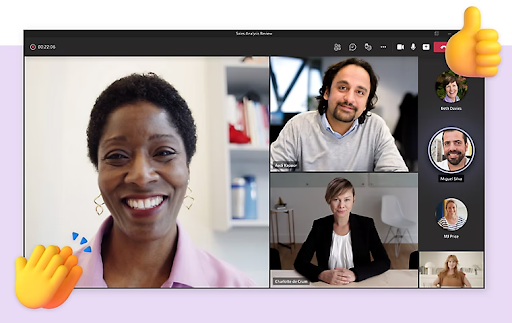
Pricing:
Microsoft Teams offers varied pricing plans tailored to business needs:
- Microsoft Teams Essential: Starts at $4 per user/month
- Microsoft 365 Business Basic: Starts at $6 per user/month
- Microsoft 365 Business Standard: Starts at $12.50 per user/month
Best suited for:
- Corporate Teams: Enhancing productivity and collaboration within corporate environments.
- Remote Work Environments: Facilitating seamless communication and collaboration for remote teams.
- Project-Based Teams: Organizing and managing project tasks and files effectively.
Google Workspace (formerly Google Classroom)
Google Workspace is an intuitive platform that integrates seamlessly with other Google services, like Google Docs and Google Drive, to facilitate collaborative work and project management. Its design simplifies the process of sharing documents, streamlining communication, and fostering collaboration among employees.

Key Features:
- Assignments and Task Management: Easily create, assign, and track tasks and projects, ensuring everyone stays on the same page.
- Integration: Works seamlessly with other Google tools and services, such as Google Drive, Google Docs, and Google Calendar, for a unified work experience.
- Communication: Facilitates discussions via comments, chats, and announcements, enhancing team collaboration.
- Organization: Keeps project materials and documents neatly organized by folders and topics, making it easy to access and manage information.
Pricing:
Google Workspace offers various pricing tiers to accommodate different business needs and budgets:
- Business Starter: Basic features suitable for small teams.
- Business Standard: Enhanced collaboration tools and security features.
- Business Plus: Advanced features for larger teams, including more storage and enhanced security.
- Enterprise: Comprehensive solutions for large organizations with advanced security and compliance needs.
Best Suited For:
Organizations looking for an integrated suite of collaboration and productivity tools.
Slack
Slack is a robust communication platform designed to enhance productivity and team collaboration. This dynamic tool focuses on streamlining your workflow through organized channels, where you can seamlessly exchange ideas, share files, and manage projects.
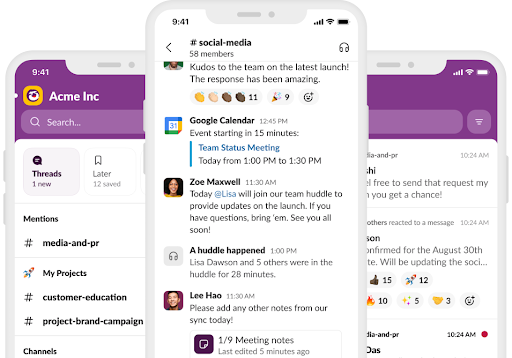
Key features include:
- Organized Channels: Create channels for different topics or projects to keep conversations focused.
- Integration Capabilities: Connect with over 2,000 third-party apps for a centralized work hub.
- File Sharing: Drag and drop to share documents directly into conversations.
- Voice & Video Calls: Conduct meetings with built-in voice and video features.
Pricing:
Slack offers various pricing tiers:
- Free: Limited to 10k message history and 10 integrations.
- Pro: Ideal for small to medium-sized businesses.
- Business+: Advanced features for larger teams.
- Enterprise Grid: Customizable solutions for extra-large organizations or those with additional security requirements.
Best suited for:
Slack is best suited for companies and software development teams, digital marketing agencies, SEO agencies, SEO specialists looking for an agile and comprehensive communication tool that adapts to diverse work environments. Whether you're a coder, marketer, SEO expert, writer, or part of a remote team, Slack facilitates collaboration across the board making it an ideal choice for both creative and technical professionals.
Chanty
Chanty is a collaborative tool for learning and improving productivity through online communication, task management, and video conferencing.
Chanty’s unlimited messaging feature is offered even in the free plan, making it a perfect tool for collaborative teams. One-on-one video calls and group video conferences with screen sharing help to stay connected even at a distance.
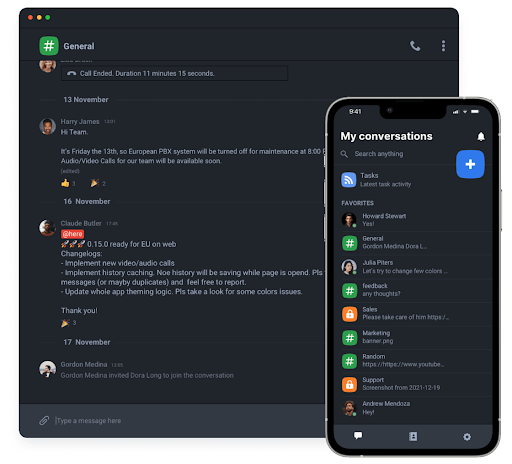
Key features include:
- Unlimited messaging in all plans
- Built - in Task Manager with the Kanban board
- Audio and video calls let you reach out to the whole team or individual team members
- Chanty’s Teambook is a single hub for tasks, conversations, pinned messages
- Voice messages let you send instant replies
- Pinned messages to easily get back to the selected conversations
Pricing: Free plan for teams upto 5 users, Business plan $3-4 per user/ month
Internxt
Internxt is a private and secure platform for storing important files and data. With its efficient development time, Internxt is a good fit for collaborative and learning teams who want more privacy and protection against data breaches and hackers. It’s perfect for productive teams to protect data while organizing, distributing, and monitoring business files.
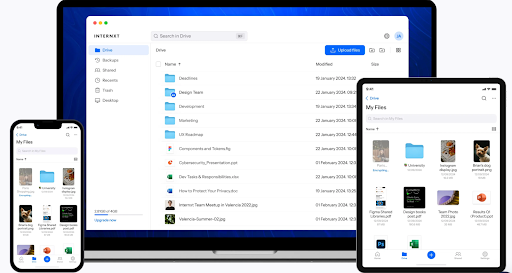
Key features include:
- Scalable and affordable personal, family, business, and lifetime plans
- Built using open-source software and is security audited.
- Available on Windows, Mac, Linux, Android, iOS.
- Zero-knowledge encryption means nobody can access your files.
- Secure, encrypted file sharing with password protection.
- Real-time login notifications and detailed remote session monitoring.
- Offers free tools such as a free VPN, File Converter, Temp Mail, Password Generator and more.
Pricing: Persona, Business and Lifetime plans are available.
Zoom
Zoom is a highly versatile video conferencing tool that became especially popular during the remote work surge. As a reliable platform, it can be used for virtual meetings, webinars, and collaborative group work.
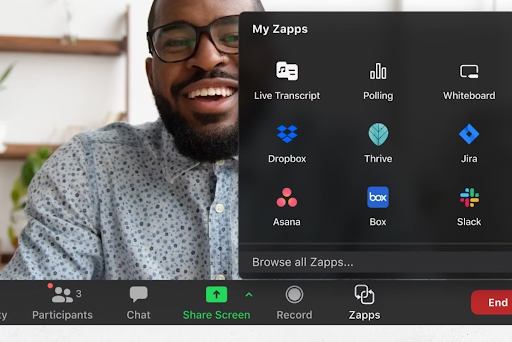
Key Features:
- High-Quality Video/Audio: Enjoy crystal-clear video and audio in your meetings.
- Screen Sharing: Easily share presentations or work collaboratively on documents.
- Recording: Record sessions for later review or for those who couldn't attend live.
- Breakout Rooms: Split your larger meetings into smaller groups for focused discussions.
Pricing:
Zoom offers a basic plan at no cost, which includes unlimited one-on-one meetings and group meetings up to 40 minutes. For extended needs, several paid plans are available, which offer additional features such as increased meeting duration, admin controls, user management, and more.
Best Suited For:
- Businesses: Hosting meetings, webinars, and training.
- Individuals: Connecting with friends and family for social gatherings.
Miro
Miro is a comprehensive, cloud-based visual collaboration platform designed to bring your team's creativity and productivity to the next level. Essentially, it's a vast digital whiteboard/ vision board, where you can bring ideas to life, collaboratively map out projects, and track progress in real time.

Key Features:
- Dynamic Canvas: Infinite space for drawing, writing, and uploading media.
- Templates & Frameworks: A variety of pre-designed templates for various uses.
- Integration: Connects with apps like Google Suite, Slack, and Jira.
- Real-time Collaboration: Work simultaneously with team members from anywhere.
Pricing:
Miro offers a tiered pricing model, which generally includes a free version with basic features. Paid subscriptions add functionality and support larger teams. Visit the Miro pricing page for the most current details and pricing structures.
Best Suited For:
Teams looking for a robust and intuitive visual workspace. Whether you're into agile methodologies, design thinking, or just need a space for knowledge management, Miro provides a flexible environment conducive to a wide array of industries and project types.
Asana
Asana is a versatile project management tool designed to streamline team communication and collaboration. It offers a clear interface where you can track your work, manage tasks, and set deadlines effectively.
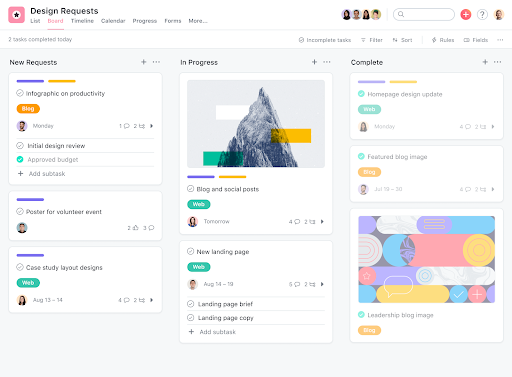
Key Features:
- Task Management: Assign, organize, and prioritize tasks with ease.
- Multiple Views: Choose between list, board, and calendar views.
- Integrations: Seamless connectivity with various third-party apps.
- Real-time Updates: Notifications keep you informed about project changes.
Pricing:
Asana offers a free Personal plan for basic task management. For advanced features, paid plans start from $10.99 per user per month when billed annually.
Best Suited For:
- Medium to large-sized teams needing robust collaboration tools.
- Organizations with complex workflows and projects.
Trello
Trello is a visual collaboration tool that creates a shared perspective on any project. It’s organized around boards, which you can think of as digital bulletin boards, where you and your team can create, organize, and prioritize actions and ideas into lists and cards.
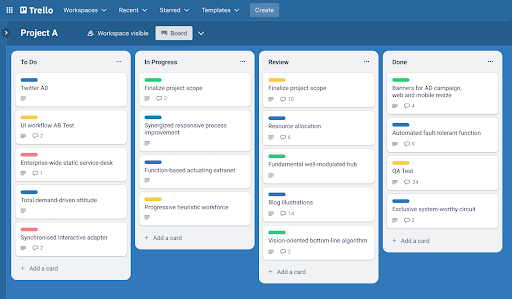
Key Features:
- Boards, Lists, and Cards: Create a roadmap for your projects and tasks.
- Automation: Built-in workflow automation with Butler to reduce repetitive tasks.
- Integration: Sync with various apps like Slack, Google Drive, and more.
- Mobile App: Access Trello on-the-go with a full-featured mobile app.
- Customizable: Add-ons and plugins available for enhanced functionality.
Pricing:
- Free Version: Offers basic functionality and is suitable for individuals or small teams.
- Standard, Premium, and Enterprise packages provide additional features and control, scaling with team size and needs.
Best Suited For:
Trello excels for individuals, small businesses, and large enterprises looking for a flexible project management solution. It’s especially good for those who benefit from visual task organization and prefer a simple, drag-and-drop interface to manage workflows.
Padlet
Padlet is an interactive and user-friendly online collaboration tool designed for teams to brainstorm, organize, and share content seamlessly. It allows you to pin notes, images, links, and documents in a visually organized manner, facilitating real-time collaboration and idea sharing.

Key Features:
- Customizable Boards: Create boards tailored to your project needs with various layouts.
- Real-Time Collaboration: Collaborate with team members simultaneously, seeing updates in real-time.
- Multimedia Support: Easily upload and share images, videos, links, and documents.
- Easy Sharing: Share boards with team members through links or embedded in other platforms
Pricing:
Padlet offers various plans, including a free version with basic features. For advanced tools and security, there are paid options such as the Gold and Platinum plans, which vary in price.
Best Suited for:
Teams seeking an intuitive platform for brainstorming and content organization.
Kahoot!
Kahoot! is an interactive, game-based platform designed to increase engagement and facilitate learning through playful, competitive activities. It’s best suited for organizations and teams, making training and collaboration fun and dynamic with its quiz-based format.
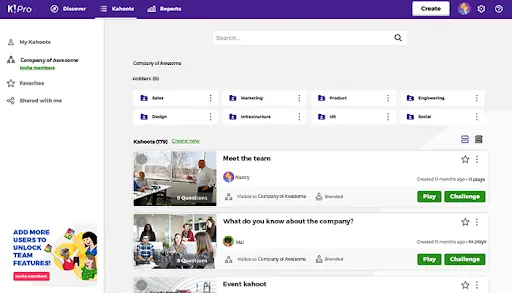
Key Features:
- Interactive Quizzes: Create and host live quizzes with real-time feedback, encouraging participation from all team members.
- Question Bank: Access a vast library of pre-made questions to save time.
- Quiz Customization: Add images, videos, and diagrams to enhance the learning experience.
- Game Options: Customize game settings such as timer, points, and randomization to suit your training style.
Pricing:
Kahoot! offers various pricing tiers:
- Kahoot! 360 Standard: Starts at $10 per host/month for up to 20 participants per session.
- Kahoot! 360 Presentator: Starts at $19 per host/month for up to 50 participants per session.
- Kahoot! 360 Pro: Starts at $39 per host/month for up to 2000 participants per session.
- Kahoot! 360 Pro Max: Starts at $79 per host/month for up to 2000 participants per session.
Best Suited For:
Kahoot! is excellent for corporate trainers alike who aim to provide a dynamic and interactive learning environment. It’s especially helpful for conducting remote training sessions, and facilitating group work where collaboration and competition can coexist harmoniously.

Choosing the Best Tools for Collaborative Success!
When selecting collaborative learning tools, consider whether the tool integrates well with other platforms, such as a tracking,or meeting scheduler app to keep teams in sync for remote training and project-based learning.
Prioritize features that are crucial for you, whether those are integrative capabilities with other platforms, accessibility on multiple devices, or customization options for a personalized experience. To enhance the onboarding process for any of these collaborative tools, consider using a product like Flook, which offers tooltips, checklists, and onboarding features to help your team quickly adapt to new software.
Conclusion
Collaborative learning tools are essential for fostering teamwork, enhancing communication, and streamlining project management across diverse industries. The right tool can make a significant impact on productivity by integrating seamlessly with existing workflows and offering features tailored to your team’s needs.
About the Author:
Joy D'Cruz – a content marketing specialist currently working with SaSHunt. Joy has a keen interest in researching topics related to B2B and SaaS. During weekends, he enjoys spending time watching YouTube.


