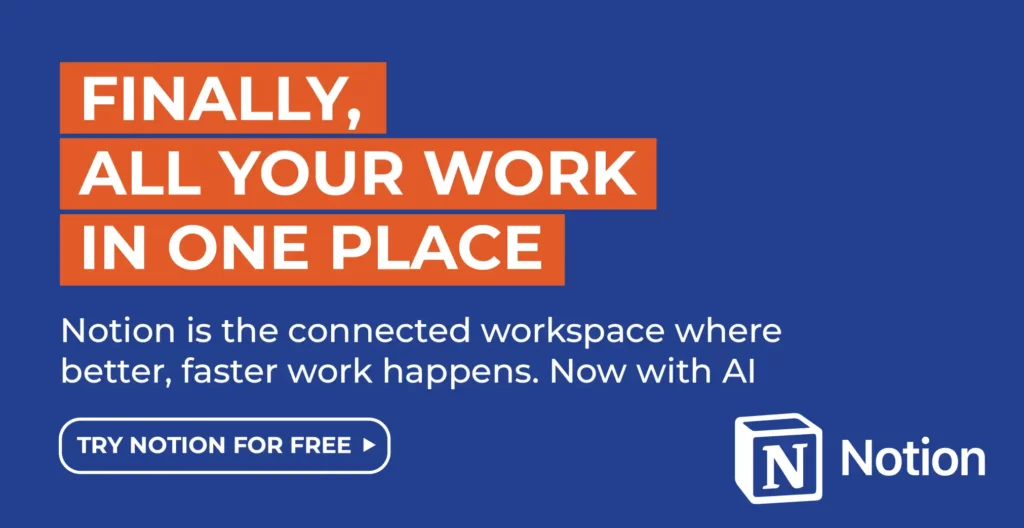The landscape of project management is evolving. Traditional methods, while not obsolete, are increasingly complemented by collaborative tools that empower teams to work together seamlessly. This shift is driven by a compelling statistic: Collaborative project management tools can increase the success rate of projects by 71%, according to a study by PMI. This highlights the positive impact these platforms can have, fostering communication, streamlining workflows, and ultimately driving project victories.
However, it’s important to remember that the success boost isn’t a one-size-fits-all guarantee. The degree of improvement depends on factors like effective tool implementation and the inherent complexities of the projects themselves. With the proper approach and learning resources, collaborative project management tools can be transformative.
To help you navigate this crowded space, we’ve consulted with industry experts to bring you their top 14 recommendations. We’ll delve into the features, functionalities, and unique strengths of each tool, helping you find the perfect fit for your team’s specific needs.
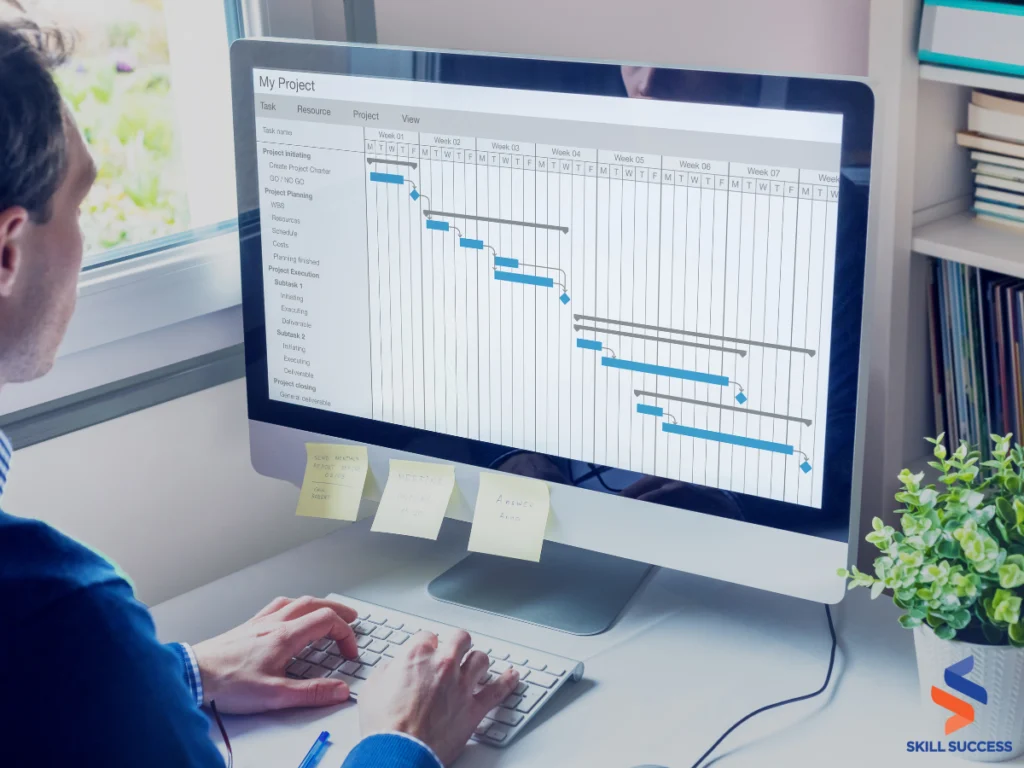
Factors to Consider When Selecting Project Management Collaboration Tools
With a vast array of project management collaboration tools available, picking the right one might feel overwhelming. Here are some key factors to consider when making your decision:
- Team size and needs: Are you a small team tackling a simple project, or a large group with complex workflows? Different tools cater to varying team sizes and project intricacies.
- Features and functionality: Consider the specific features you need. Do you require task management, file sharing, communication tools, or visual aids like Gantt charts? Prioritize features that directly support your project’s requirements.
- Budget: Project management tools come with a range of pricing options. Determine your budget and explore free trials or freemium plans offered by many platforms to ensure a good fit before committing.
- Ease of use: A user-friendly interface is crucial. Consider how comfortable your team will be navigating and utilizing the tool’s features. Some platforms offer intuitive interfaces suitable for beginners, while others cater to more experienced users.
- Security: Data security is paramount. Search for tools with strong security features such as encryption and access controls to keep your team’s information safe.
- Integration: Does the tool integrate seamlessly with other applications your team already uses? Compatibility with existing software can streamline workflows and boost overall efficiency.
Project Management Collaboration Tools Recommended by Experts
1. Jira
Jira is a project management software specifically designed for the fast-paced world of software development. It’s a favorite among developers for its ability to streamline issue tracking, task management, and project visualization.
Pros:
- Proven track record: A well-established tool with a wealth of technical support and resources available.
- Visual project management: Visualize complex projects with features like boards and Kanban views, making progress clear and easily digestible for the team.
- Automated workflows: Automate task assignment, tracking, and updates, freeing developers from manual busywork.
Cons:
- Learning curve: The interface can be cluttered, especially for large project lists, and navigating its features might require some initial training.
- Limited user control: Only the person who creates a task (often called a “ticket” in Jira) can close it, which can create bottlenecks in workflows.
- Cost considerations: While offering a free plan, Jira’s premium features can be expensive for smaller companies.
Pricing:
Jira offers a free plan for small teams (10 users), with paid plans starting at $7.16 per user per month, increasing in features and price.
I'm working on a small marketing agency project in Jira. I manage a team of 2 copywriters and 2 link builders, and I perform SEO expert work on the project. At the parent company (more than 1000 employees), I collaborate with the development team and designers using Jira. Jira copes with both my tasks within the project and acts as a link between the parent company and more than 10 subsidiary projects with its team. Customization specialists constantly adapt Jira to these needs, which helps us quickly interact at a high level. Various data display formats allow you to see the progress and tasks of the project as a whole, which makes project management easier. You can also obtain data for each employee - his tasks and the implementation stage they are in. Time tracking allows you to better plan future work, because... you can already see the time costs of typical tasks.
2. Notion
Notion started as a note-taking app but has become a powerful collaborative project management tool. It’s known for its user-friendly interface, affordability, and extensive customization options. As a personal note-taking fanatic, Notion quickly became my favorite tool for its clean organization and flexibility.
Pros:
- All-in-one workspace: Manage notes, tasks, wikis, databases, and projects in a single, unified platform.
- Streamlined collaboration: Collaborate with your team in real-time with features like comments and file sharing.
- Highly customizable: Choose from pre-made project templates for common tasks like marketing campaigns or editorial calendars, and then tailor them to your specific needs.
- Task management powerhouse: Schedule, prioritize, and track tasks with features like dependencies, lists, Kanban boards, and subtasks.
- Share to web: Easily transform your Notion documents into shareable web pages for your team, perfect for wikis or resource documents.
Cons:
- Limited features in free plan: Some essential functionalities, like workspace analytics, advanced user permissions, and private workspaces, are reserved for higher-tier paid plans.
- Potential for UI overload: With many projects and features, the interface can become cluttered if not managed well.
Pricing:
Notion offers a free plan with limitations, allowing for up to 10 guest collaborators. Paid plans start at $8 per user per month (billed annually).
Notion is a versatile platform that combines the features of a project management tool with those of a documentation hub, which we have found critical in streamlining operations across various projects and teams. Its customizable interface allows for the creation of unique workflows tailored to specific project needs, which is beneficial in an IT consulting environment like ours where client requirements can vary significantly.
We offer the Beginner Crash Course To Master Notion – 3 Courses In 1 to help you unlock Notion’s full potential.
I’ve personally taken this course, and it’s been a game-changer for my workflow. Not only did I learn how to organize my entire life within Notion (work and personal), but I also gained valuable insights into:
- Setting up powerful databases: Notion’s databases are incredibly versatile. The course dives deep into their creation and management, making information retrieval a breeze.
- Notion formulas: Formulas can seem intimidating, but this course breaks them down into easy-to-understand steps. There’s even a section dedicated to “These Six Notion Formulas Are All That You Need” – a fantastic resource for beginners.
- Formatting for readability: Notion offers a clean interface, but mastering formatting takes your pages to the next level. The course covers everything from basic text formatting to creating visually appealing layouts.
Beyond the fundamentals, the course even explores advanced topics like building custom systems (Getting Things Done, Second Brain, OKRs) and automation – perfect for power users

3. Monday.com
Monday.com is a project management and collaboration tool known for its incredible flexibility and visual customization. Imagine it as your project dashboard, allowing you to visualize tasks and progress in any way you like.
Pros:
- Visual powerhouse: Choose from various project views like Gantt charts, Kanban boards, timelines, calendars, or even maps to visualize projects in a way that works best for your team.
- Template galore: Access and customize a wide range of pre-made project templates for specific tasks, saving you time and ensuring a smooth workflow.
- Real-time collaboration: Spark creative brainstorming sessions with built-in Collaborative Whiteboards, fostering teamwork and innovation.
Cons:
- Features locked away: Certain functionalities like time tracking, automations, and workload management are only available in higher-tier paid plans.
- Limited free plan: The free version is restricted to only two users.
Pricing:
Monday.com offers a free plan for up to two users. Paid plans start at $8 per user per month (billed annually).
4. Slack
Slack is a communication powerhouse designed to streamline teamwork. Imagine it as your team’s central hub for all conversations and collaborations.
Pros:
- Real-time communication: Foster discussions, share files, and get quick updates through channels, one-on-one messaging, and video calls.
- Streamlined workflows: Integrate Slack with over 2,000 tools like Google Drive and Trello, eliminating the need to switch between platforms.
- Organized collaboration: Create channels for specific projects or topics, keeping conversations focused.
- Enhanced engagement: Features like screen sharing and emoji reactions encourage a more interactive workspace.
- Automated workflows: Free up time and reduce busywork by automating routine tasks like sharing updates, gathering feedback, and onboarding new team members.
Cons:
- Limited project management: Slack focuses on communication, not project tracking. It lacks features like task management or Kanban boards.
- Workspace limitations: Free and most paid plans restrict you to a single workspace.
- Information overload: With many channels and messages, staying organized can be challenging.
Pricing:
Slack offers a free plan with limited features. Paid plans start at $7.25 per user per month (billed annually).
Slack is a fantastic tool for boosting team communication and collaboration. Here at Skill Success, we rely on Slack to keep our team connected, share ideas, and collaborate effectively on projects. However, for advanced project management features, you might need to consider it alongside another tool.
Slack has become our preferred communication tool here at Skill Success, as it provides an easy-to-navigate interface that helps us organize our teams, discussions, and topics in a focused manner. Its modern features, similar to popular social media and personal communication tools, such as personalized emojis and GIFs, make our interactions more lively and expressive - especially valuable for our remote team. Slack also enables us to seamlessly integrate other platforms like Google calendar, Jira, and other task/project management tools, turning it into a centralized hub and reducing the overwhelm of multiple notifications from separate tools.
5. Teamwork
Teamwork is a project management and collaboration tool with a strong focus on task management. It excels at helping teams organize and track tasks efficiently.
Pros:
- Task management powerhouse: Easily categorize tasks, set dependencies, create subtasks, and leverage Kanban boards to visualize progress, making complex projects more manageable.
- Time tracking and workload management: Analyze team capacity, identify potential bottlenecks, and set realistic deadlines with built-in time tracking and workload management tools.
- Marketing-friendly features: Keep marketing projects on track with pre-built templates for advertising campaigns, SEO planning, and social media calendars.
- Financial management: Track project expenses, allocate budgets, and monitor profitability with Teamwork’s budgeting and reporting features.
- Planned vs actual reports: Compare current progress against original plans with the “Planned vs Actual Reports” functionality, ensuring projects stay on schedule.
Cons:
- Performance limitations: The platform’s performance can become sluggish when managing a large volume of tasks.
- Mobile app limitations: The mobile version offers a limited set of features compared to the desktop experience.
Pricing:
Teamwork offers a free plan for up to five users. Paid plans start at $5.99 per user per month (billed annually).
6. Todoist
Todoist is a powerful task management tool that helps individuals and teams stay organized, plan effectively, and achieve their goals. Todoist offers a user-friendly interface, advanced task management features, and multiple project organization options.
Pros:
- Clean and user-friendly interface: Its well-designed interface is easy to navigate and visually appealing, making it a pleasure to use.
- Effortless planning and scheduling: Plan and schedule tasks with ease, streamlining your day-to-day activities and keeping you organized.
- Project management made easy: Break down complex projects into manageable steps with its comprehensive tools.
- Advanced task creation and editing: Create and edit tasks with a high level of customization, allowing you to prioritize, label, and filter tasks to fit your specific needs.
- Multiple project management: Organize tasks across different projects with multiple to-do list groups. This keeps things clear and helps you manage a variety of initiatives simultaneously.
Cons:
- Limited integrations: While Todoist offers some integrations, a wider range of connections with other software could further streamline workflows.
- Learning curve for new users: The variety of features might be overwhelming for beginners. There might be a learning curve for those unfamiliar with task management tools.
- Reminders in paid tiers: Setting reminders for tasks is a premium feature, limiting the functionality of the free plan.
Pricing:
Todoist offers a free plan to try the basics, while Pro and Business plans with additional features start at $4 per month (billed annually) and $6 per user per month (billed annually) respectively.
7. Trello
Trello is a fantastic choice for teams seeking a user-friendly and visual project management solution. Imagine it as a giant bulletin board where you organize tasks using cards, lists, and boards. Its simplicity, collaborative features, and affordable pricing make it a popular option for teams of all sizes.
Pros:
- Effortless setup: Get started quickly with Trello’s intuitive interface.
- Visual workflow: Easily track project progress at a glance with Trello’s visual board system.
- Collaboration made easy: Foster teamwork through features like card sharing, commenting, and mentions.
Cons:
- Board overload: Managing a large number of boards can become overwhelming.
- Limited feature updates: New feature rollouts may be infrequent.
- Integration reliance: Certain functionalities require integrations with other tools.
Pricing:
Free up to 10 boards per Workspace, ideal for personal use or small projects. $5 per user/month (billed annually), expands board limits and offers additional features.
If you're a visual thinker, this one's for you. Trello's all about those kanban boards, which let you organize tasks and workflows in a way that just makes sense. It's like having a virtual whiteboard where you can move things around and see the big picture at a glance. Plus, it's so easy to use that you can get up and running in no time.
8. Asana
Asana is a powerful project management tool that caters to larger teams seeking robust collaboration features, workflow automation, and portfolio oversight. Imagine it as a central hub for managing complex projects, workflows, and team collaboration.
Pros:
- Workflow automation: Create automated processes and task dependencies with the intuitive Workflow Builder, streamlining project execution.
- Collaboration hub: Foster seamless teamwork with features like task comments, project conversations, one-on-one messaging, and team member following.
- Marketing-friendly templates: Design and manage marketing campaigns effortlessly using pre-built project templates.
- Portfolio management: Monitor and manage multiple projects with ease through Asana’s Portfolio Views.
Cons:
- Pricing gaps: Large price jumps between paid plans can make scaling expensive.
- File sharing limits: File sharing is limited to 100MB per file.
Pricing:
Free up to 15 users, suitable for small teams or personal use. Paid plans start at $10.99 per user/month (billed annually).
One notable success story from our company involves using Asana to coordinate product launches. By creating project timelines, assigning tasks, and setting deadlines in Asana, we were able to ensure seamless collaboration across departments and achieve successful product launches within tight deadlines, resulting in increased revenue and customer satisfaction.
We offer the “Asana Project Management For Beginners” course, designed to equip you with all the knowledge and skills you need to master Asana.
I’ve had the pleasure of taking this course myself, and it completely transformed my approach to project management. Regardless of your experience level, this course offers valuable insights for everyone:
Get started with ease: The course walks you through creating your Asana account and guides you through the free plan’s functionalities. This is perfect for beginners who want to explore Asana’s core features before committing to a premium plan.
Master task management: Effectively managing tasks is crucial for project success. The course delves into creating, assigning, and tracking tasks in Asana, ensuring everyone on your team stays on the same page.
Boost collaboration: Asana shines in its collaborative capabilities. This course teaches you how to leverage features like comments, attachments, and @mentions to keep your team seamlessly connected throughout the project lifecycle.
Advanced workflows: As you gain experience, the course explores premium features like work tracking, resource planning, and automation. These advanced functionalities take your project management skills to the next level.
Real-world application: Theory is important, but practical application is key. The course includes a section dedicated to applying your newfound knowledge to real-world project scenarios.
Beyond the core curriculum, the course boasts a decade’s worth of Asana best practices, helping you avoid common pitfalls and maximize efficiency. You’ll also earn 3 PDUs towards recertification for your Project Management certification, making this course a valuable investment for professionals.

9. ClickUp
ClickUp is a strong contender for teams seeking a feature-rich, customizable, and affordable project management solution. With its all-in-one approach, diverse project views, and functionalities for product development teams, ClickUp empowers users to collaborate effectively and manage projects with clarity.
Pros:
- All-in-one powerhouse: Manage tasks, resources, and gain project insights within a single platform.
- Highly customizable: Tailor your workspace to fit your specific needs with a wide range of project views and customization options.
- Multiple workstyle support: ClickUp caters to various working styles with its diverse project views and features.
- Features for product development teams: Manage sprints, track issues, and generate Agile reports to streamline product development.
Cons:
- Learning curve: ClickUp’s vast array of features and customization options can lead to a steeper learning curve for new users.
- Performance issues: Some users have reported occasional performance issues with the platform.
Pricing:
Free for unlimited users with limited features, ideal for small teams or trying out the platform. Paid plans start at $5 per user/month, offering additional features and functionality.
ClickUp stands out for its high customization capabilities, which are crucial when adapting to the changes typical in technology projects. For instance, while leading the product design at a fintech startup, we utilized ClickUp to manage complex tasks across multiple teams seamlessly. This tool enabled us to track day-to-day progress and allowed for flexibility in task management, which was essential during the rapid iteration cycles.
10. Microsoft Project
The new Microsoft Planner is a suitable choice for basic task management within the Microsoft 365 ecosystem. Its ease of use, team collaboration features, and integration with other Microsoft applications make it a solid option for straightforward projects.
Pros:
- Simple and user-friendly: Get started quickly with the intuitive Kanban board layout.
- Centralized collaboration: Consolidate task information, discussions, and checklists within a single platform for seamless teamwork.
- Reporting: Generate reports to monitor progress and stay on track.
- Workload management: Gain visibility into team assignments and progress for better workload management.
- Microsoft 365 integration: Planner integrates seamlessly with other Microsoft 365 applications.
Cons:
- No time tracking: Track project time more effectively with separate tools.
- No free plan: Microsoft Planner is not available as a standalone free product.
- Fewer integrations than competitors: Connects with fewer third-party applications compared to some competing project management tools.
Pricing:
Microsoft Planner is available with some Microsoft 365 business subscription plans, ranging from $6 to $22 per user per month (billed annually).
Microsoft Planner addresses basic task management needs, but Microsoft offers a broader range of project management solutions to cater to various project complexities and budgets:
- Microsoft Project: A more robust solution for traditional project management with features like scheduling, resource allocation, and budgeting.
- Project Operations (part of Microsoft Dynamics 365): An advanced project management solution designed for complex projects that require integration with other business applications.
- Viva Goals: While not strictly a project management tool, some users leverage its reporting features and Microsoft Teams integration for project tracking, particularly when focused on Objectives and Key Results (OKRs).
If they have a Microsoft Enterprise subscription "M suite" like Microsoft 365 E3/E5, then they will get Planner with their subscription. There is a new Premium service for Planner coming soon that will have more features. Some premium features include Timeline (Gantt) view, dependencies, sprints, custom fields, team workload, managing goals, etc.
Disclaimer: Pricing for project management tools listed here is accurate at the time of publication and may change; please visit official websites for the most up-to-date information.
Explore Even More Options: Project Management Tools Beyond the Top Picks
Mira
One best practice that has consistently enhanced productivity in my undertakings is leveraging Mira's extensive customization capabilities. This allowed us to tailor the tool to fit specific project needs, whether for ad campaigns or comprehensive rebranding efforts. Its flexibility in managing tasks, from simple milestone tracking to complex workflows, made it a preferred choice, enabling my teams to remain agile and responsive. Given this, I would recommend Mira for organizations seeking a versatile and intuitive project management solution. Particularly, its efficacy in integrating with other tools improves overall workflow, aiding teams in maintaining efficiency and transparency across multiple departments. It has proven effective in both startup environments and larger corporate settings, adjusting seamlessly to varying project demands and team sizes.
Bitrix24, as a project management tool, serves as a centralized hub for task delegation, progress tracking, and collaborative document sharing. One of the major challenges of a remote workplace is the differences in time zones and distance. With the help of a tool like Bitrix24, it streamlines communication and helps mitigate the challenges of distance and time zones effectively. It offers a structured platform for group discussions, where task allocation, clear timelines, and meetings take place.
At Harbor Yachts, we rely heavily on project management tools to keep our operations smooth and ensure that each guest receives top-notch service.One tool that stands out for us is Smartsheet. What makes Smartsheet invaluable is its ability to handle various aspects of project management, from scheduling to collaboration, across different teams. It’s particularly effective in managing our yacht maintenance logs and crew schedules, which are crucial for the safety and enjoyment of our guests. For instance, leveraging Smartsheet’s real-time updates and reminders has significantly reduced downtime due to maintenance issues, increasing our operational efficiency by over 30%.
As a manufacturing firm, this hybrid project management/CAD/CAM software has been a game-changer. It has improved our product design and prototyping remarkably.
Key Takeaways
Choosing the right project management tool is like finding the missing piece of your puzzle – it brings everything together for a seamless and successful project. After exploring various options, you now possess valuable knowledge to make an informed decision. Remember, the ideal tool aligns with your specific needs. Consider the expert advice you’ve encountered throughout this blog.
However, navigating this diverse landscape and ensuring your team maximizes the chosen tool’s potential can be a challenge. That’s where Skill Success Teams comes in!
Skill Success Teams: Empowering Your Team for Project Management Success
We offer a comprehensive suite of e-learning solutions designed to equip your team with the expertise to leverage any project management tool effectively. Our courses cater to all organization sizes, from small businesses and NGOs to schools and government agencies.
Here’s what sets us apart:
- Engaging e-Learning: Our interactive online courses provide a convenient and flexible learning experience for your team, featuring gamified solutions to boost engagement and knowledge retention.
- Personalized learning paths: We go beyond one-size-fits-all training. Skill Success Teams creates personalized learning paths that cater to your team’s specific needs and skill levels.
- Real-time progress monitoring: Track your team’s progress and identify areas for improvement through our insightful dashboards and real-time analytics.
- Expert-led training: Skill Success Teams offers training solutions built by industry professionals, ensuring your team receives the most up-to-date knowledge and best practices.
Ready to take your project management skills to the next level?
Book a free demo today and discover how Skill Success Teams can empower your organization to achieve peak project management efficiency.