IBIS World reveals that 95.2% of US households own at least one computer. This statistic alone says how much Americans rely on computers for daily living. It is almost impossible for a day to pass that one would not use a computer or other devices.
Besides workplaces, people also keep computers at home for various purposes. A lot of personal computers (PCs) are for socialization and entertainment. But other than that, PCs operate as home servers connecting the devices belonging to household members.
The proper utilization of home servers helps users maximize the benefits of computers and technology. However, despite its common existence, only a few realize the true potential of a home server.
What is a home server?
A home server is a server typically located in households or private areas. It is a central server for file sharing, data management, local networking, synchronization, and backup services. In addition, it is a helpful connection that allows computer users to control the connected networks remotely.
Home servers can perform multiple tasks at once. But before performing said tasks, a computer should host a home server first. Regular PCs are capable of building home servers.
Home server PCs have different components. Notably, they contain numerous hard drives, RAMs, and server applications. Some parts may be necessary for bigger servers and more complicated issues.
What are the uses of a home server?
Home servers serve various purposes. With the rise of work-from-home jobs, it has become a necessary tool for many people to work efficiently regardless of their location.
If you are still figuring out whether to get a home server or not, looking into its more advanced uses can help you make a better decision. Here are concrete examples:
Use #1: File sharing
File sharing is one of the most important functions of home servers. A home server's network allows affiliated computers, also called clients, to use the home server PC as the meeting point for data exchange. For example, clients who are family members use home servers to transfer files like images and videos.
Since home servers can share files, they are also capable of hosting multiplayer games. Computer games like Counter-Strike allow a certain number of people who enter a LAN network to participate in a game. This setup offers a similar experience to online gaming. Compared to multiplayer games connected to the Internet, a localized game often has better stability and cleaner gameplay.
Use #2: Data management
Most home server PCs have higher specs in memory, allowing them to hold more data than regular PCs. For this reason, many clients choose to relieve their PCs from data overload and transfer their files to the home server.
The beauty of home servers is that clients can remotely access and control the data stored. Home servers can also have features for management, organization, and link aggregation.
This way, it will be easier to locate all transferred data. There are even privacy options that restrict access to specific files. Although home servers gather files in a common area, clients can still control who can view the said files.
Use #3: Local network
Home servers create a local network for shared data. It means that clients have a shared channel for storing and accessing data. This feature is impressive because many people can centralize their data into a safe space exclusive to them.
Having multiple copies of the same file is too impractical. So, instead of copying the same file to different person's computers, home servers can host the same file to avoid repetition.
Having a local network makes it easier for work-from-home professionals. They can assign a specific server to submit collaborative work materials and make adjustments in real-time. This feature makes it easier for teams to work together despite not being physically together.
Use #4: Back-up data
There are instances where a file should have multiple copies. Some examples include contracts, land titles, and professional certificates. Since the consequences of losing them are severe, it is better to create copies and store them elsewhere.
Also, there are instances where clients' PCs malfunction and lose important files. Since it is impossible to predict when this circumstance will happen, people can feel more confident working on critical files knowing they have an extra copy. Prevent complete loss by setting up a home server and storing multiple copies.
Use #5: Automation through internet connection
Smart homes are gradually becoming more popular. For example, parents can remotely check on their children while at work through baby monitors. Unsure whether you turned off the stove or bedroom lights? Smart home features allow you to control your home appliances with one single swipe.
A reliable home server is a must if you want to shift into a smart home lifestyle. Besides home appliances, you can also control more complex gadgets like computers through home servers. As long as a device has an internet connection, home server users can manipulate smart home devices to perform specific tasks.
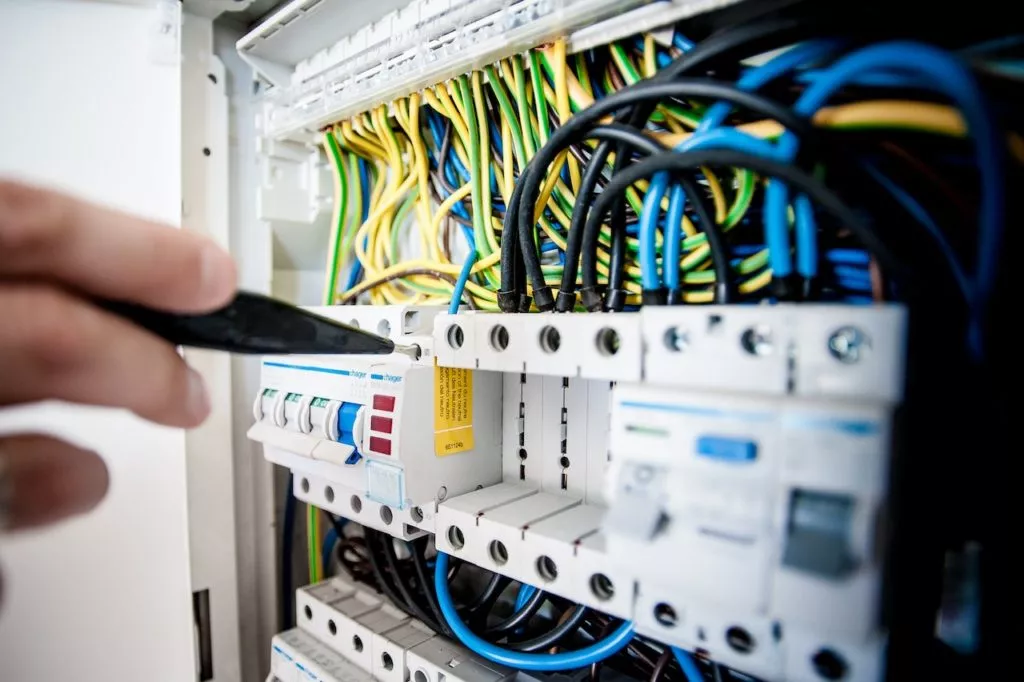
How to build your own home server
Deciding to build a home server by yourself is a practical choice. However, even without the material costs, the other services needed for the server installment are still expensive.
You do not have to be a techie to build a home server. While the processes can be tricky, it is not impossible. Anyone can create a personalized home server by themselves. Follow these steps to learn how:
1. Set up your hardware
The first step in building a home server is identifying what hardware will be necessary to run the system. A PC can host a home server, but you must be meticulous with central processing units (CPUs), motherboards, Random-access memory (RAM), graphics cards, hard drives, cooling systems, chassis, and power supplies. Any adjustment to these parts can create a wholly different home server.
Whenever possible, choose newer models. Older hardware tends to perform poorly and has lower durability. More recent models can withstand long hours and contain protective features in keeping with the latest security standards. Also, do not rely on refurbished models and prefer products from official distributors instead.
2. Select your operating system
An operating system is a computer program that manages a computer's hardware and software services. Users should install it ahead of other programs because a computer may not know how to function and interact with other programs without it.
There are over 600 operating systems in the market today. However, unless you change servers often, you do not need to purchase more than one operating system. Every operating system can offer something unique to your server, but none are perfect.
Some of the most trusted operating systems come from Linux, Windows, and IBM Red Hat. But, specific hardware and software are incompatible with these brands. A prime example would be Apple products, which require MacOS.
3. Select your server software
After assembling a home server PC and installing the OS of your choice, the next major step is picking a server software.
A server software supports the existence of a server, a channel that responds to the concerns and requests of other computers connected to it. Behind the server software lies the computing software. It operates the server software to perform computing services and other functions.
In addition to picking and installing server software, prepare some networking equipment. Examples include broadband routers and Internet cables. These devices will allow your own home server PC to host a network and perform services to other clients.
4. Risks
Home servers are imperfect. They are susceptible to breaches and other forms of cyberattack. Even if you set up the most robust defenses, there is still a chance that hackers will penetrate them. While preparing your home servers, studying the underlying risks of your planned home server setting should also be necessary.
The greatest risk of installing a server at home is exposing your public IP address to the world. When this happens, cybercriminals could install malware into your computer systems and launch attacks remotely.
Cybercriminals do not have to be at your home to create physical threats to you and everybody else living in your household. There is so much that they can do, and they do not even have to touch you.
5. Performance
Regardless of your reason for installing a home server, always try to get the most value out of it. As discussed earlier, home servers can be expensive and require much maintenance. Therefore, ensure that they will constantly perform in a near-perfect condition.
Your home server design will also depend on the type of performance you want. For example, home servers that perform more complicated tasks will require more complex systems. Some home servers also need more maintenance support because of the services they cover. For example, home servers that handle more intricate tasks may necessitate sophisticated systems, just as trucks with unique cargo requirements may require the best tonneau cover to protect and secure their loads.
Maximize the performance of home services by being keen on bugs. Then, implement the most appropriate fixes as soon as possible. Also, be keen on recent technological developments. Promptly installing technical upgrades will support better home server functioning.

Recommended course for you
Learn the ins and outs of home servers through easy and accessible video courses made by seasoned professionals. If you are unsure where to start, try this one course we handpicked. It is a perfect blend of basics and advanced knowledge.
Build Your Own Home Server Using Linux
Do you have a Linux computer? Are you interested in building a home server? If you answered yes to both questions, taking Build Your Own Home Server Using Linux will be worth your time.
This course shows learners the ropes to set up a home server through a Linux computer system. In addition, it also has chapters discussing the best apps to support and maintain a Linux home server.
You do not have to be a computer whiz to finish this course. However, after completing the webinars, you will gain valuable knowledge that will boost your proficiency in handling your own home networks and their settings.
Skill Success offers a variety of technology courses. Find regularly updated courses on Information Technology, databases, and much more.
Take this courseThe best home server for you
There is no need to choose home servers with the highest specs and most modern features. Instead, choose the ones that best fit your needs and activities. Whenever possible, customize even the littlest detail. Also, your needs may change. Therefore, there would be times you need to repair and upgrade home servers.


