
The significance of User Experience (UX) in determining the success of products and services is increasingly recognized.
Have you ever uninstalled an app or left a website in frustration because navigating it felt like a maze? Such moments underscore the essence of UX design—it's more than just about looks; it's about how a product functions and feels to the user.
A thoughtfully crafted UX transcends simple visual design, significantly affecting how users interact with and perceive a product.
In this article, we delve into the fundamental principles of UX design, addressing common challenges such as understanding user needs, creating intuitive interfaces, ensuring accessibility for everyone, and gauging the impact of UX on user satisfaction and engagement.
Get to know more about UX design and web development through these technology courses.
UX Design Principles to Live By
1. Usability: the heart of UX design
Usability is the cornerstone of UX design, emphasizing the importance of creating products that are not only functional but also easy and efficient to use. A focus on usability ensures that users can achieve their goals with minimal effort, leading to a more satisfying and productive experience.
2. User-centered design: understanding your audience
“One of the most important factors to consider is 'who' you are designing for. What works and looks fantastic in a B2C environment, may not work in the B2B world. For example, while consumers and some businesses may be comfortable purchasing their goods via an e-commerce platform, many businesses/industries will want a quote and to raise a PO. While an e-commerce store may appear to be the best solution theoretically, when thinking about the type of customer and their needs, in practice there may be a more suitable alternative setup.”
User-centered design (UCD) revolves around tailoring the design process to meet the needs and preferences of users. This approach involves incorporating user feedback at every stage, from initial research to final testing, ensuring the product resonates well with its intended audience.
“When it comes to designing great user experiences, you have to put yourself in the user's shoes. Think about how they're feeling and what they need. Getting feedback from real people using your designs is huge too. That lets you keep tweaking and improving based on how it's being used out in the wild. The goal should be to make complex stuff feel simple and easy to use.”
3. Accessibility: design for all
Accessibility is crucial in ensuring that products and services are usable by people with a wide range of abilities and disabilities. This principle not only enhances the user experience for individuals with impairments but also improves overall usability, making products more inclusive and reaching a broader audience.
4. Consistency: the key to intuitive interfaces
Maintaining consistency in design elements such as color schemes, typography, and layout helps create a cohesive and intuitive user experience. Consistent interfaces allow users to quickly learn and navigate a product, reducing cognitive load and enhancing overall satisfaction.
5. Feedback: communication with users
Effective feedback mechanisms are essential in UX design, providing users with clear and immediate information about their actions and the system's status. Whether it's through visual cues, animations, or error messages, timely feedback helps users understand their interactions with the product, fostering a sense of control and trust.
“The answer or reply that a system gives to user actions is referred to as feedback in UX design. Users can learn how to engage with the system and receive information about the results of their activities. Depending on the situation and type of interaction, feedback might be tactile, aural, or visual. Creating a responsive and user-friendly interface requires prompt and pertinent input. It lessens uncertainty, enhances the user experience overall, and gives consumers a sense of control over their interactions. Animations, alerts, audio, and visual modifications can all be useful forms of feedback.”
6. The importance of prototyping and testing
Prototyping and testing are pivotal in the UX design process, allowing designers to explore ideas and identify potential issues before launching a product. These practices encourage iterative design, where products are continually refined based on user feedback and testing results, leading to more effective and user-friendly solutions.
7. Emotional design: creating connections
“Pretty efficient experience design works in a way to invoke not only functionality but also positive emotions and associations which turn boring technical voyage into a rewarding and pleasant experience. It takes into account every user interaction online and consequently applies a comprehensive appearance ensuring a consistent interface throughout all devices.”
Emotional design focuses on crafting products that elicit positive emotions in users, thereby creating a stronger connection between the user and the product. By understanding and designing for the emotional responses of users, designers can elevate the user experience, making it more memorable and engaging.
“Another important part of design that does not get as much attention is how touch is viewed culturally and how that impacts haptic feedback. A tactile sensation pleasing to some may bother others. Designers need to carefully think about this when creating experiences for a global audience.”
8. Clarity over cleverness
Simplicity and clarity in UX design ensure that users can navigate and understand products without confusion or frustration. This principle advocates for straightforward, comprehensible interfaces that prioritize user comprehension over elaborate or ambiguous design choices.
“One of the most fundamental principles that guide our design philosophy at Noobs Tech is the importance of simplicity and minimalism. We believe that the best user experiences are created when designs are stripped down to their most essential elements, eliminating any unnecessary complexity that can overwhelm users. A vivid example of this principle in action is when we redesigned our website's interface. Initially, it was cluttered with information and features, which, although useful, confused our first-time visitors. By simplifying the interface and focusing on key functionalities, we observed a significant increase in user engagement and satisfaction. This experience reinforced our belief in the power of minimalism in UX design.”
9. Error prevention and handling
A well-designed UX not only minimizes the chances of errors but also provides intuitive solutions for when mistakes occur. This includes designing systems that prevent errors from happening in the first place and offering clear, helpful guidance to users on how to resolve them when they do.
“One often overlooked UX design principle that can be highly effective is anticipatory design. Anticipatory design involves predicting user needs and proactively providing solutions before users even realize they need them. This principle goes beyond mere responsiveness or user feedback, aiming to streamline the user experience by eliminating friction points and anticipating user actions. Incorporating anticipatory design elements such as intelligent suggestions, predictive search, or contextual prompts can greatly enhance user satisfaction and efficiency. By leveraging data insights and behavioral patterns, designers can create seamless and intuitive experiences that exceed user expectations.”
10. Flexibility and efficiency of use
This principle addresses the need for designs that cater to both novice and experienced users. By offering customizable or adaptable interfaces, products can accommodate a wide range of user preferences and expertise levels, improving efficiency and satisfaction.
“We don't just design features, we design experiences. Think of it like planning a road trip for users. We consider every step of their journey, from figuring out where they want to go (finding the right feature) to navigating the route (using the product smoothly). By pinpointing roadblocks (confusing interfaces) and designing user-friendly detours (clear instructions), we create journeys that are not only efficient but also enjoyable. This way, people don't just use the product, they have a positive experience with it.”
11. Contextual design
Understanding and incorporating the context in which a product will be used is key to creating relevant and effective UX designs. This involves considering factors like the user's environment, the device they are using, and the task at hand, ensuring the design meets users where they are.
12. The principle of least effort
Designs should aim to reduce the effort required from users to accomplish their goals. This can be achieved through intuitive navigation structures, predictive functionalities, and minimizing the number of steps needed to complete a task, thereby enhancing the overall user experience.
“One core feature that was critical to our UX is that we want to reduce the amount of scrolling and clicking required by users. One thing we did was provide all the variables for each product on 1 product page. Instead of having multiple product pages for each variable, we have 1 product page, with a variety of variables. So reduces clicking and scrolling and keeps the user planted on that product.”
13. Privacy and security
In today’s digital age, protecting user data and ensuring privacy is paramount. UX designs must incorporate robust security measures and transparent privacy policies that reassure users about the safety of their personal information.
Related Article: Latest Design Trends
Best UX Design Examples
For inspiration in UX design, examining how specific companies implement UX principles can offer valuable insights and innovative ideas. Here are several examples of companies known for their exemplary UX design:
- Airbnb: Known for its emphasis on user-friendly search functionalities, intuitive booking processes, and seamless host-guest communication.
- Apple: Sets the standard with its focus on minimalistic design, intuitive navigation, and cohesive ecosystem across all devices and apps.
- Google: Offers a clean, straightforward user interface across its products, prioritizing speed, simplicity, and efficiency in search and navigation.
- Spotify: Excels in personalized user experiences, with easy navigation, custom playlists, and discoverability features.
- Netflix: Masters in personalization and content recommendation, creating a seamless browsing experience tailored to individual user preferences.
- Slack: Renowned for its engaging and intuitive communication platform that simplifies workplace collaboration through well-organized channels and integrations.
- Amazon: Focuses on a personalized shopping experience with easy search functionality, detailed product pages, and streamlined checkout processes.
- Zappos: Known for its customer-centric approach, offering detailed product information, customer reviews, and an easy return policy to enhance the shopping experience.
- Uber: Simplifies the ride-hailing process with a clear, easy-to-use interface, real-time tracking, and seamless payment integration.
Related Article: 10 Product Design Skills and Tools to Learn
Frequently Asked Questions
1. What is the difference between UX and UI design?
UX (User Experience) design focuses on the overall experience a user has with a product, including its usability, accessibility, and efficiency. UI (User Interface) design, on the other hand, concentrates on the visual elements users interact with within a product, such as buttons, icons, and typography.
2. How do I start with user-centered design?
Start by researching your users, including their needs, preferences, and behaviors. Create personas to represent your typical users, and use these personas as a reference throughout the design process. Continuously gather feedback from real users to refine and adjust your design accordingly.
3. Why is accessibility important in UX design?
Accessibility ensures that products are usable by people with a wide range of abilities, including those with disabilities. It's not only a matter of ethical responsibility but also expands your product's reach and complies with legal standards in many jurisdictions.
4. How can I ensure my design is consistent?
Develop and adhere to a style guide that includes your product’s color palette, typography, button styles, and other visual elements. Use reusable components and patterns to maintain consistency across your product.
“Maintaining uniformity and coherence in design aspects across a product or interface is referred to as consistency in UX design. This covers both interactive and visual components, such as button styles and navigation patterns. Visual components include color schemes, typography, iconography, and layout. It is easier for people to navigate and use a product when there is consistency in the way the interface is built. Additionally, it fosters a feeling of professionalism and familiarity, all of which can improve the user experience overall. By giving design and development teams a set of reusable components and principles to follow, design systems play a critical role in preserving consistency.”
5. What methods can I use to provide effective feedback in my UX design?
Implement visual cues, animations, and messages that inform users of their actions' outcomes. Ensure feedback is immediate and relevant. For example, use error messages that explain how to correct a mistake instead of merely indicating that an error occurred.
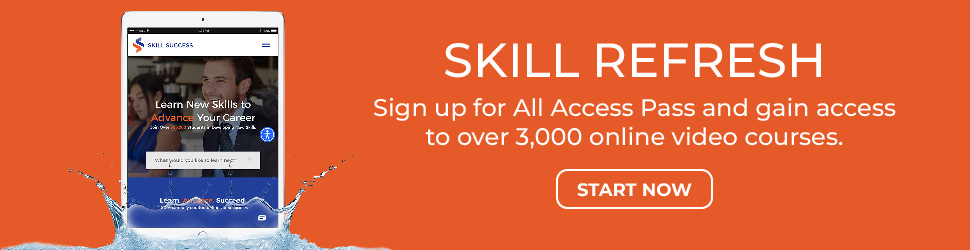
Key Takeaways
Embracing these UX design principles is key to crafting experiences that delight and satisfy users across the spectrum. By focusing on understanding user needs, developing intuitive interfaces, ensuring accessibility for all, and diligently measuring the effects on user satisfaction and engagement, designers can create digital products that stand out in today’s competitive landscape. These principles guide the creation of experiences that are not only functional but also deeply engaging, ensuring that users find value and satisfaction in their interactions. Such a meticulous approach to design underpins successful products, fostering a seamless and rewarding user experience that encourages ongoing engagement and loyalty.
Learn how to apply these indispensable UX design principles firsthand with the Skill Success All Access Pass. This comprehensive platform offers a wide range of courses designed to equip you with the knowledge and skills to master UX design among other disciplines. Start your journey toward UX mastery with the Skill Success All Access Pass and transform the way users interact with digital products.

