Nowadays, businesses should consider the importance of cyber security. Threats can be found anywhere, that is why it is essential that businesses should implement the most effective security measures. In this way, you can avoid going bankrupt or end up paying fines just because hackers were able to access your system. Some examples of these threats include ransomware, malware, phishing, etc. You should not neglect these hazards since they could affect your source of income. Simply put, prevention is the key. To help you in dealing with this issue, we provide you with some tips on how you can avoid these cyber attacks so you can keep you business safe and secure.
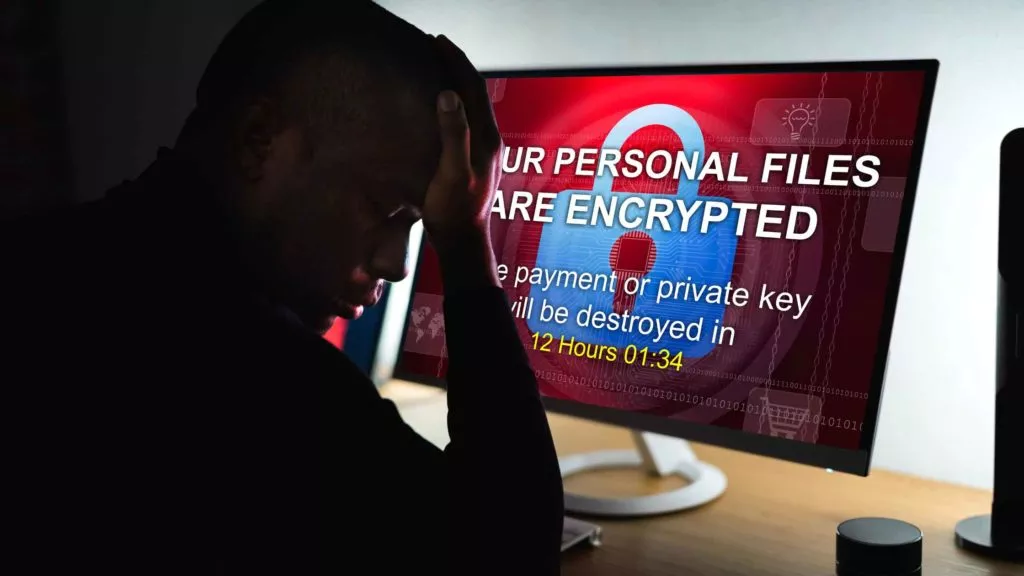
Always update your software
Do you know that in 2017, ransomware attacks were prevalent? If you want to prevent ransomware from attacking your system, then you should keep you operating system and your apps updated all the time. This can prevent hackers from accessing your valuable information.
Avoid using public Wi-Fi
Most often, when we are in public places, we can’t help but use public Wi-Fi. If this is the case, you should also use a Virtual Private Network (VPN) to keep your private information protected. You could try a paid or free VPN. The best thing about using a VPN is that it can keep you hiding your actual location. This means that your information can’t be accessed by cybercriminals so you can enjoy browsing safely and securely. In case, you don’t have a VPN, then it’s best that you should use your cell network. For more advanced use, you should consider a proxy service, such as Proxy-Store.
Use anti-virus software
Why do you need an antivirus software? Because this is the appropriate solution for preventing any malicious attacks on your system. You can have peace of mind knowing that your devices are always protected from malware, viruses, and any other threats. But be sure to get a reliable anti-virus software. Also, it is advisable that you should only use one anti-virus software.
Using a firewall can also help in keeping your data safe from any malicious attacks. A firewall can remove viruses and prevent hackers from accessing your device. Hence, any suspicious activities can be prevented before any potential damage could happen. The firewall will decide what traffic will be allowed access your device. If you are using Windows, then you can use Windows Firewall. For Mac OS X users, they can use Mac Firewall. To further prevent any potential attacks, you can use a firewall on your router.
Choose strong passwords
It is important to remember that strong passwords are vital for your online security. In fact, passwords are critical in preventing hackers from accessing your data. When choosing passwords, you should avoid using the password more than once. You could have a password that is easy to remember, but be sure not to leave any hint for the hackers. In case you forget your password, you can reset it. But, generally, it should be changed at least once a year. However, you can easily manage your password by using a password management tool such as LastPass. Run a DMARC report analyzer to ensure your email is protected.
Use two-factor authentication
Choosing to use two-factor or multi-factor authentication can add extra security to the basic password method. Typically, if you do not use two-factor authentication, then all you have to enter is a username and password. However, with two-factor authentication, you will be asked to enter an additional authentication method, for instance, another password, a Personal Identification Code, or a fingerprint. When it comes to multi-factor authentication, you need to enter your username and password, then afterward, you will be asked to enter more than two additional authentication methods.
Secure your Personal Identifiable Information (PII)
It is important to keep your Personal Identifiable Information (PII) protected at all times since cybercriminals might use this information to identify you or learn about your location. This information includes your name, phone numbers, address, Social Security Number, date and place of birth, location details, IP address, as well as any other identity data. Always ensure that your credit card information is well protected.
In today’s world, where people are constantly active on social media, you must be cautious on the information that you shared online. That is why it is greatly recommended that you should only share limited information about yourself on social media. Make sure that you review the privacy settings on your social media accounts, specifically Facebook. Sharing any PII information such as your birthdate, home address, etc. can likely increase the risk of a security breach. This information can be used by hackers to their advantage!

