If you feel traditional learning methods are stagnant and uninspiring, it’s time to switch to video learning. With learning convenience, interactive features, and compelling visuals, videos are rapidly becoming the preferred method for successful online education.
In this post, I’ll explore how incorporating video learning into your online learning experience can enhance retention rates, improve comprehension, and add an element of fun to learning.
What is video learning?
Video learning, as the term suggests, is about making use of videos to impart training. As one of the most popular media formats, interactive videos boost engagement by creating a multi-sensory experience. Not surprisingly, many companies and educational institutes are increasing their investment in video learning. According to the latest report from the Training magazine, 86% of companies across industries use online training videos to deliver corporate training. And, in the academic setting, most respondents surveyed expect to incorporate videos in their online training plans. Here’s why.
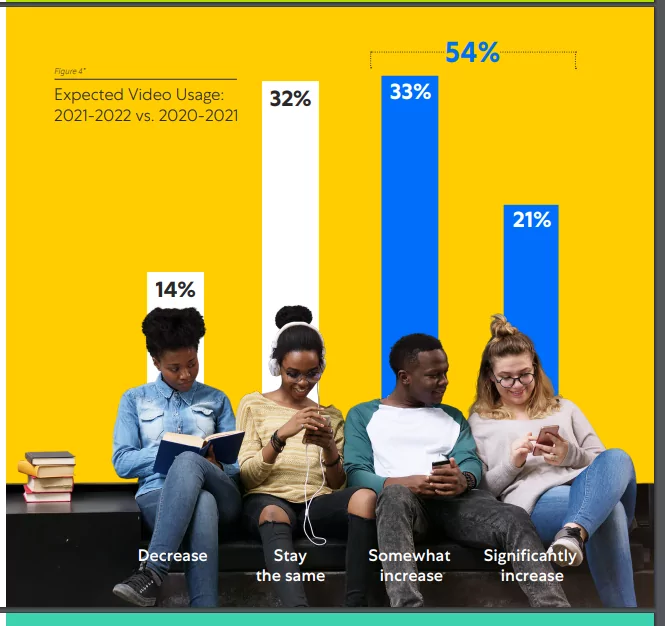
6 Benefits of Video Learning You Must Know
From boosting engagement to saving costs, video learning offers multiple benefits.
Improves understanding of complex concepts
In a recently conducted study on 642 surgeons specializing in minimally invasive surgery, 91% said that a video-based learning strategy can boost educational conferences’ quality while improving understanding of the procedure described in case reviews.
Researchers have found that video learning can help avoid cognitive overload by including rich visuals such as infographics and audio that lead to better understanding. For example, this video explains the basics of coding in an engaging way. Bite-sized information presented in each step helps provide a more meaningful learning experience.
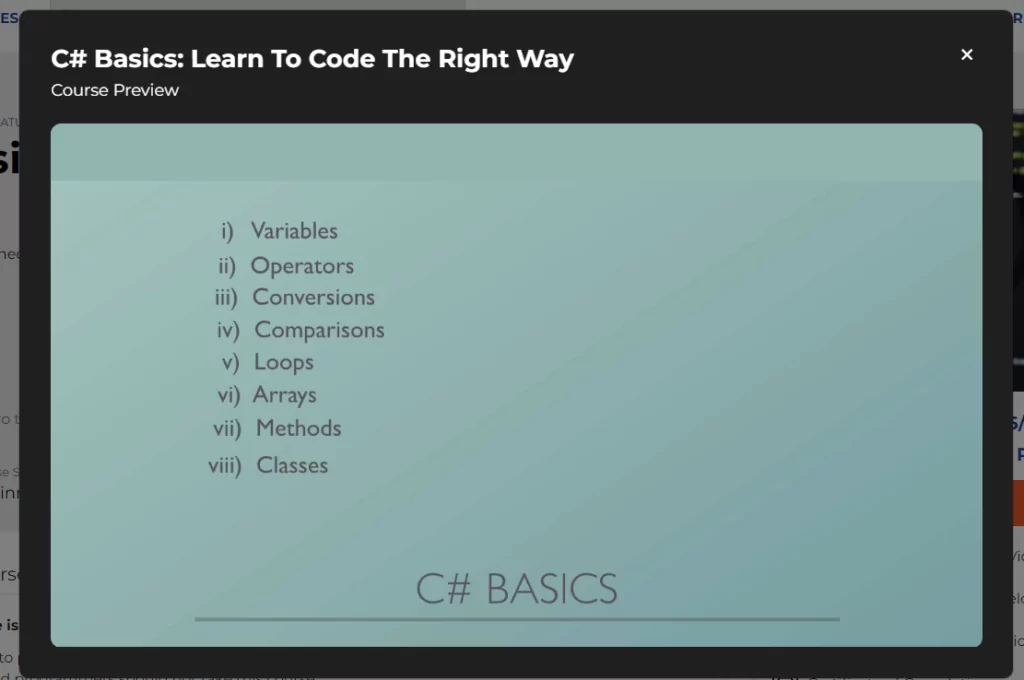
Boosts learner engagement
The benefits of video learning extend to increasing cognitive engagement and attention spans. A recent report highlights that videos create higher engagement than text-based content in the academic setting by engaging multiple senses.
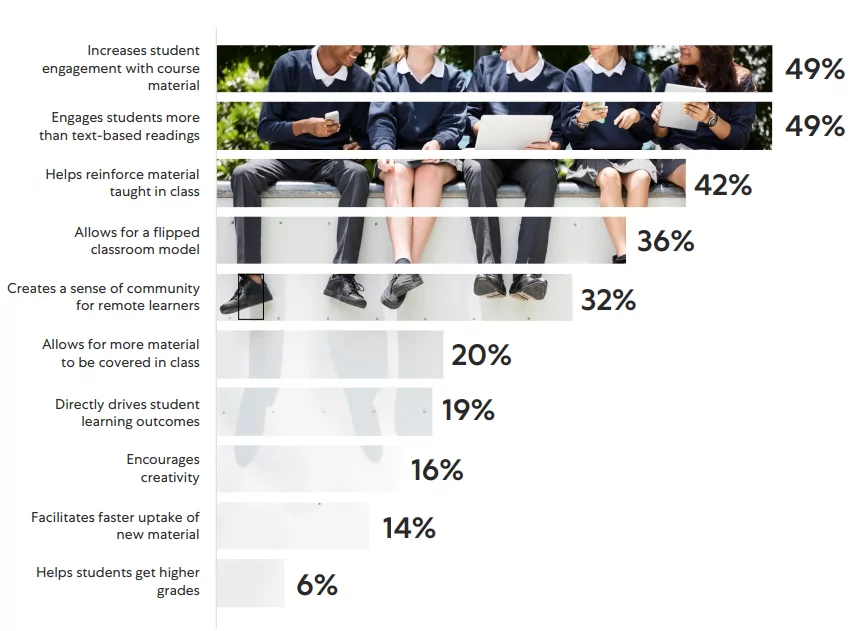
Here’s an animated video on safety attitudes to adopt at work that uses animation and storytelling to drive home the message.
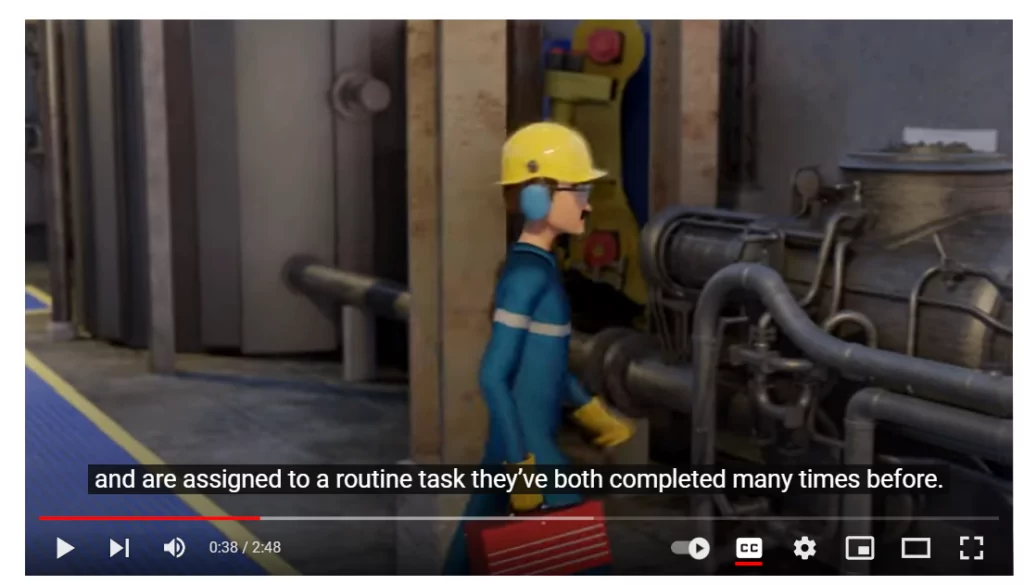
Motivates learners
Videos stimulate interest and boost motivation levels of learners. In a study that tested the impact of educational videos, 59.6% of students said that the video motivated them to complete the course. Adding motivational elements to video learning, such as gamification, inspiring stories, positive affirmations can help you maximize the impact of your videos. Here’s one such e-learning course with gamification features that motivates students to overcome math anxiety.
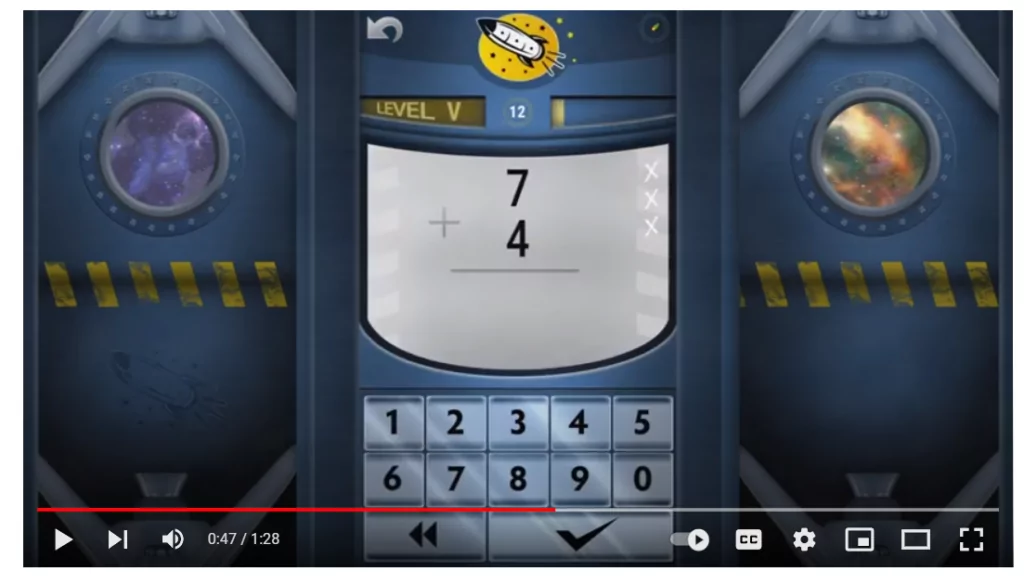
Helps retain talent
Did you know that 93% of companies are struggling to retain talent? Sure, you may take inspiration from the latest ambassador marketing trends to boost their engagement and motivation levels by rewarding them for being your ambassadors. But providing learning opportunities is the #1 strategy to improve retention.
A 2021 Gallup study shows that 57% of employees in the US want career development opportunities. Video learning is the ideal way to offer upskilling opportunities as many workers prefer to learn at their own pace and convenience. For instance, on-demand learning platforms such as Skill Success offer access to multiple courses that have lifetime access and can be watched anytime.
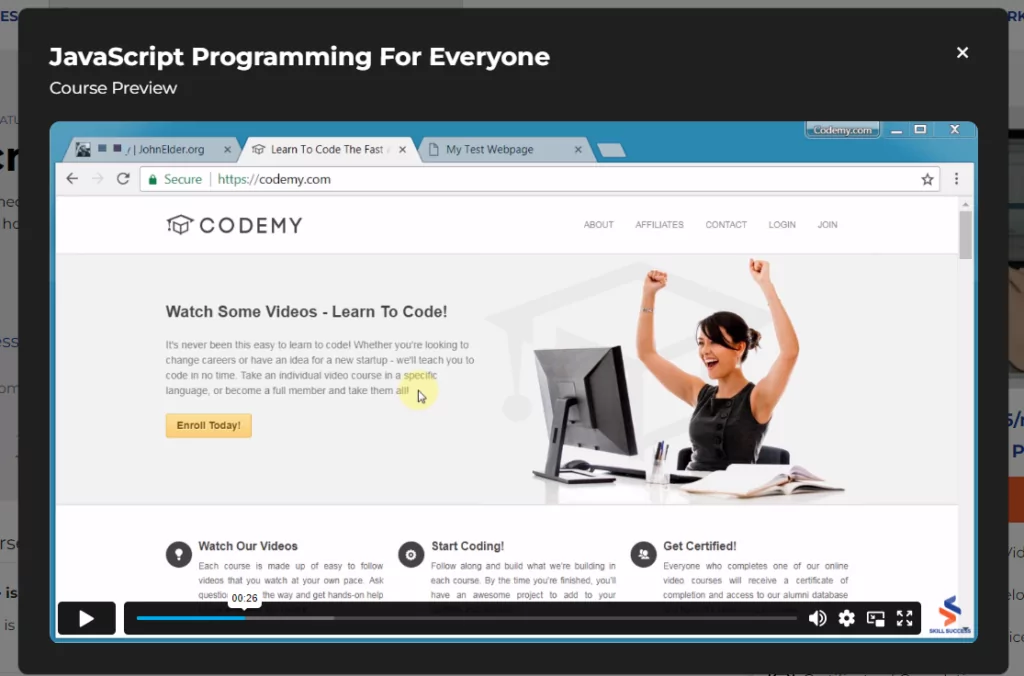
Saves training costs
Video learning can be a cost-effective solution for companies that want to train/upskill employees on a limited budget. In fact, the budget for learning and development is expected to shrink in 2023, which makes video learning more attractive for businesses.
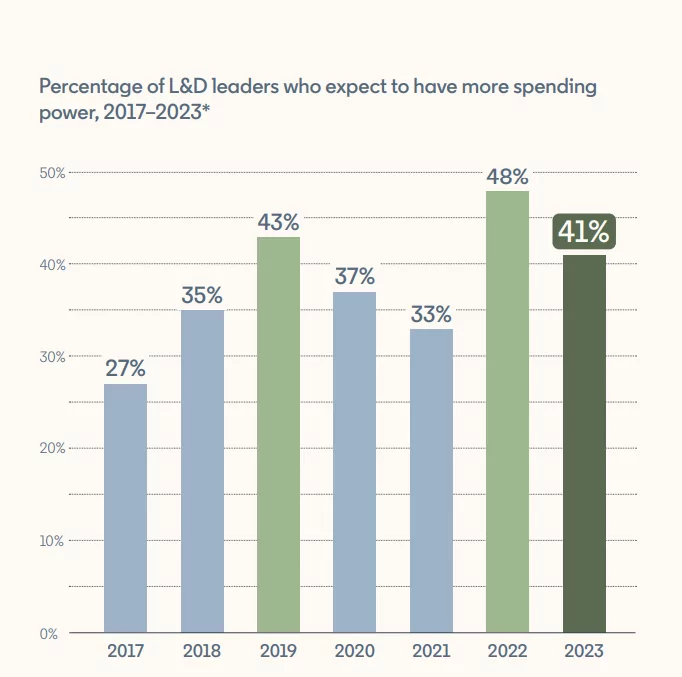
Video learning can also be scaled easily to accommodate a large number of learners across locations and countries. While video learning offers all these benefits, following best practices is the key to ensuring your videos deliver the impact you seek. I’ll talk about these best practices in the next section.
6 Best Practices That Help You Make the Most of Video Learning
Whether you are looking to create videos for corporate training or higher education, it's important to use strategies that drive engagement. Here are some tactics that can help:
Keep it short
Decreasing attention spans mean your videos shouldn’t be too long. Keeping them concise can help deliver your message better. That’s why it’s important to keep your videos concise and focused whether you want to sell online courses or create corporate training videos.
Ideally, videos should be no longer than 10-15 minutes, and
must focus on one topic or concept at a time. If you have many topics to cover, you can use an online video editor to create and edit multiple short videos to support microlearning. For instance, this program management course is divided into two parts with each video broken up into smaller sections.
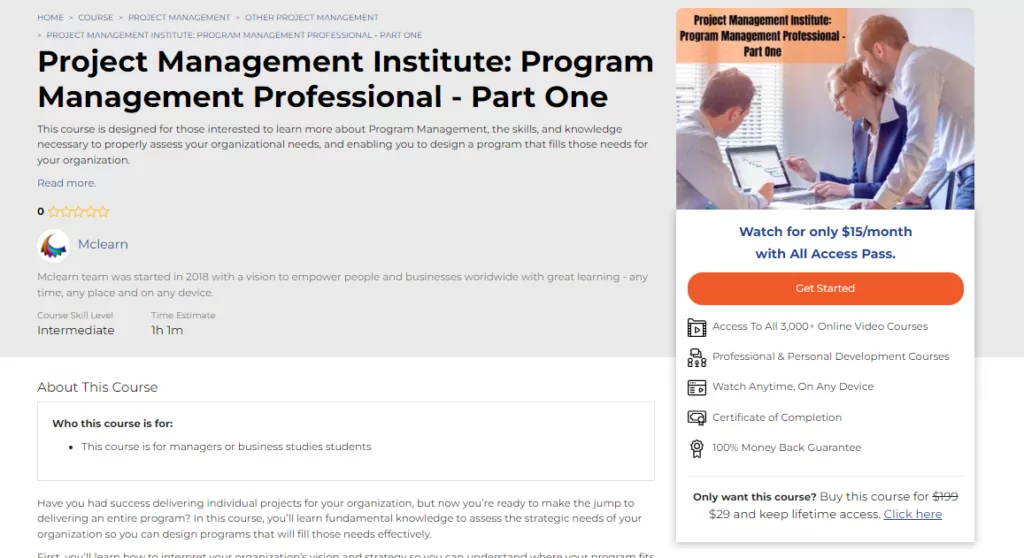
If your videos are lengthy, one tactic you can use to increase attention span is to use tools that allow you to drip content based on their learning progress. Your course hosting platform must be capable of doing so though.
Use storytelling
Storytelling is a great way to engage learners and make the material more memorable. Consider using stories or case studies that illustrate key concepts and demonstrate their relevance to the learners' work. This video, for instance, talks about how brand perception influences consumer decisions using various case studies. You can use such examples in your videos to enhance learning.

Include captivating visuals
Visuals can help break up the monotony of talking heads and can help learners better understand the material. For instance, in this safety training video, the instructor has used animation to good effect to show the typical safety hazards when working at heights.

Leverage interactive elements
Interactive elements such as quizzes, polls, and surveys can help learners stay engaged and active in the learning process. While videos might be a mode of passive learning, these elements can come as a breath of fresh air and keep your learners hooked. With a quiz builder or survey maker tool, you can easily create interactive quizzes and polls to engage more learners and grab their attention.
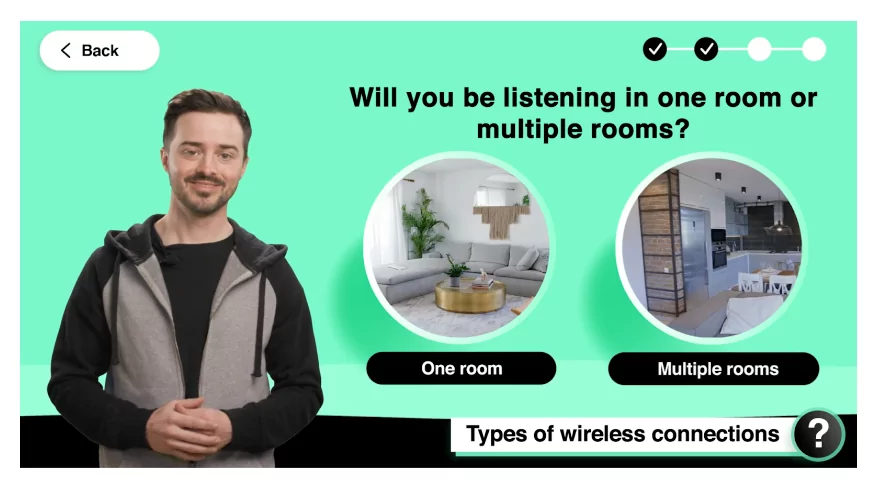
Add humor
Humor can be a great way to lighten the mood and keep learners engaged. However, it's important to use humor tastefully and appropriately, and not to detract from the learning objectives of the video. For instance, this award-winning video on lightning safety features a hilarious interview with a cloud to talk about the steps to take during lightning.

Also, consider adding screenshots of reviews from your Google review widget to your videos to keep the audience engaged. Seeing testimonials will drive home the message that your lessons are important.
The Top Video Learning Platforms and Tools
Here are some of the video learning platforms that you can use to create your learning videos or host them.
- Skill Success: Skill Success is an online learning platform that offers a wide range of courses and training programs in various industries and fields. It offers over 4,000 video courses, covering topics such as business, technology, photography, art, music, and language learning. The courses are designed and created by industry experts and professionals, ensuring that the content is of high quality. Instructors can easily upload their video learning content and the company’s marketing experts work to promote the content through SEO, email, paid media, and partnerships.
- Movavi Video Editor: To create video learning courses, you need a reliable video editor. You may have shot your videos and developed animated bits as well. With Movavi, you can mix them all into a single video that can resonate with your audience and drive their learning experience. The platform is completely free to use and you can start editing your videos online with ease.
- iSpring Solutions: A combination of course creation tools and an LMS platform, iSpring Solutions enables organizations to create, deliver, and manage online courses and training programs. It offers 89,000+ pre-designed course assets such as icons, course templates, locations, and characters apart from making it easy to upload video learning content.
- Thinkific: This is yet another tool that helps you create and manage your online course. With features like drag-and-drop functions for course building, you can easily develop your courses and landing pages for them. To learn more about this tool, you can check this post by Attrock. It also shows you a list of Thinkific alternatives you can use.
- Adobe Captivate: With Adobe Captivate, users can create responsive and mobile-friendly courses that can be delivered on multiple devices. It allows you to convert PowerPoint content into a video while you can also add interactive elements such as knowledge-check questions. Adobe also supports experiential learning/virtual reality walkthroughs that are ideal for conducting virtual tours or showcasing safety drills or crisis management, etc.
Get Started with Video Learning
Video learning has become an increasingly popular way to learn online, and it is not hard to see why. An explainer video helps learners better understand and retain concepts that would otherwise be difficult to grasp in a traditional learning setting.
Perfectly suited for e-learning format, video learning ensures remote learners have access to learning content while providing on-demand learning for the in-office workers. So, go ahead and start creating your video learning lessons now.

