Providing customers with a convenient and efficient way to schedule appointments or make reservations directly from your website is no longer a luxury—it's a necessity. Whether you're a bustling salon, a thriving consultancy firm, a bustling hotel, or any other service-based business, empowering your clientele to effortlessly book your services online can revolutionize their experience while boosting your operational efficiency.
With WordPress as your trusted platform and our expert insights as your compass, get ready to unlock the full potential of your online presence. Step into the world of seamless online bookings as we unveil our comprehensive guide on integrating this essential functionality into your WordPress website.
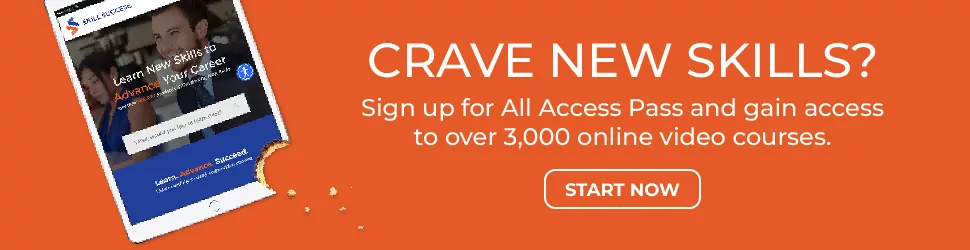
Understanding the Essentials: Preparing Your WordPress Website
Understanding the essentials and adequately preparing your digital space is paramount when it comes to implementing online booking into your WordPress website. This crucial stage sets the foundation for a seamless and efficient booking system that caters to your specific business needs. So, let's dive in and explore the key steps involved in preparing your WordPress website for online booking.
Assess Your Business Needs
Before diving into any technicalities, take a moment to assess your unique business requirements. Consider factors such as the type of services you offer, the booking process you envision, and any specific features you may need. This assessment will help you gain clarity on what you're looking for in an online booking solution, enabling you to make an informed decision.
Choose the Right Online Booking Plugin
With a plethora of online booking plugins available, it's crucial to choose the one that best fits your needs. Research different plugins, compare their features, read user reviews, and evaluate their compatibility with WordPress.
Look for key features like customizable booking forms, appointment management, and integration with payment gateways. Remember, selecting the right plugin is a vital step toward creating a smooth booking experience for your customers.
Install and Activate the Plugin
Once you have found the perfect WordPress appointments plugin, it's time to install and activate it. Luckily, this process is relatively simple and can be accomplished within minutes.
Start by accessing your WordPress dashboard, navigate to the "Plugins" section, and click on "Add New." Search for the chosen plugin, click "Install," and then "Activate." Voila! You now have the necessary tools to kick-start your online booking system. By following these essential steps, you're well on your way to preparing your WordPress website for seamless online booking.
With a clear understanding of your business needs, the right plugin at your fingertips, and the plugin successfully installed and activated, you're laying the groundwork for an exceptional booking experience for both you and your customers.
Configure the Online Booking System: Setting up the Basics
Now that you have prepared your WordPress website for online booking, it's time to delve into the exciting process of configuring the online booking system and setting up the basics. This stage is where you lay the groundwork for a personalized and efficient booking experience. This is achieved by:
Creating Services and Appointment Types
To offer a streamlined booking process, start by creating services and defining different appointment types. Determine the services you provide and categorize them accordingly. For example, if you own a salon, you may have services like haircuts, manicures, and facials. Specify the duration, pricing, and any additional details for each service. This step ensures that customers can easily select the desired service when making a booking. There are always alternative options such as plug and play booking software, like Baluu, which simplifies taking reservations as a small business owner.
Defining Staff Members and Their Availability
If your business involves multiple staff members who provide different services, it's important to define their availability within the online booking system. Assign staff members to specific services and establish their working hours. This allows customers to choose their preferred staff member and view their availability, ensuring a personalized and efficient booking experience.
Customizing Booking Forms and Fields
Tailoring the booking forms and fields to your specific business requirements adds a personal touch to the online booking process. Customize the form fields to collect relevant information from your customers, such as their contact details, appointment preferences, or any specific requirements. This customization enables you to gather all the necessary information while streamlining the booking process for your customers.
By following these essential steps in configuring the online booking system, you're ensuring a seamless and personalized experience for your customers. Creating services and appointment types, defining staff members and their availability, and customizing booking forms and fields all contribute to a user-friendly and efficient booking process.
Fine-Tuning the Online Booking Experience
Once you have configured the basics of your online booking system, it's time to elevate the experience even further by fine-tuning advanced settings. This stage allows you to customize the booking process to align precisely with your business requirements.
Managing Booking Rules and Restrictions
To maintain control over your booking system, it's essential to establish specific rules and restrictions. Determine factors such as minimum or maximum booking notice periods, buffer times between appointments, and any specific booking limitations. By setting these rules, you can ensure smooth scheduling and optimize your resources effectively.
Setting Up Notifications and Reminders
Clear and timely communication is crucial for a successful booking experience. Configure notifications and reminders to keep your customers informed about their appointments. Set up automated confirmations, reminders, and cancellation notifications via email or SMS. This not only reduces no-shows, but also enhances customer satisfaction by providing them with all the necessary information they need.
Integrating Payment Gateways
For a seamless and convenient booking process, integrating payment gateways is essential. Select and configure payment gateways that are secure, reliable, and widely used. Popular options include PayPal, Stripe, or Square payment gateways. This integration allows customers to make secure online payments while booking your services, streamlining the overall transaction process.
Managing booking rules and restrictions ensures optimal scheduling, while setting up notifications and reminders keeps your customers informed and engaged. Integrating payment gateways simplifies the payment process and adds convenience. With these advanced settings in place, your online booking system is equipped to deliver a seamless, user-friendly, and professional experience for both you and your customers.
Enhancing User Experience: Designing a User-Friendly Booking Interface
User experience is key to ensuring a seamless and delightful booking process. A user-friendly booking interface not only increases customer satisfaction, but also encourages more bookings.
Choosing the Right Booking Page Layout
Selecting the right booking page layout is crucial for a visually appealing and intuitive interface. Consider the nature of your business and the amount of information you need to display. Whether it's a single-page layout or a multistep wizard-like design, choose a layout that showcases your services clearly and guides users through the booking process effortlessly.
Optimizing Mobile Responsiveness
In today's mobile-driven world, optimizing your booking interface for mobile devices is a must. Ensure that your booking page is fully responsive, adapting seamlessly to different screen sizes and orientations. Mobile responsiveness allows customers to access and book your services conveniently from their smartphones or tablets, enhancing their overall experience.
Incorporating Clear Call-to-Actions
A clear and compelling call-to-action (CTA) is essential for guiding users through the booking process. Use prominent buttons or links that clearly indicate actions, such as "Book Now" or "Schedule Appointment." Strategically place CTAs throughout your booking interface to ensure users can easily proceed to the next step and complete their booking.
By focusing on enhancing the user experience, you create a booking interface that is both visually appealing and easy to navigate. Choosing the right booking page layout ensures a logical and intuitive flow for users, optimizing mobile responsiveness allows for seamless access on various devices, and incorporating clear call-to-actions simplifies the booking process.

Conclusion
Implementing online booking into your WordPress website is a game-changer for your business. By following the comprehensive guide we've explored, you can transform your website into a powerful tool that offers convenience, efficiency, and enhanced customer experience.
From understanding the essentials and preparing your WordPress website to configuring the online booking system and fine-tuning the user experience, every step plays a vital role in creating a seamless and successful online booking platform so you should get help from a PHP development company.
Incorporating advanced settings, designing a user-friendly interface, and leveraging the full potential of WordPress position you for increased productivity, satisfied customers, and ultimately, business growth. So, embrace the world of online booking, unlock its immense potential, and watch as your WordPress website becomes a hub for effortless appointments and reservations.

