
1. Overview: Job Responsibilities, Salary, and Common Requirements
2. A Comprehensive Guide to Becoming a Computer Systems Administrator
3. What Does a Computer Systems Administrator Do?
4. Signs You Should Consider Becoming a Computer Systems Administrator
5. How Do You Become a Computer Systems Administrator?
6. What are the Knowledge and Skills Needed to be a Computer Systems Administrator?
7. Popular Schools and Colleges in the U.S. for Aspiring Computer Systems Administrators
8. How to Get a Job as a Computer Systems Administrator
9. Learn About Geographic and Location Pay Differentials
10. What is the workplace of a computer systems administrator like?
11. Make Your Resume Stand Out
12. Ace Your Computer Systems Administrator Interview
13. Top Online Courses for Aspiring Computer Systems Administrator
Computer Systems Administrator made a median salary of $83,510 in 2019. The best-paid 10 percent made $132,520 that year, while the lowest-paid 10 percent made $52,370.
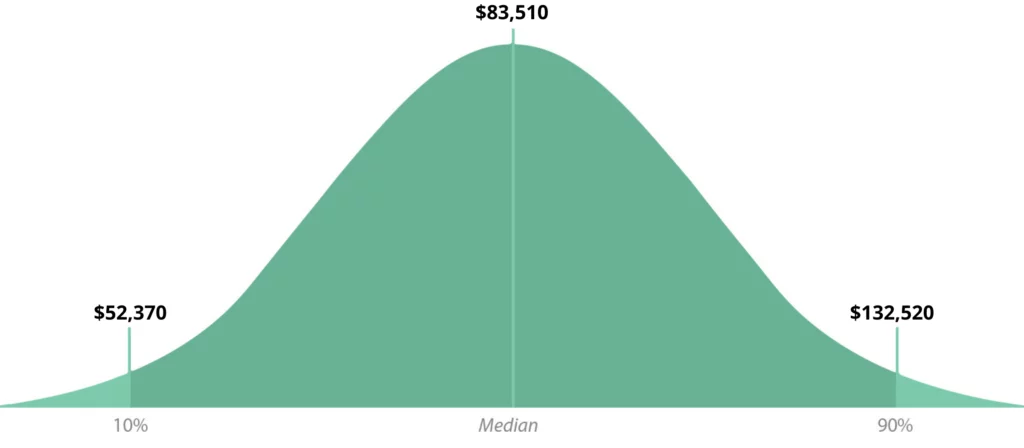
Computer Information Systems Managers
Computer Hardware Engineers
Computer Network Architects
Computer Programmers
Computer Support Specialists
Computer Systems Analysts
Electrical and Electronic Engineers
Systems Analysis
Computer and Electronics
Analytical skills
Communication skills
Multi-tasking skills
Problem-solving
Critical thinking
Network and Computer Systems
Hardware and software knowledge
Information Technology
The use of computers has paved the way for better business processes. Any industry imaginable at the moment is assisted by the latest technologies to carry out their essential functions, methods, and approach. In short, what are organizations without computers? While its prevalence is obvious, the demand arises for Information Technology or IT professionals who will maintain the efficiency of these computer networks. This key responsibility is assigned to Computer Systems Administrators.
Computer Systems Administrators oversee the overall operation of an organization’s computer system. They manage and maintain the efficiency of these networks in order to avoid disruptions on a business.
The employment outlook for this career is expected to grow by up to 4% according to the Bureau of Labor Statistics (BLS). That’s as fast as the average for any career. If you have been eyeing to pursue this role, here’s a complete guide to help you land the job.
Computer Systems Administrators serve as the first point of contact when an organization’s computer networks encounter technical problems. Their main job is to oversee the performance of the organization’s network and computer systems through proper maintenance of the hardware, software, updates, and more. They ensure that computer servers and networks meet the needs of various users of a given organization.
The typical duties of a computer systems administrator include the following:
There are various kinds of computer systems administrators based on their responsibilities and these include:
Server administrators – are mainly in charge of maintaining the operating system of the servers and applications. They also run troubleshooting on the hardware, operating systems, and applications installed.
Network Administrators – oversee the network infrastructure which consists of the routers and switches. They have the main authority to troubleshoot any network-related problems.
Database Administrators (DBA) – are tasked to maintain the database system of an organization. They ensure the data integrity of an organization’s database to avoid any unauthorized intrusions.
Security Systems Administrators – mainly deal with the daily maintenance of security systems. They monitor the operational systems, implement regular backups, manage user accounts, and design organizational security procedures.
Definitely not for the fainted-heart, an IT career such as this demands you to fully accept the complexity of the job. You may find yourself highly passionate about the latest technologies, but that doesn’t mean you’ll do well in the industry with that interest alone. You have to evaluate once more if you’ve got the characteristics that can make you thrive in this career. To help you know what these are, here are some telling signs to guide you:
Dealing with network and computer systems on a daily basis, you have to know how technology works. It’s not just about being in-the-loop for the latest advancements when it comes to the world of Information Technology, but you must have the innate desire to understand how things work in the IT field. If you always find yourself giving a helping hand to somebody who easily gets confused in modern technologies, like your parents tweaking their new phones, then you could be of great help to an organization’s IT team.
Do you take on problems as a challenge to test your abilities and skills? If you don’t easily get overwhelmed with problems, then that’s a good sign that you could make it big in the industry. Computer systems administrators provide the support that users need whenever a technical problem arises. Their job is to maintain the efficiency of network and computer systems so they also have to foresee problems before they even happen to develop resolutions.
Maintaining a network and computer systems is a collaborative effort. You will have your individual duties that you should be accountable for while also being a part of a team. You are regularly working with a network engineer, third-party vendors, and the whole IT team so you must know the value of collective work through individual efforts.
Are you looking forward to landing a career that gives you endless opportunities in various industries? If so, this career will grant you the flexibility to work in any sector you will want—be it for IT firms, telecommunications, government, business, and many more! The expertise of a computer systems administrator covers a wide range of knowledge in the IT aspect of any industry which makes it easier to land a role.
When dealing with the dynamics of the latest technologies, you are bound to be always on the lookout for what’s latest in technology. You should be pursuing a bachelor’s degree if you want an advanced role. Lastly, you have the responsibility of constantly educating yourself on the latest technological trends to apply on your duties.
IT teams work for various kinds of businesses. Without their key roles in the organization, any large scale business would not function efficiently if they are constantly having trouble with their network and computer systems. If you take interest in being a part of a business’ success, then this career will work well for you.
So long as people rely on the internet, any career dealing with IT is stable. Organizations need someone who will maintain the efficiency of their network and computer systems, thus your job is constantly in demand. You just have to ride the wave of new technologies and career opportunities will not cease.
Do you think you can stand working with the upper management on a regular basis? If so, then this job will be easy for you. As someone who has the authority to handle the system networks, you are going to relay updates to the management—both upper and lower. You have to break down the complexities into simple bits so that they would understand how it affects the business flow.

In order to successfully secure a job as a computer systems administrator, you have to meet a series of requirements. Here is a breakdown of the steps you need to take in landing the coveted role:
Some employers only require an associate’s degree in any Information Technology-related field, but having a bachelor’s degree is highly preferable. A degree in Computer or Information Science grants a higher chance of getting employed. However, any Information Technology-related degree provides a good foundation for network systems and computer servers. In addition to Computer-related degrees, one can also pursue computer engineering or electrical engineering as a computer systems administrator.
A master’s degree is not totally required to land a role, but it demonstrates more expertise when you try to look for a job. This also lets you specialize more in the network administration aspect of Information Technology.
As technology is fast-changing, you need to keep up with the latest trends and updates. You need to constantly attend Information Technology conferences that will teach you these innovations. This way, you are showing your proactivity in continuously pursuing education not just for career growth, but for knowledge expansion.
Certifications are required for computer systems administrators to be hired. These consist of vendor-provided certifications that prove the familiarity or an IT professional in the products that organizations use. These validate your vast knowledge and expertise in handling network and computer systems.
In order to be successful in maintaining network and computer systems, computer systems administrators make sure that they possess the needed knowledge and qualities that make them thrive. Here are some skills that you should know in pursuing this career:
Your main responsibility is making sure that network and computer systems operate efficiently. You need to evaluate these networks on a daily basis by running tests and designing disaster recovery plans. A sharp mind is a must in fulfilling your duties as you spearhead the role of managing an organization’s computer networks.
The ability to communicate well with the whole organization is an essential part of being a computer systems administrator. Having the expertise in the technological aspect, you are responsible in breaking down complex terms into simplified bits when discussing matters with your co-workers. Remember that it is your job to train others in using the network and computer systems properly so you have to be good at communication.
One thing you should be good at in having this career is multi-tasking. With a job that covers a wide range of responsibilities, handling multiple tasks at the same time should be in your second nature. Being overwhelmed at the surge of tasks will get you nowhere, instead you need to remind yourself that this is normal.
A big chunk of your job is providing technical support to network users. Your analytical skills go with your problem-solving abilities to create resolutions. You are tasked to foresee any potential risk and design a contingency plan right away when the unfortunate circumstance arises.
You must be knowledgeable in handling network and computer systems—that’s your specialization after all. You have an ample amount of education to back you up on this so it is expected that you are familiar with this. You should be able to determine how systems work, and how changes in some aspects (i.e. conditions, operations, and environment) affect them.
Familiarity with various hardware and software is a major requirement in fulfilling duties successfully. You are an IT professional that frequently deals with hardware so you need to be familiar with computer parts such as circuit boards, processors, chips, and other electronic equipment.
Several universities offer IT-related degrees that you can take upon pursuing computer systems administration. To help you find those universities, here’s a list from Niche for 2021 best schools to take up Computer Science:

A career opportunity for an aspiring computer systems administrator is not rare to find. With every sector needing their help, you can score a role as long as you know where to look. To give you some pointers on where you can find them, here are a few tips to guide you:
It is a good practice to check in on your professional networks to ask for referrals. Most of your connections are working on the same field so this amps up your chance of finding a career opportunity. Always check your LinkedIn and your professional affiliations if there is any job vacancy that fits your qualifications.
You should take into consideration your preferences upon applying. Your prospect companies come first in the midst of your application. Browse their websites to see if they have any job vacancies.
The easiest resort to find any career opportunity is to make use of online job websites. Online job search are widely used by most companies coming from all industries. You have more options which makes it more convenient to find the one that perfectly fits your needs:
Here are some of the online job websites you can check out:
Career fairs are a good platform to score job opportunities. These kinds of events happen every once in a while in most locations. You just need to watch out for them as they are pre-scheduled. There are several websites that post updates about upcoming career fairs. Here are of them:
The salary of a computer systems administrator varies across the states in the country. Here is a complete list of how much they earn annually in 2019 according to the Bureau of Labor Statistics:
| State | 2019 Mean Annual Wage |
|---|---|
| Maryland | $110,890 |
| New Jersey | $103,240 |
| California | $99,480 |
| New York | $97,820 |
| Connecticut | $95,500 |
| Massachusetts | $95,460 |
| Washington | $93,930 |
| Rhode Island | $93,230 |
| Virginia | $92,720 |
| New Hampshire | $89,970 |
| Texas | $88,840 |
| Colorado | $88,130 |
| Georgia | $87,430 |
| Minnesota | $87,280 |
| Illinois | $86,810 |
| Nevada | $86,740 |
| Missouri | $86,060 |
| North Carolina | $85,920 |
| Oregon | $85,370 |
| Arizona | $85,130 |
| Ohio | $83,030 |
| Hawaii | $82,460 |
| Florida | $81,570 |
| Utah | $81,530 |
| Nebraska | $80,600 |
| State | 2019 Mean Annual Wage |
|---|---|
| Pennsylvania | $80,250 |
| Alaska | $79,760 |
| Maine | $79,700 |
| Indiana | $79,070 |
| Delaware | $78,890 |
| Michigan | $78,840 |
| Tennessee | $78,410 |
| Alabama | $77,430 |
| South Carolina | $77,390 |
| Iowa | $76,660 |
| Kansas | $76,260 |
| Oklahoma | $76,060 |
| Vermont | $75,770 |
| New Mexico | $75,590 |
| North Dakota | $74,750 |
| Wisconsin | $74,230 |
| Idaho | $71,580 |
| West Virginia | $71,450 |
| Mississippi | $70,930 |
| Wyoming | $70,650 |
| Montana | $70,430 |
| Louisiana | $69,620 |
| Kentucky | $66,500 |
| Arkansas | $65,390 |
| South Dakota | $63,510 |
Report from the Bureau of Labor Statistics
Wondering how a typical day of a computer systems administrator looks like? Here are some helpful insights that will share how it’s like to work as a computer systems administrator.
Computer systems administrators work in several industries. This gives you a vast choice of working environment that will surely fit your preference. Some of the common sectors that hire computer systems administrator include the following:
Here are some typical responsibilities that occur on a daily basis when you are working as a computer systems administrator:
The work schedule always varies per company. But most commonly, computer systems administrators work five days a week from Monday to Friday. So long as they can attest to the network and computer systems’ smooth run, they can relish their days off or have someone in the workplace attend the next shift. Sometimes, they are asked to be on-call in time of network crisis. But as long as they can relay the necessary instructions thru the phone, they can go on their off days as usual.
Here are some additional details that describe the working condition of a computer systems administrator if you want to be one:
When it comes to the job’s interpersonal aspects, you are expected to engage in lots of interaction since you will be working with a team and dealing with users’ concerns. Here are some duties that touch on the interpersonal aspects of the job:
Computer systems administrators typically have their own cubicles where they can easily be reached when needed for technical assistance. When not working on their desk, they can be found on server rooms tinkering network connections and ensuring its smooth run.
In other cases, computer systems administrators roam around the office to examine the connection strength for all areas and find potential risks that can be fixed right away. This is done to implement troubleshooting as soon as issues arise or even before they do.
Some remarkable description of the working condition of a computer systems administrator include:
To survive in this career, you need to instill the right work ethic. With that said, here are some insider tips that help the most hardworking computer systems administrators succeed in their careers.
Your resume is the first thing an employer sees from their end. You should make sure that your resume reflects your expertise well. A well-crafted resume strikes a good impression on any potential employer so do impress them at first glance.
To help you polish your resume, here are a few guidelines to follow:
A career objective is a good head start to show your potential employers what you are capable of. Your career objective represents your vision as a professional. Make sure your quick introduction serves its purpose of telling them who you are, what you do, and what you seek for an ideal job environment. Compress it in a concise paragraph consisting of two to three sentences.
In reverse-chronological order, you should list down all the important details of your career milestones. Starting from your experiences, career achievements, down to your educational attainment, list them down from the latest to the earliest. This way, you are showing off your most recent pursuits in your career.
Your professional certifications are your treasures in finding yourself a job a system administrator. These demonstrate how exceptional you are at a particular expertise so make sure to highlight them. A computer systems administrator could use some of these certifications in his career:
As a working professional seeking career growth, you are bound to join professional organizations that specialize in your field. These affiliations provide you exclusive career opportunities and perks that you can take advantage of. Adding them to your resume boosts your credential as you display proactivity in being a member of these associations.
For computer systems administrators like you, the professional affiliations that can benefit you include these:
To prove the veracity of your qualifications, you should include some professional connections that can verify your expertise. The list of persons you can include are previous co-workers, mentors, and friends who know your work ethics. Most employers need verifications from past employers to see how you did at the time. Keep in touch with them and make sure you ask their permission when you hand out their contact information in your resume.
There is one final step before you secure that job you are eyeing—make sure you ace that interview! You are most probably familiar with the common questions and answers during an interview, so we’ll shed light on some technical questions specifically made for computer systems administrators. Here are some of those questions to help you get one step ahead of the interview:
This is a question to test your familiarity with the role, after all you are expected to be adept on each part and function of your job. Answer this question with confidence and demonstrate your dexterity through your elaborate explanation.
You can answer this question by saying that the active directory provides a centralized control for network administration and security. The active directory serves as the storage of all the information and settings for deployment in a central database. It lets the administrators assign policies and update software.
The domain is the group of network computers, users, and devices that share the common active directory database. The domain controller, on the other hand, is a Windows computer system used for storing user accounts data in a database. This allows the computer systems administrators to give or deny the users access to the network resources which mainly include the documents, folders, software, printer, etc.
You ought to know the importance of garbage collection as this is done on a regular basis. Garbage collection is the online defragmentation of an active directory occurring every 12 hours. It is a form of automatic memory management in which the collector tries to reclaim the garbage—the memory being occupied by objects but are no longer in use by a program.
Your main job is providing resolutions for problems, so there is a high expectation on the efficiency to perform this responsibility. Success on first attempts may be rare, but when you are so used to situations like this, you tend to develop strategies to minimize failures. This is how you are going to answer the question—by sharing how you tackle failures and create options to arrive at a successful result.
This is a question to verify how you contain your emotions at your work. Your work can be highly conducive to stress if you don’t know how to handle such situations. This question seeks to know your capability to keep your calm and remain your professionalism.
To answer this question, share one memorable issue that has tested your emotional capacity. Provide some details about the situation and show how you handled it without letting it get under your skin. In situations like this, you have to remind yourself that your professional attitude should stay at the top of things.
Those are just some technical and situational questions that could be thrown your way during your interview. Remember to plaster on that smile and instill confidence to exude an approachable yet professional attitude.
Sharpen your skills in Network and Computer Systems by taking these top online courses
Skill Success has got a wide array of Information Technology online courses to give you a jump-start in your career as a computer systems administrator. Here are some of your best options upon pursuing this career:









