If you're a web developer, you've probably heard the term "PHP Framework" thrown around a lot, but may not fully understand what it means or how it can help you with your projects.
Well, that's exactly what we're here to explain! In this post, we'll take a closer look at each of these frameworks and help you determine which one might be the best fit for your project. But before we dive into the specifics, let's talk about the definitions of a PHP Framework.
So whether you're a seasoned developer or just starting out, we hope this post will give you a better understanding of what PHP Frameworks are and how they can help you with your web development projects. Let's get started!
What are PHP Frameworks?
Let's start by defining what a PHP Framework is. Essentially, it's a set of pre-written code that developers can use to build web applications. It provides a structure for your code and a set of tools to work with, making the development process faster and more efficient.
The history of PHP Frameworks goes back to the early days of PHP. As the language grew in popularity, developers began to notice that they were writing the same code over and over again for different projects. This is where the concept of a framework came in—to provide a reusable set of code that could be used across different projects.
The first PHP Frameworks appeared in the late 1990s and early 2000s. One of the most popular early frameworks was the PHP-GTK, which allowed developers to create desktop applications using PHP. But it was the advent of web applications that really propelled the development of PHP Frameworks. Some of the first web-based PHP Frameworks include CakePHP, CodeIgniter, and Zend Framework.
Over the years, the number of available PHP Frameworks has grown significantly, with new ones being added all the time. Some of the most popular frameworks today include Laravel, Symfony, and Yii. Each of these frameworks has its own strengths and weaknesses and is best suited for different types of projects.
The background of PHP Frameworks is to provide a standardized way of building web applications with PHP. It is to reduce repetitive coding and follow best practices. With the help of PHP Frameworks, developers can focus on the unique features of the application rather than focusing on repetitive tasks like authentication, database management and so on.
https://www.youtube.com/watch?v=pW7Vyr2SW_sAre PHP frameworks helpful in the web development?
PHP is one of the most popular programming languages for web development, and for good reason. It's relatively easy to learn, has a large community of developers, and is supported by a wide range of web hosting providers.
One of the biggest advantages of using PHP for web development is that it's a server-side language, which means that it runs on the web server rather than in the user's web browser. This means that PHP code can interact with databases and other server-side resources, making it a powerful tool for building dynamic web applications.
PHP also has a large collection of libraries and frameworks that make it easy to add common functionality to your web applications, such as user authentication, image processing, and email handling. This helps developers to work efficiently, as they do not have to write the same code again and again, instead they can use pre-built libraries.
Another important aspect is that PHP is open-source, which means that it's freely available for anyone to use and modify. This has led to a large and active community of developers who contribute to the language and share their knowledge and expertise.
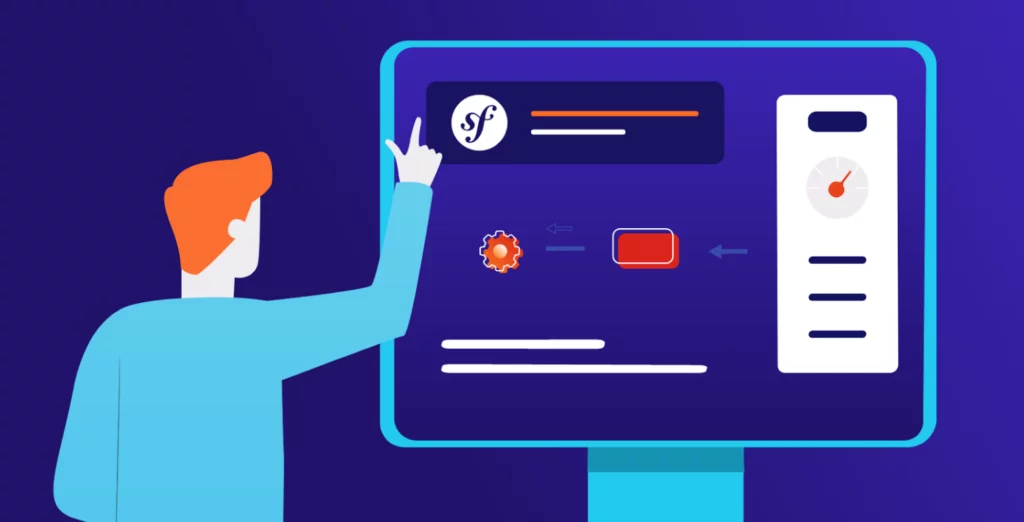
6 Top emerging PHP frameworks trends and future to expect
Here are a few emerging trends and future developments that are expected in the PHP framework community:
Micro-frameworks
Micro-frameworks are definitely gaining popularity in the PHP community. They are designed to be lightweight and easy to use and are great for building simple web applications or APIs.
One of the main benefits of using a micro-framework is that it allows you to start building your application quickly, without having to worry about a lot of the overhead and complexity that comes with a full-stack framework. They are also easy to learn and use, making them a great choice for beginners or developers who are new to PHP.
Some popular micro-frameworks include Slim, Lumen (which is Laravel's micro-framework), and Silex. Slim is a simple and lightweight framework that is great for building RESTful APIs. Lumen is a micro-framework based on Laravel, it's a perfect choice if you're already familiar with Laravel and want a smaller, more lightweight version. Silex is another popular choice, it is built on top of the Symfony Components, it's easy to use and has a lot of flexibility.
Another great thing about micro-frameworks is that they are easy to customize and extend. They often come with a minimal set of features, so you can add only what you need, and keep the application as simple as possible.
Async programming
Asynchronous programming is definitely a hot topic in the PHP community right now.
Asynchronous programming allows you to handle multiple requests at the same time, which can greatly improve the performance and scalability of your application. This can greatly improve the performance of your application, especially when dealing with a large number of requests.
There are a few frameworks that are gaining popularity for their ability to handle asynchronous requests. ReactPHP, for example, is a low-level framework that allows you to build asynchronous applications using an event-driven, non-blocking I/O model. AMPHP is another popular choice, it provides an easy-to-use, non-blocking concurrency framework that can be integrated with any PHP application. RoadRunner is a high-performance PHP application server, load balancer, and process manager that can handle thousands of concurrent requests.
Another advantage of these frameworks is that they are designed to work well with PHP's built-in functionality, making them easy to use and integrate into existing applications.
Composer
Composer is definitely a game-changer for managing dependencies in PHP projects. It's a dependency manager for PHP that makes it easy to include and update third-party packages in your application. Instead of having to manually download and update third-party packages, you can use Composer to automatically manage them for you.
Composer works by reading a file called "composer.json" in your project, which lists all the dependencies your application needs. It will then download and install those dependencies and their dependencies, and manage them for you. This process makes it easy to include and update third-party packages in your application, without having to manually download and update them.
Another great feature of Composer is that it allows you to specify different versions of a package, so you can easily test and switch between different versions. This can be very helpful when upgrading packages or testing new features.
PSR standards
The PSR standards are a big deal in the PHP community. They are a set of recommendations that are designed to promote consistency and interoperability among different PHP libraries and frameworks. The goal is to make it easier for developers to work with different codebases and to make it easier for different libraries and frameworks.
Another benefit of the PSR standards is that they promote interoperability among different libraries and frameworks. By following these standards, libraries and frameworks can be more easily integrated with one another, which can save a lot of development time.
Some popular PSR standards include PSR-1 and PSR-2 which covers basic coding style, PSR-3 which covers logging interface, PSR-4 which covers autoloading, PSR-6 which covers caching interfaces and PSR-7 which covers HTTP message interfaces.
Full stack frameworks
Full-stack frameworks like Laravel, Symfony, and Zend are becoming more popular for building complex web applications. They provide a complete set of tools for building web applications, including routing, controllers, models, views, and more. These frameworks are designed to handle the entire process of web application development, from the front-end to the back-end.
One of the main benefits of using a full-stack framework is that it provides a lot of built-in functionality. This can save a lot of development time, as you don't have to write everything from scratch. They also provide a lot of features out of the box, for example, Laravel has an ORM, a command bus, a task scheduler, and more.
Symfony and Zend also provide a wide range of components that can be used to build web applications. Laravel, Symfony, and Zend are all great choices for building complex web applications. Laravel is known for its elegant syntax, built-in tools, and simplicity. Symfony is known for its modular design and scalability. Zend is known for its enterprise-level features and security.
Serverless
Serverless architecture is definitely an emerging trend in the PHP community. It allows you to run your applications without having to manage servers. Instead, you can just deploy your code and let the cloud provider take care of the rest.
There are a few frameworks that are gaining popularity for building serverless PHP applications. Bref is a serverless PHP framework that makes it easy to run PHP applications on AWS Lambda. PHP-Slim Framework is another popular choice, it's a micro-framework that can be used to build RESTful APIs for serverless applications.
Another advantage of using serverless is that you don't have to worry about server maintenance, updates, and security. The cloud provider takes care of all of that for you, which can save a lot of development time.
https://www.youtube.com/watch?v=8RH7n5aKP948 Best programming languages to learn for PHP frameworks
Here are 8 programming languages that are commonly used for PHP frameworks:
- PHP, of course, is the most popular language for building PHP frameworks. It's the foundation of many popular content management systems like WordPress and Drupal.
- JavaScript is often used in conjunction with PHP to add dynamic functionality to web applications.
- HTML and CSS are also important for building the front-end of web applications.
- SQL is used for managing databases and can be integrated with PHP to store and retrieve data.
- Python is a versatile language that can be used for a wide range of tasks, including data science and machine learning.
- Ruby is another popular language for web development and is the foundation of the Ruby on Rails framework.
- Java is a powerful language that is often used for building enterprise-level applications.
- C# is a Microsoft-developed language often used to build desktop, web and mobile applications.
How to use the PHP Frameworks?
Choose a PHP framework
Choosing the right PHP framework for your project can be a bit overwhelming. Here's a bit more information about some popular options to help you decide:
- Laravel: Laravel is a relatively new PHP framework that has gained a lot of popularity in recent years. It's known for its elegant syntax and powerful features such as routing, middleware, and an ORM. It's a great choice for building complex web applications and APIs.
- CodeIgniter: CodeIgniter is a lightweight and easy-to-use PHP framework that's been around for a while. It's great for building small to medium-sized projects and doesn't require a lot of setup. It's also easy to learn and has a small footprint.
- Symphony: Symphony is a more robust framework that's often used for building large-scale enterprise applications. It's known for its flexibility, scalability, and modular structure. It also has a large and active community that can help you with any issues you encounter.
Ultimately, the best framework for you will depend on your specific needs and preferences. If you're new to PHP development, I would suggest starting with something like CodeIgniter which is easy to learn and use. If you're building a more complex project, Laravel or Symphony may be a better choice.
It's always a good idea to try out different frameworks and see which one you're most comfortable working with. Additionally, you can also look for tutorials, blogs and community support for each framework to get a better idea of how it works and if it's the right fit for you.
Set up a development environment
Setting up a development environment on your computer is an essential step in using a PHP framework. Here’s how:
- Installing a web server: A web server is a software that allows your computer to host web applications. Some popular options include Apache and Nginx. You can also use a pre-configured package like XAMPP or WAMP, which includes Apache, PHP, and other tools.
- Installing a database: A database is where you'll store data for your web application. MySQL, PostgreSQL, and MongoDB are popular choices for PHP frameworks.
- Installing dependencies: Depending on the framework you choose, you may need to install additional software or libraries. For example, Laravel requires the PHP extension "mbstring" and "tokenizer" to be installed.
- Setting up a development environment: Once you have all the necessary components installed, you'll need to configure them to work together. This typically involves editing configuration files and connecting the web server and database.
- Creating a project: After your development environment is set up, you can create a new project. This typically involves creating a directory structure and setting up the necessary files and configuration.
Overall, setting up a development environment can be a bit tricky, but it's an important step in the process of using a PHP framework. Make sure to follow the instructions carefully, and don't hesitate to ask for help if you need it.
Start building your application
Once your development environment is set up, you can start building your application.
- Creating a project structure: This typically involves creating a directory for your application and organizing your files in a logical way. Most frameworks have a recommended file structure, so it's best to follow that.
- Defining routes: Routes are the URLs that users will visit to access different parts of your application. You'll need to define routes for each page or action in your application.
- Creating controllers: Controllers are responsible for handling requests and returning responses. They are used to handle user input, retrieve data from the database, and return a view to the user.
- Creating views: Views are the templates that the user sees in the browser. They are typically written in HTML and may include dynamic data from the controller.
- Adding functionality: This can include creating forms, handling user input, connecting to a database, and more.
- Testing: As you build your application, you'll want to test it frequently to make sure everything is working as expected.
Framework's documentation
When it comes to using a PHP framework, the framework's documentation is an essential resource that will help guide you through the process. The documentation provides valuable information on how to set up your development environment, understand the basic concepts of the framework, explore its features, and more.
The documentation will also help you understand the basics of the framework. It will explain the concepts of routing, controllers, views, models, and more. This information is essential for understanding how the framework works and how to build your application. The framework's documentation is written in an easy-to-understand language and provides examples and diagrams to help you understand the concepts better.
As you progress with your application, the documentation will also help you explore the features of the framework. Many frameworks have a wide range of features and functionalities that are available to you. The documentation will provide an overview of what's available and how to use it. This will help you to take advantage of the framework's capabilities and build a more robust and feature-rich application.
Connect the application to the database
Once you have set up your development environment and created your project structure, the next step is to connect your application to the database and start adding functionality. This is an essential step in the process of building a web application as it allows you to store and retrieve data.
To connect your application to the database, you will need to configure the database connection settings. This typically involves specifying the database server's hostname, port, username, and password. You will also need to specify the name of the database you will be using. Once you have configured the connection settings, you can test the connection to make sure everything is working properly.
Community support
Having a strong and active community behind a framework can be incredibly beneficial when building an application. Community support can help you with any questions or issues you encounter while building your application. This can be extremely valuable when you are stuck or don't know how to proceed.
Additionally, many frameworks have regular meetups and conferences where developers can connect with other members of the community in person. These events provide an opportunity to learn from experienced developers, network with other professionals, and share knowledge and best practices.
One of the most common ways to access community support is through forums, discussion boards or social media groups related to the framework. The community members are usually happy to help and provide guidance and advice to others. They also share their experiences, tips and tricks they have learned while working with the framework, which can be very helpful to others.

